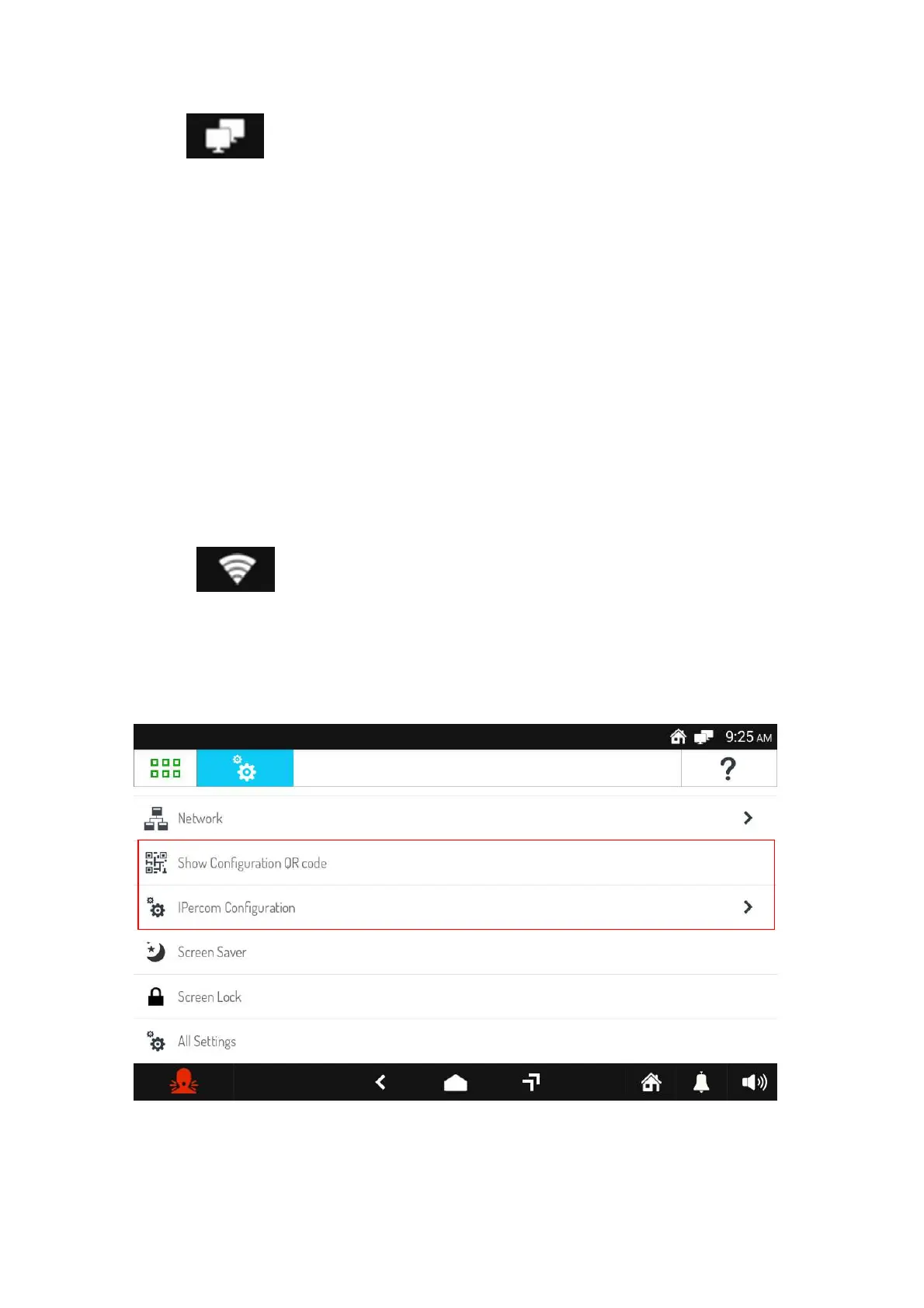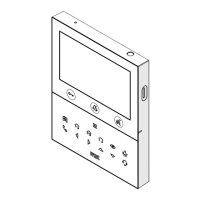58 DS1717-020B
If all the parameters have been entered correctly, after having pressed the "OK" button, at the top right you will
see a second icon
in addition to that already present for the Ipercom
8.5.2 WiFi network
The WiFi network is used to create a wireless connection between the Video door phone and a LAN (with
Internet access). Once the WiFi network is enabled with the switch set to ON, the networks are scanned. After
having selected a network, the parameters to be entered are:
Password of the selected WiFi network.
• IP address of the device (enter a static IP address coherent with the IP address of the WiFi router and
its subnet mask).
• IP address of the router(enter a static IP address coherent with the IP address of the WiFi router and its
subnet mask).
• Network mask
By selecting Advanced (where present) you can enter the following parameters:
• Gateway
• DNS 1
• DNS 2
for which you may need to contact the network administrator.
If all the parameters have been entered correctly, after having pressed the "Connect" button, at the top right
you will see an icon in addition to that already present for the Ipercom network.
8
.
6
How to configure the Ipercom system
The items "Show configuration QR code" and "Ipercom configuration
’’
relate to the configuration of the
Ipercom system and are for use by the system installer only:
