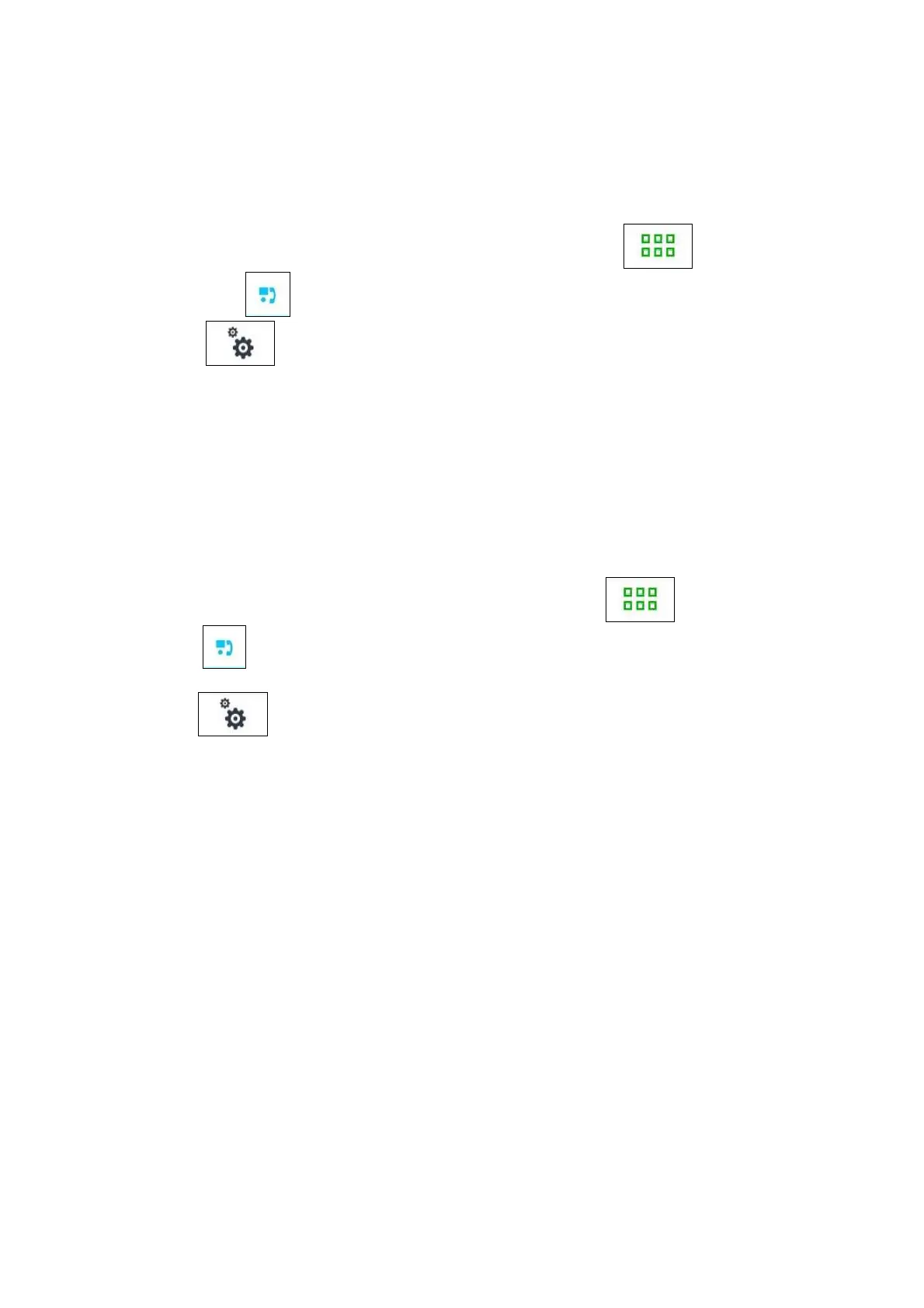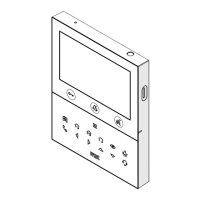DS1717-020B 69
8.17 How to restart Video Door Phone application
To restart Video Door Phone application:
• Turn on the screen, if off, by tapping it at any point or by pressing the centre button on the 1717/31 or
/33 Video Door Phone.
• If your current page is not the Video Door Phone page, tap the icon to access the Top Page
and then the icon to access Video Door Phone application.
• Tap the icon icon at the top right to go to the Video Door Phone general configurations
page.
• Scroll through the list and tap the writing Restart. Video Door Phone application will reboot and start
again in few seconds.
8.18 How to see the video door phone application software version
• Switch on the screen if it is off, by tapping it any point or by pressing the central button on video door
phone 1717/31 or /33.
• If you are not already on the Video door phone page, tap the icon to open the Top Page and
then the icon for video door phone.
• Tap the icon on the top right to access the video door phone configurations.
• Scroll the list and tap the word Information. Information showing the software versions of the video
door phone software versions, in addition to the IP address and the MAC address of the video door
phone itself.
