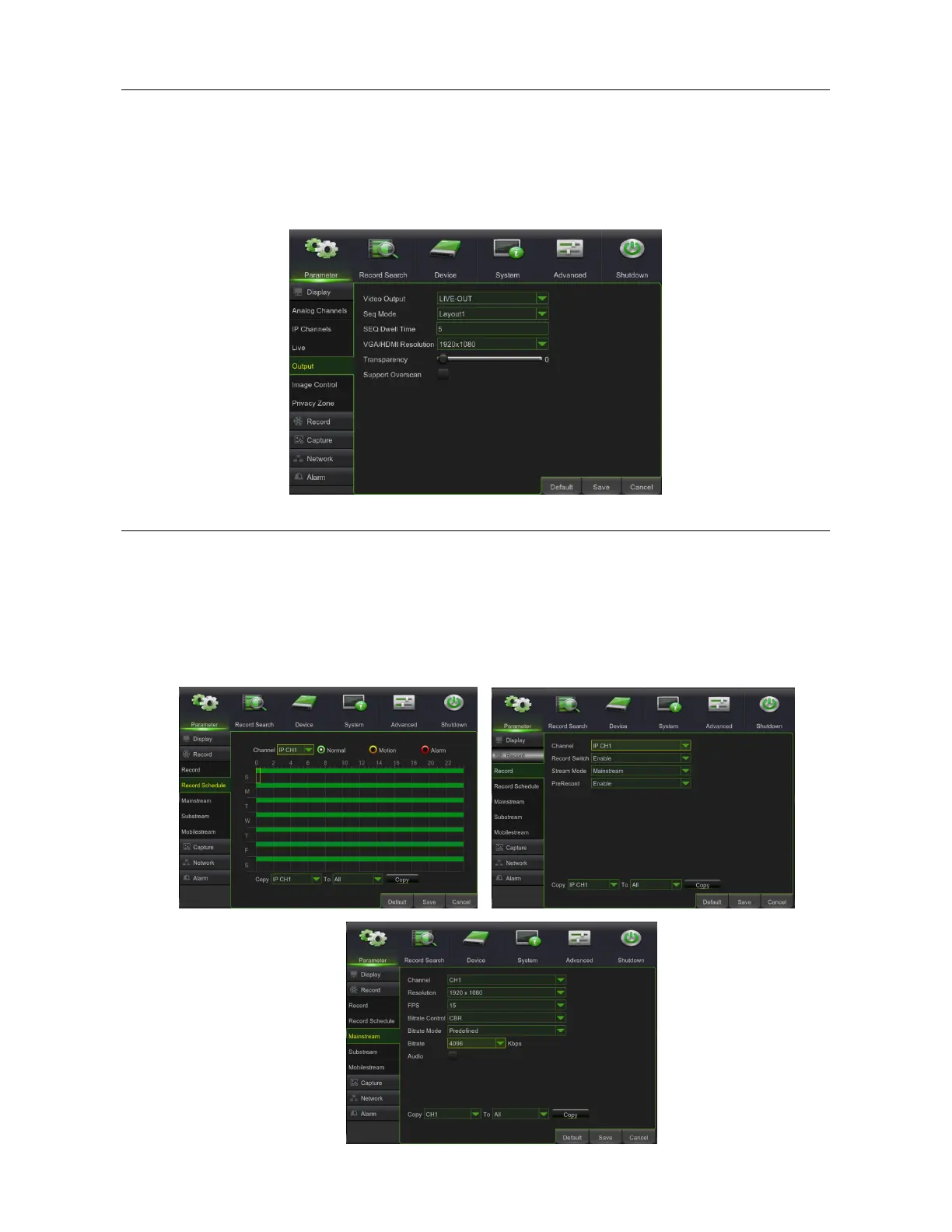DS1093-184A 37
4.4 VIDEO OUTPUT CONTROL
On the Hybrid DVR, select [Main Menu Parameter Display Output] to definitively set the HDMI/VGA Resolution
according to the monitor.
Using HDMI video Output on Hybrid DVR, in order to correct display about LIVE Preview, it is needed to set to
Hybrid DVR the supported resolution from HDMI Monitor (Example: If you're using a HDMI Monitor and it
supports only 1280x1024 and 1920x1080 Resolutions, on Hybrid DVR the resolution value in order to set is
1920x1080 in the "VGA/HDMI Resolution" option for Hybrid DVR Menu.
To save the changes, select the button [APPLY], exit from the menu and reboot the device in order to make
changes active.
4.5 RECORDING PARAMETERS
Select [Main Menu Parameter Record] to access the menu [Record]. The following functions are available:
1. The menu [Schedule] allows to set recording options: 24 hours or Normal, on Motion/Alarm; recording time
tables can be customized. It is also possible to program both recording options, Normal/Alarm within the same
time tables.
2. It is possible to set the wished resolution: 1080P, 720P or 960H Resolution (WD1 960x576 Resolution), frame
rate value and bit rate value for each channel in [Main Stream] Menu.
3. After configurations in the Recording menu have been completed, save these changes and check that, after
exiting from the device menu, the icon “R” is displayed for each channel in LIVE mode; this icon indicates that
the device is recording according to configurations.