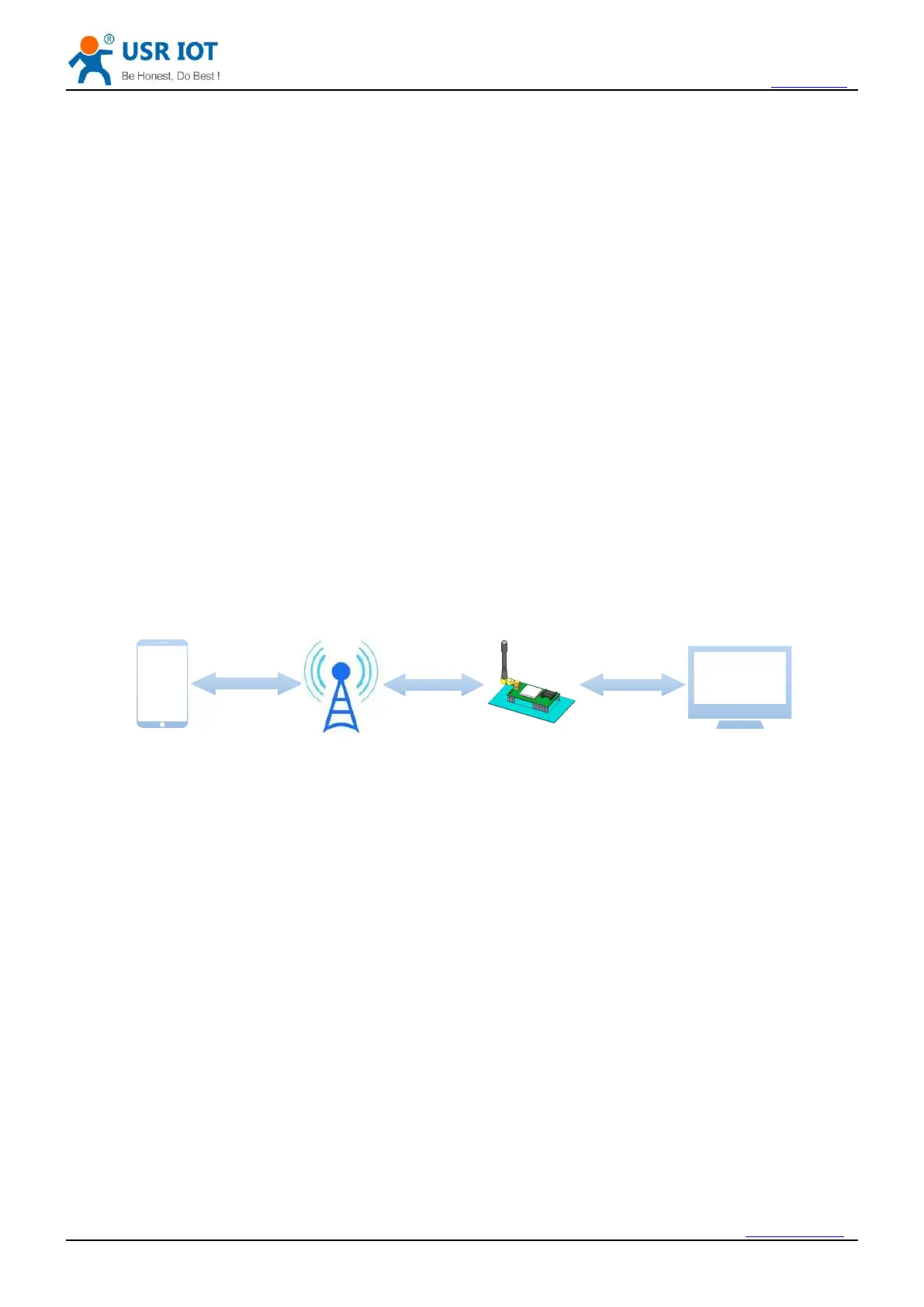USR-GPRS232-730 User Manual h.usriot.com
Jinan USR IOT Technology Limited / 45 www.usriot.com
X-Powered-By: PHP/5.2.14
Cache-Control: max-age=600
Expires: Wed, 24 Jun 2015 04:18:35 GMT
Content-Length: 19
Keep-Alive: timeout=15, max=99
Connection: Keep-Alive
Content-Type: text/html
[http://www.usr.cn]
After USR-GPRS232-730 receives the above data, it will analysis the information, and send the result
to serial device.
3.2.3. SMS Transmission Mode
Under this mode, customer’s serial device can send SMS message to a cell phone via this module,
Module can also receive SMS message from cell phone, and transmit the message in serial data to serial
device.
1) Set the destination phone number.
AT+DSTNUM=”phone number”
2) Set work mode as SMS message transmission.
AT+WKMOD=”SMS”
3) Restart module, and send message to module via serial port, then you will get the message on your
cellphone. Then send a message back to module, then you will get the message from module’s serial
port.
Note: every command string should terminate with carriage return. Here we use [0D].