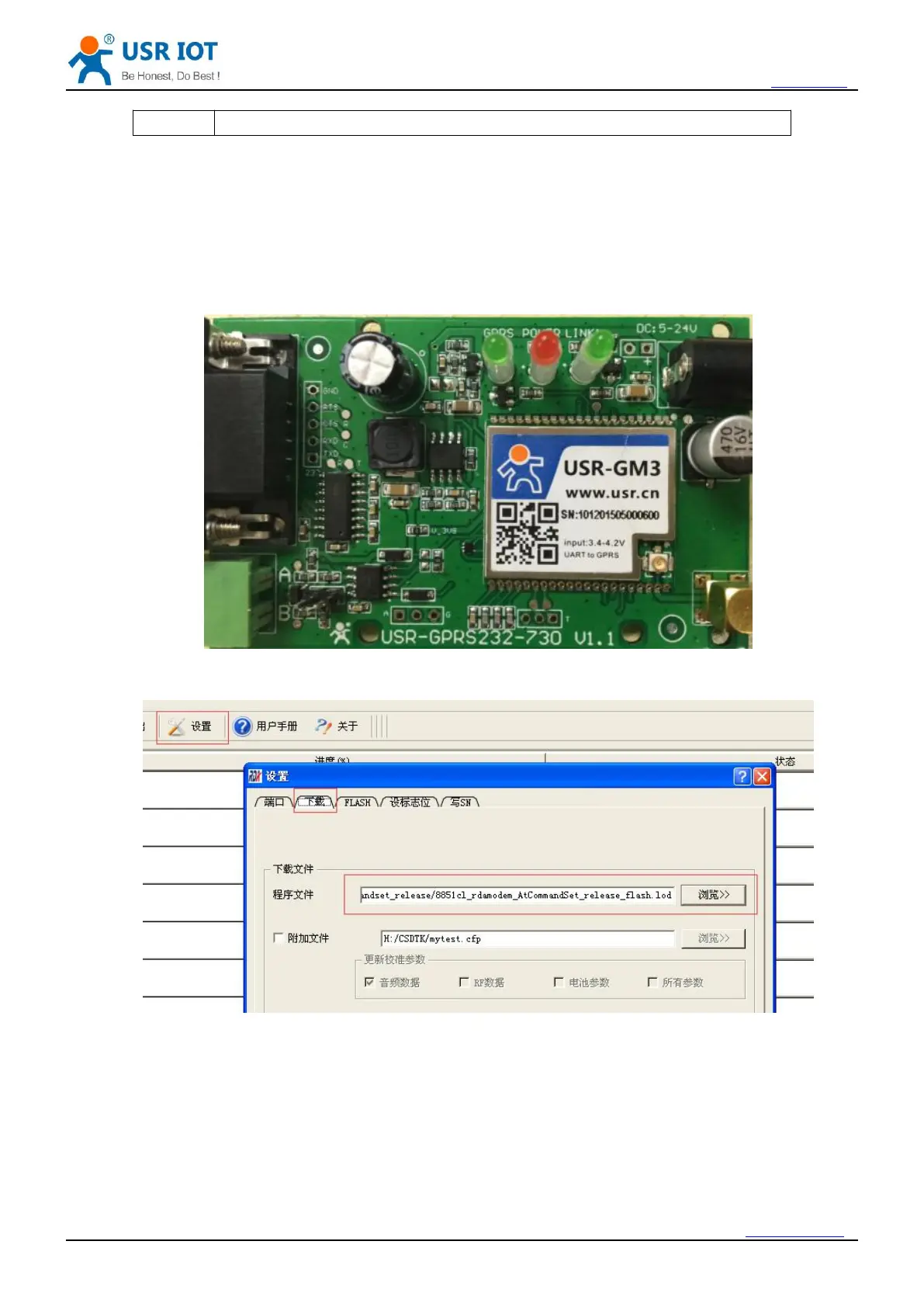USR-GPRS232-730 User Manual h.usriot.com
Jinan USR IOT Technology Limited / 45 www.usriot.com
“on” means socket A has connected to server, “off” means not connect
USR-GPRS232-730 can be upgrade by UART port. The upgrade port is reserved on PCB, user need to
take the shell off. An USB to TTL cable is needed. Wiring hole is GND, RXD, TXD from left to right.
Open the update software we supply, click Setup, select correct firmware to load.
Select port number