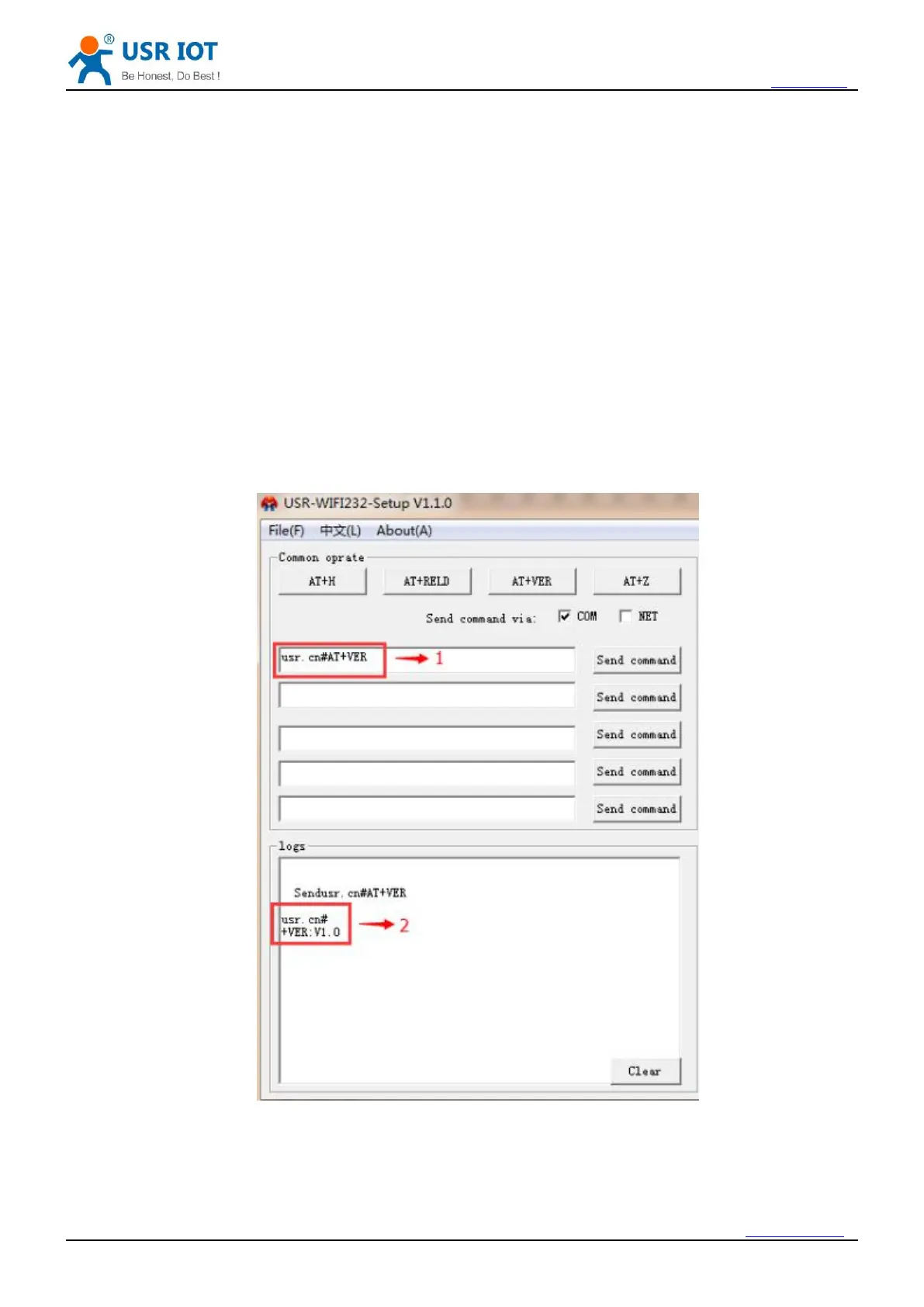USR-GPRS232-730 User Manual h.usriot.com
Jinan USR IOT Technology Limited / 45 www.usriot.com
2) Module receives “AT+ENTM”, and send “OK” to device.
3) Device receives “OK”, it means module has gone back to previous mode.
Steps
1) Set work mode as network transmission.
AT+WKMOD=”NET”[0D]
2) Enable serial command function.
AT+UATEN=”on”[0D]
3) Query command password.
AT+CMDPW[0D]
We suppose the command password is ”usr.cn” here.
After setting successful, restart USR-GPRS232-730, then send “usr.cn#AT+VER” via serial.
Then USR-GPRS232-730 will respond the firmware version.
4.1.3. Network AT command
Steps