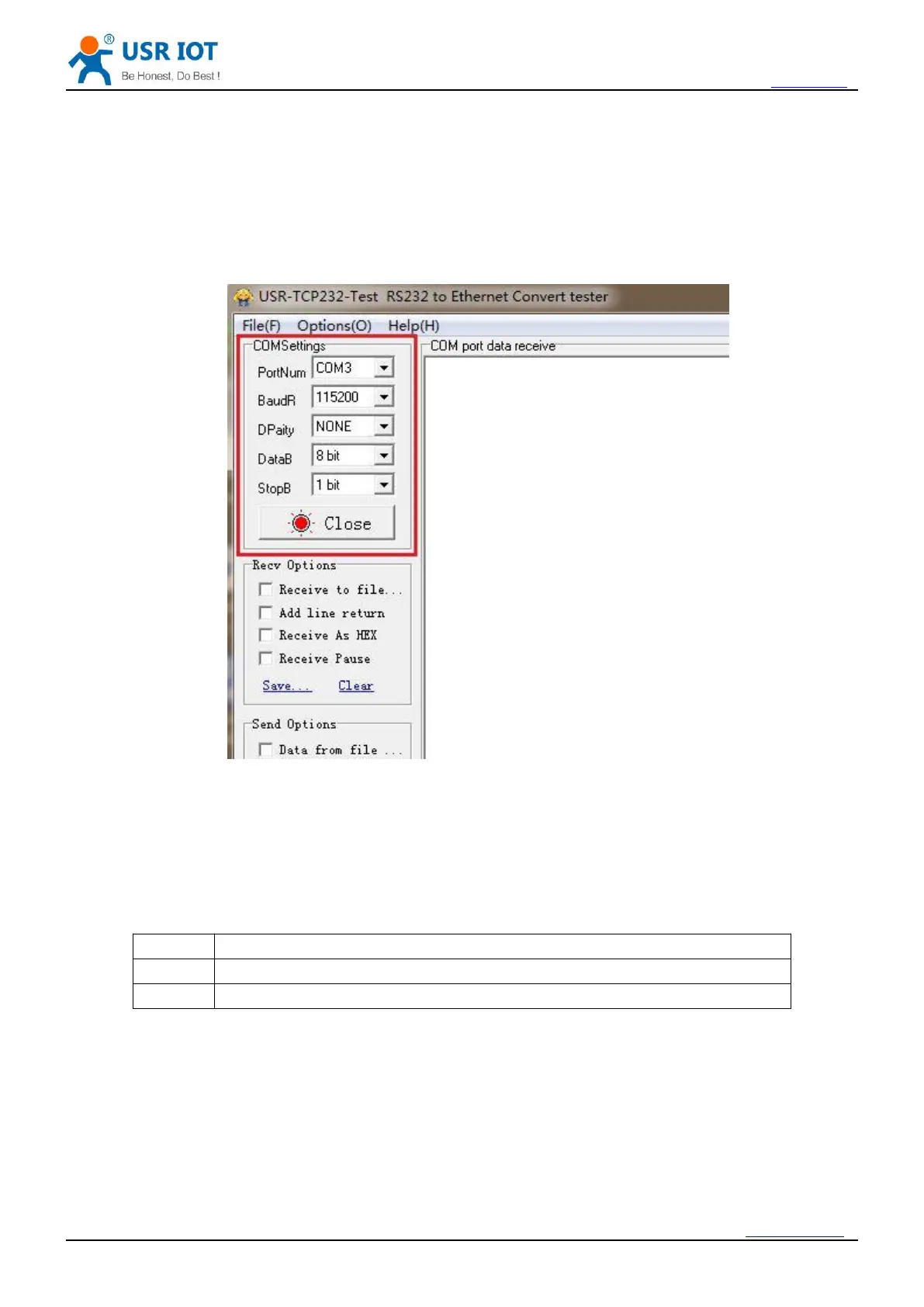USR-GPRS232-730 User Manual h.usriot.com
Jinan USR IOT Technology Limited / 45 www.usriot.com
UART setting parameters: 115200, 8, 1 None
Enable heartbeat packet: www.usr.cn, time: 30s
Note: RS232 and RS485 share 1 UART, choose one of them to use.
Test Steps:
1. Open setup software, select the UART parameters, such as serial port number, baud rate and open
serial port, see below image:
2. Power on, then the POWER led will be on, several seconds later, the GPRS led will be on, and then
LINK1 led will be on.
<Note>
Do keep module default settings in this process.
Meaning of LEDs
“on” means normal power supply, “off” means power supply failure
“on” means attached, “off” means attach failure
“on” means socket A has connected to server, “off” means not connect
3. Wait for LINKA led on, send data to module via serial port.
For example, if you send “http://www.usr.cn”, at the same time, the DATA led will be on for a while.
Then, you will get “http://www.usr.cn” in the receiving window from our test server.