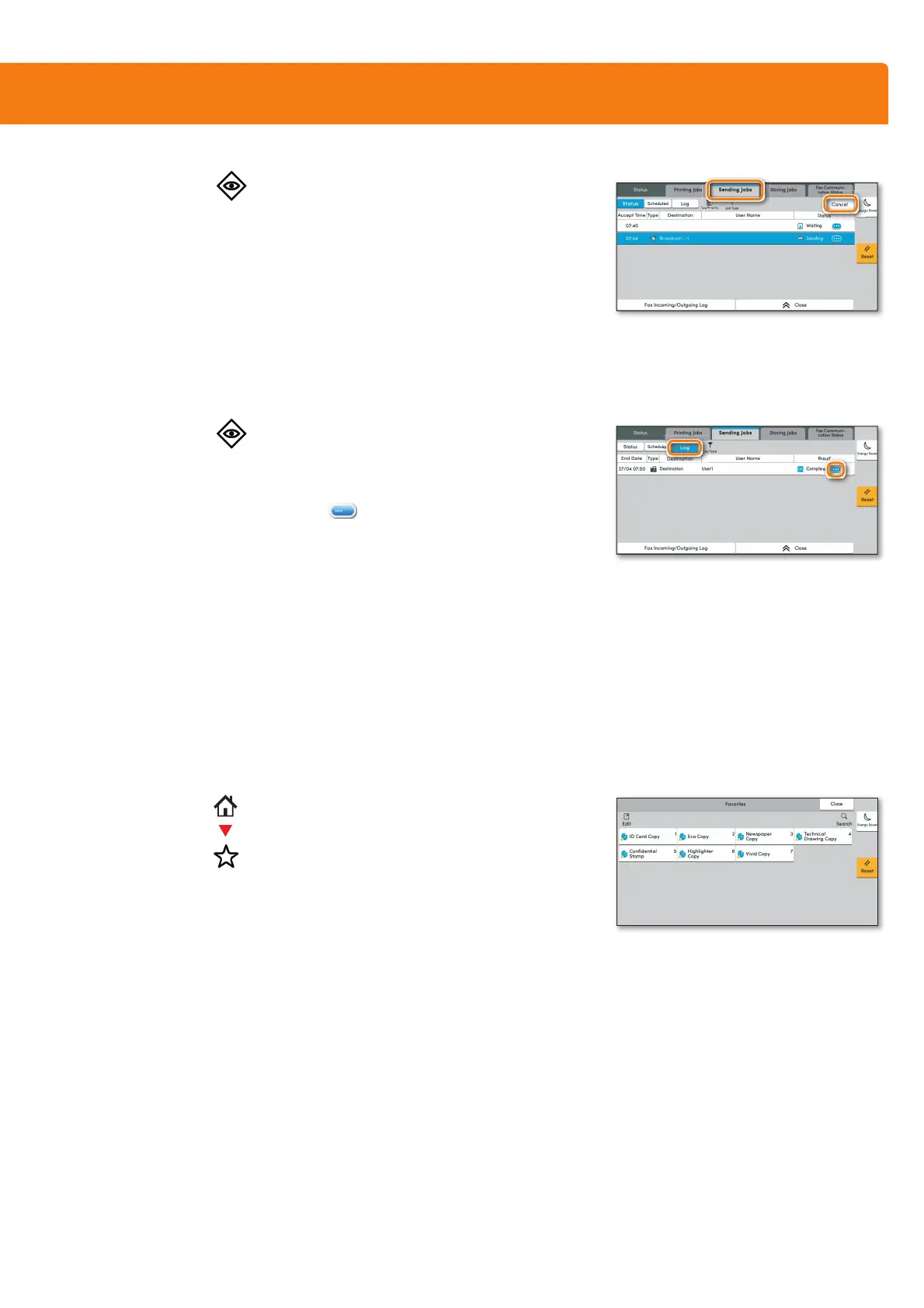Fax operation
If the documents are still fed, press
STOP
.
❶
Press
ª··¿ªc{!r!/g
.
❷
Press
ª/r(TrHc{ª
.
❸
Choose the job to be cancelled and press
!r!/g
.
❹
!ŧŞǠƎśǃĽƢĸ
Ý/ª
.
Communication is cancelled.
Cancelling
sending job
❶
Press ª··¿ªc{!r!/g.
❷
Press ª/r(TrHc{ª. After that press g{H.
❸
The result is displayed.
❹
Press to display more details
of the selected transmission.
Check
transmission
result
❶
Press FAVORITES on the Home screen.
❷
Select a favorite.
❸
Choose the desired settings.
❹
!ŧŞǠƎśƢĸėƖėƢƢĽŞıƖćljƊƎėƖƖĽŞı!g{ª/.
Using Favorites
