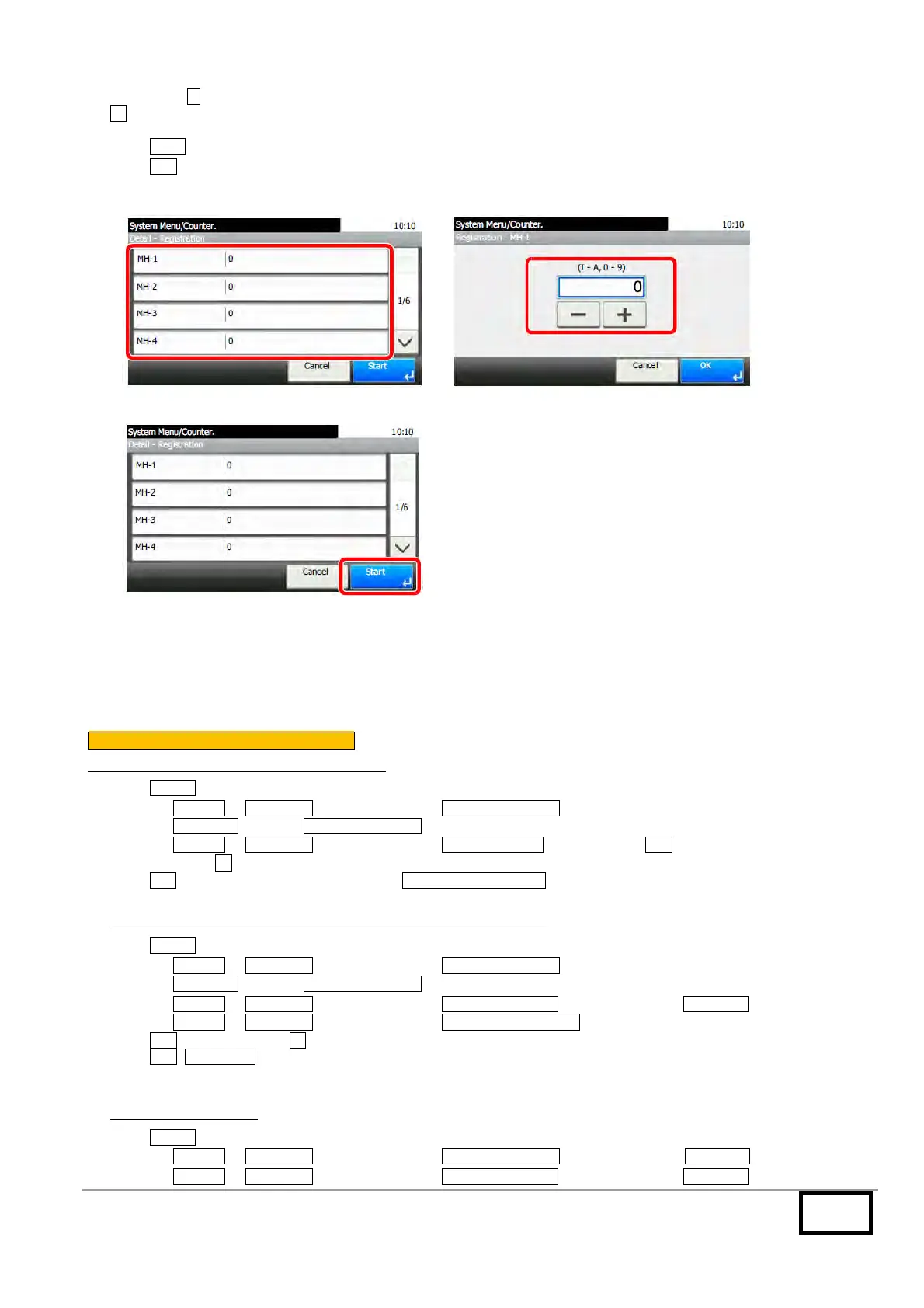6/7
By pressing - , the value changes from 0 to alphabetic letters, going from A to I. To move in the reverse direction, press
[+ . You cannot use the numeric keys to enter these values.
13. Repeat steps 11 and 12 to enter the registration values for each chart.
14. Press
Start after all values have been entered. Color registration adjustment begins. (Fig.17)
15. Press OK after color registration is complete.
(Fig.15)
(Fig.16)
(Fig.17)
Step 3 - Color Registration Adjustment-
C) CLP 3721, CLP 3726 / CLP 4721, CLP 4726
1. Press MENU .
2. Press the Upward or Downward key repeatedly until Adjust/Maintenance appears.
Press the Rightward key while Adjust/Maintenance is displayed. (Fig.18)
3. Press the Upward or Downward key repeatedly until Color Calibration appears. Press OK .
A question mark ? appears. (Fig.19)
4. Press OK again. The message display shows Please wait (Calibrating) and calibration will start.
(When calibration is finished, the display returns to Ready.)
Print Registration Chart (Printing the color registration correction chart)
5. Press MENU .
6. Press the Upward or Downward key repeatedly until Adjust/Maintenance appears.
Press the Rightward key while Adjust/Maintenance is displayed.
7. Press the Upward or Downward key repeatedly until Registration Details appears. Press the Rightward key.
8. Press the Upward or Downward key repeatedly until Print Registration Chart appears.
9. Press OK . A question mark ? appears. (Fig.19)
10. Press OK . Processing appears and a color registration correction chart is printed out. (Fig.21)
There are horizontal (H) and vertical (V) registration charts for each color (magenta, cyan and yellow) included on the
color registration correction chart. (When printing ends, the display returns to Ready.)
Each Color Registration
11. Press MENU .
12. Press the Upward or Downward key repeatedly until Adjust/Maintenance appears. Press the Rightward key.
13. Press the Upward or Downward key repeatedly until Registration Details appears. Press the Rightward key.
