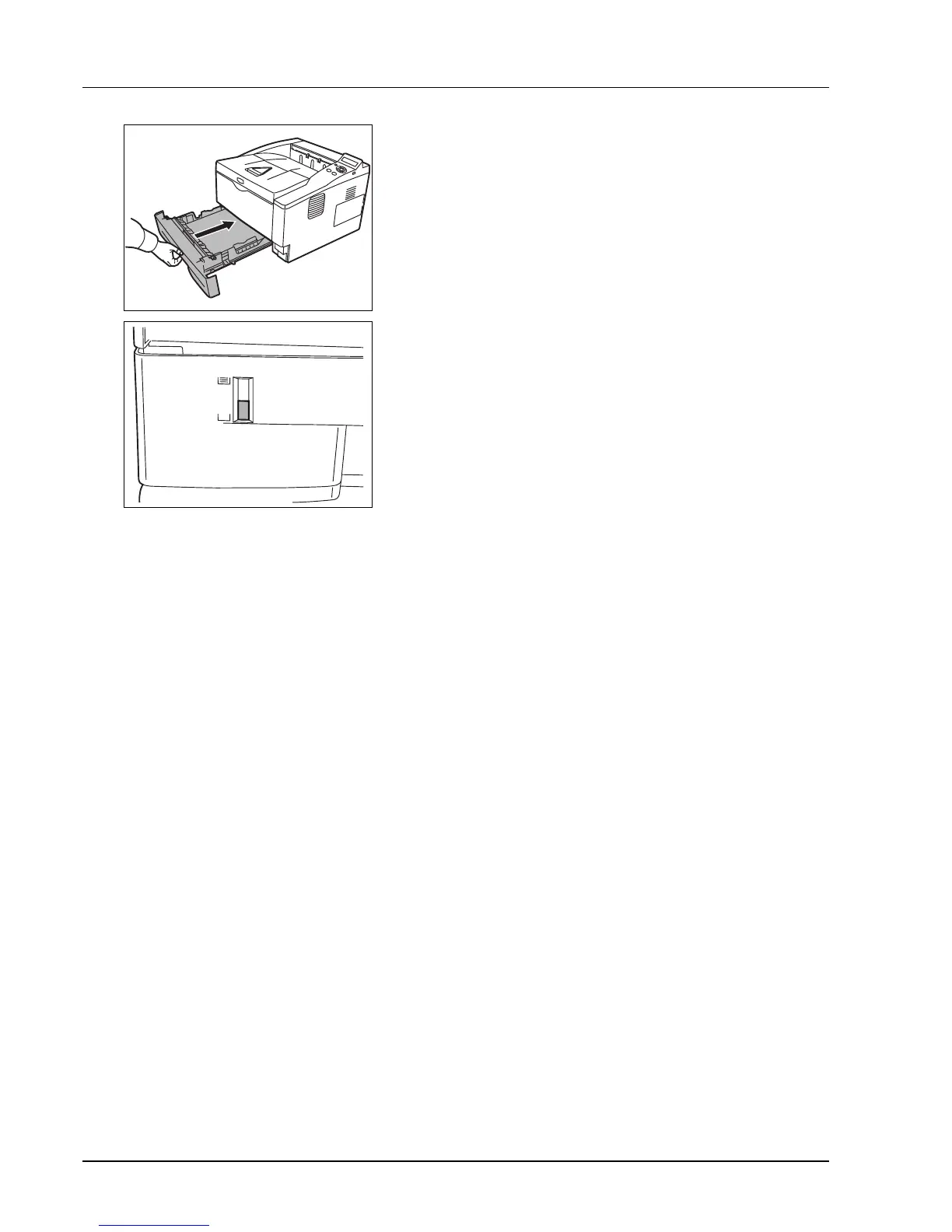2-4 Loading Paper
5 Insert the paper cassette into the slot in the printer. Push it straight in
as far as it will go.
There is a paper gauge on the left side of the front of the paper
cassette to indicate the remaining paper supply. When paper is
exhausted, the pointer will go down to the level of (empty).
6 Specify the paper size and type for the cassette using control panel.
For more information, refer to Advanced Operation Guide.