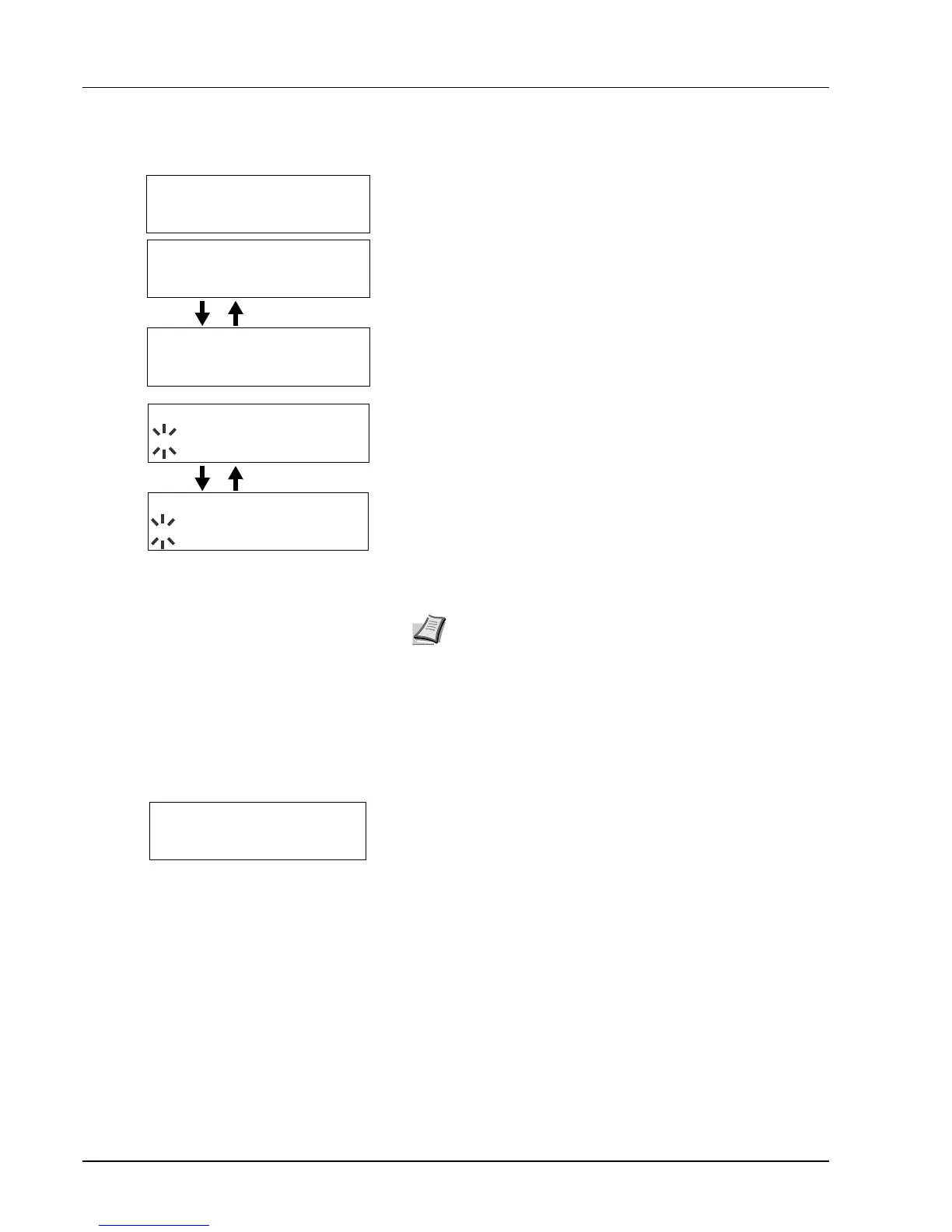3-6 Connecting and Printing
TCP/IP (IPv6)
This section describes how to enable the TCP/IP (IPv6) protocol.
1 If TCP/IP (IPv6) is set to Off, use U or V to select On and press
[OK].
2 Press Z. Each time you press U or V, the selection changes.
3 Display the item you want to set and press [OK]. A blinking question
mark (?) appears while you are setting RA(Stateless) and
DHCPv6.
4 Press U or V to select On or Off as the setting for
RA(Stateless) and DHCPv6.
5 Press [OK].
6 Press [MENU]. The display returns to Ready.
NetWare, AppleTalk, IPP, SSL Server, IPSec and
Security Level settings
1
Press [MENU].
2 Press U or V repeatedly until Security > appears.
Note Check with your network administrator for the network
address settings.