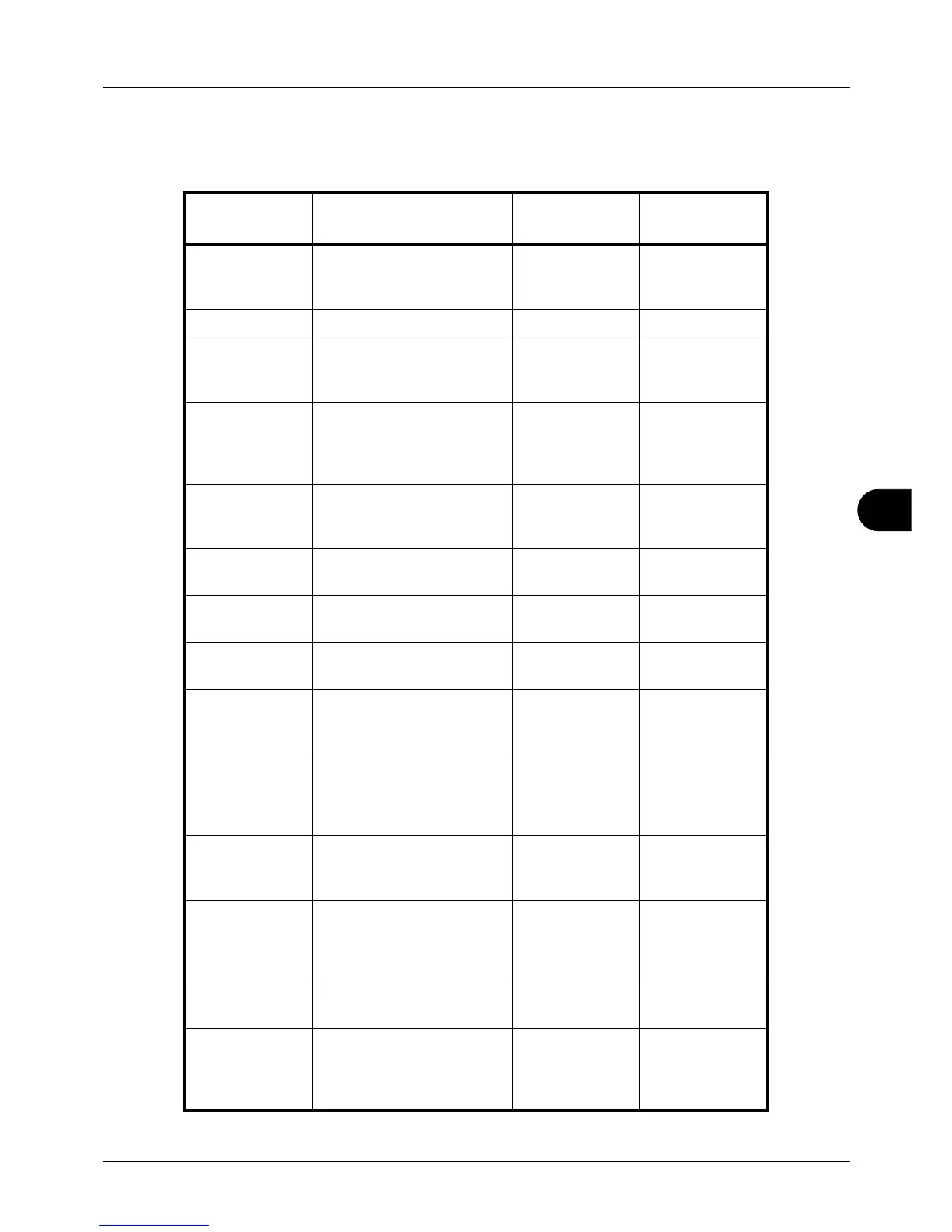8
8-151
Default Setting (System Menu)
Protocol Detail
Make other network related settings.
Item Description Default Setting
Restarting the
System*
NetBEUI Selects whether or not to
receive documents using
NetBEUI.
On ×
SNMPv3 Set SNMPv3. Off
FTP (Server) Select whether or not to
receive documents using
FTP.
On
FTP (Client) Select whether or not to
send documents using FTP,
and the number of the port
to be used.
On
Port number: 21
×
SMB Select whether or not to
send documents using
SMB.
On ×
SNMP Select whether or not to
communicate using SNMP.
On
SMTP
(E-mail TX)
Select whether or not to
send e-mail using SMTP.
Off ×
POP3
(E-mail RX)
Select whether or not to
receive e-mail using POP3.
Off ×
RAW Port Select whether or not to
communicate using RAW
Port.
On
LPD Select whether or not to
receive documents using
LPD as the network
protocol.
On
IPP Select whether or not to use
IPP, and the number of the
port to be used.
Off
Port number:
631
IPP over SSL Select whether or not to use
IPP over SSL.
SSL must be set to [On] in
SSL Setting on page 8-155.
On
HTTP Select whether or not to
communicate using HTTP.
On
HTTPS Select whether or not to
communicate using HTTPS.
SSL must be set to [On] in
SSL Setting on page 8-155.
On
