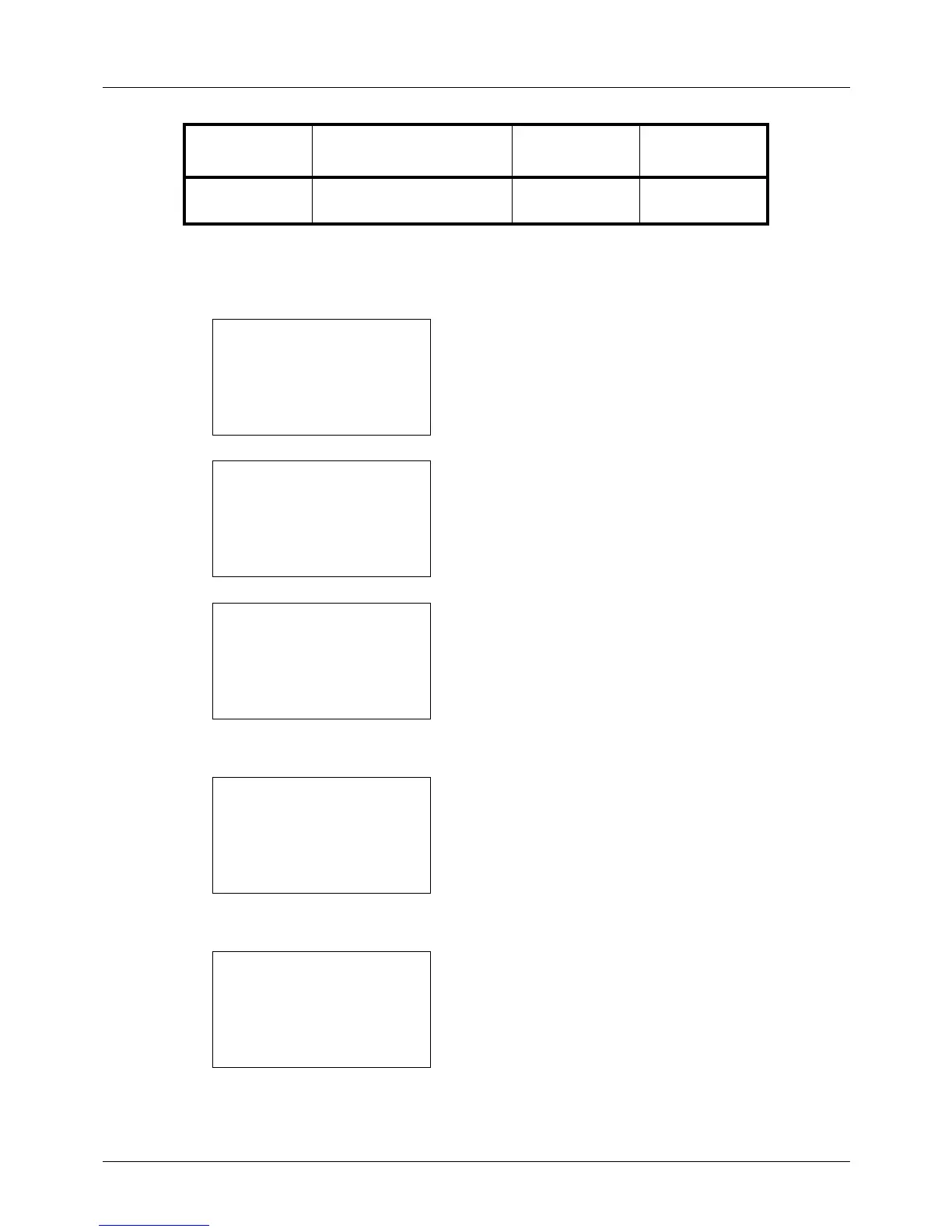8-152
Default Setting (System Menu)
Use the procedure below.
1 In the Sys. Menu/Count. menu, press the or key to
select [System/Network], and press the OK key.
A login screen will appear. Then, enter the user ID and
password with administrator privileges to log in, and
press [Login] (the Right Select key).
2 The System/Network menu appears.
3 Press the or key to select [Network Setting].
4 Press the OK key. The Network Setting menu appears.
5 Press the or key to select [TCP/IP Settings].
6 Press the OK key. The TCP/IP Settings menu appears.
7 Press the or key to select [Protocol Detail].
LDAP Select whether or not to use
LDAP.
Off ×
* : The machine must be restarted after the setting is changed.
×: The machine does not need to be restarted after the setting is changed.
Item Description Default Setting
Restarting the
System*
