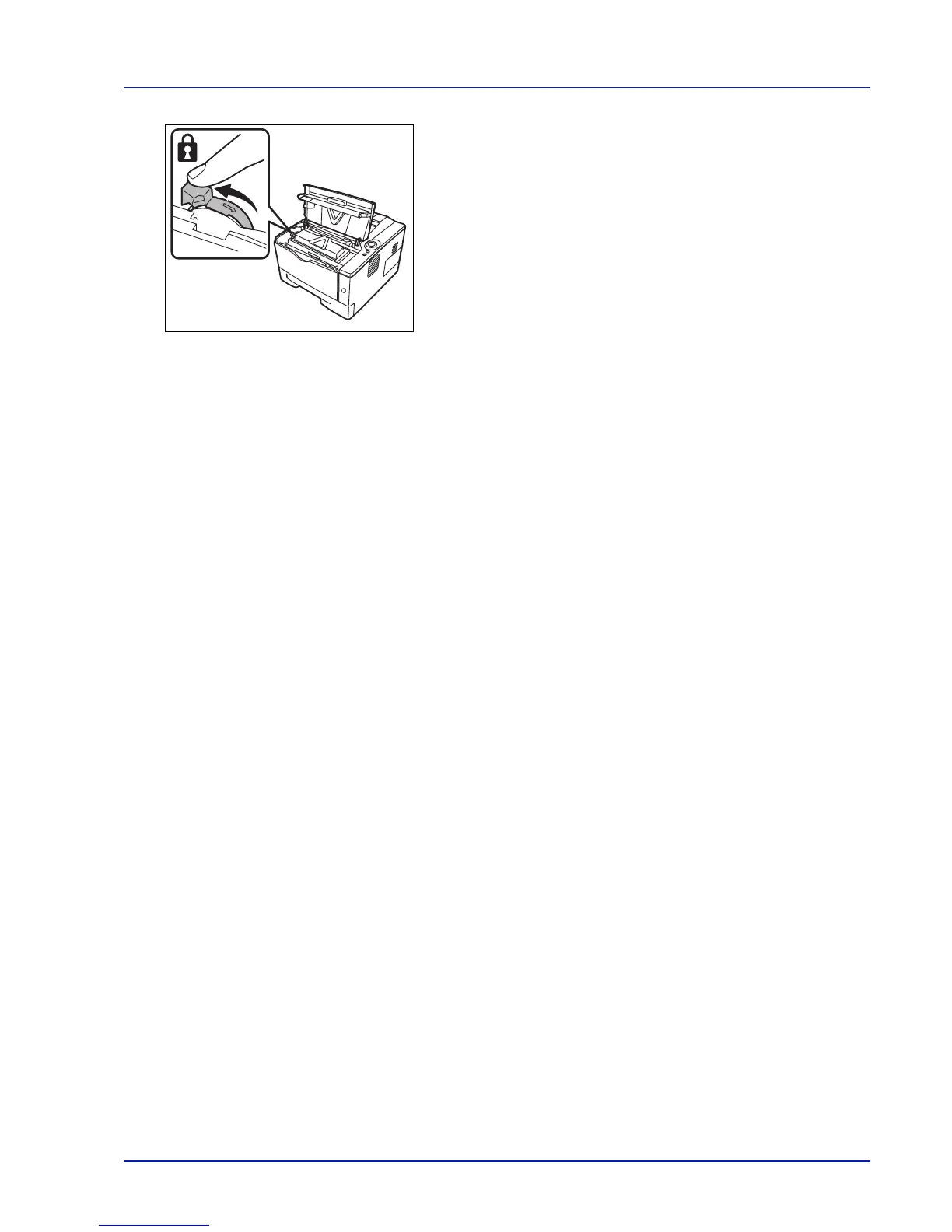Maintenance 4-5
6 Turn the lock lever to the lock position.
7 Close the top cover.
Maintenance Kit Replacement
When the machine prints 100,000 pages, a message is printed indicating
that the maintenance kit should be replaced. The maintenance kit must
then be replaced immediately.
To replace the maintenance kit, contact your service technician.
IMPORTANT When the waste toner in the drum unit is almost full,
[Attention] indicator and [Toner] indicator are flashing. Replace the
maintenance kit.