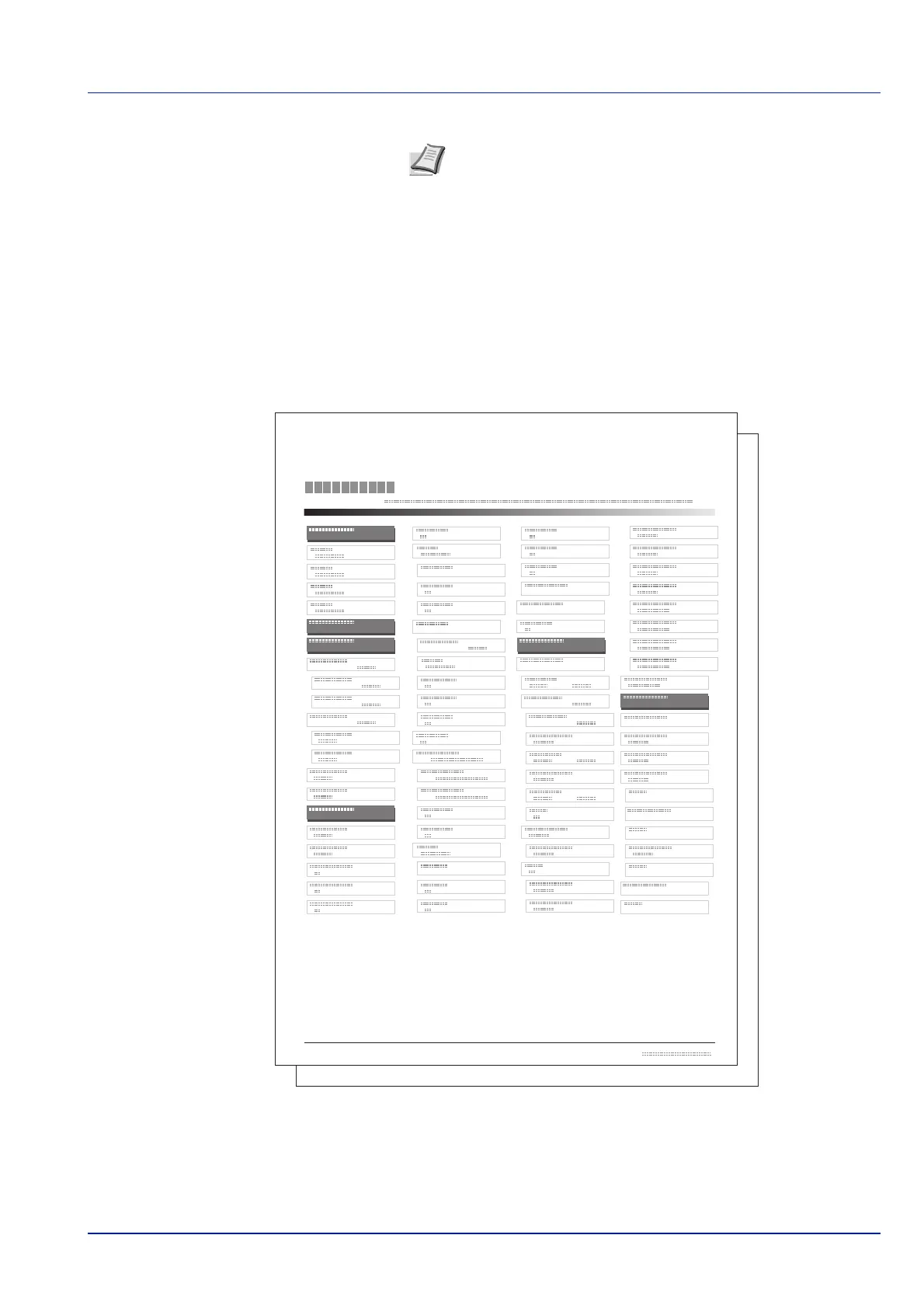4-11
Operation Panel
Menu Map Sample
Note It is possible to use the numeric keys to enter the Menu
number and display the settings required.
e.g.: Displaying the Menu Map printing menu
1 Press [Menu].
2 Press [1] on the Numeric Keys. The Report menu appears.
3 Press [1] on the Numeric Keys. The Report Print menu
appears.
4 Press [1] on the Numeric Keys. A confirmation message is
displayed.
Menu Map
Printer
Firmware version