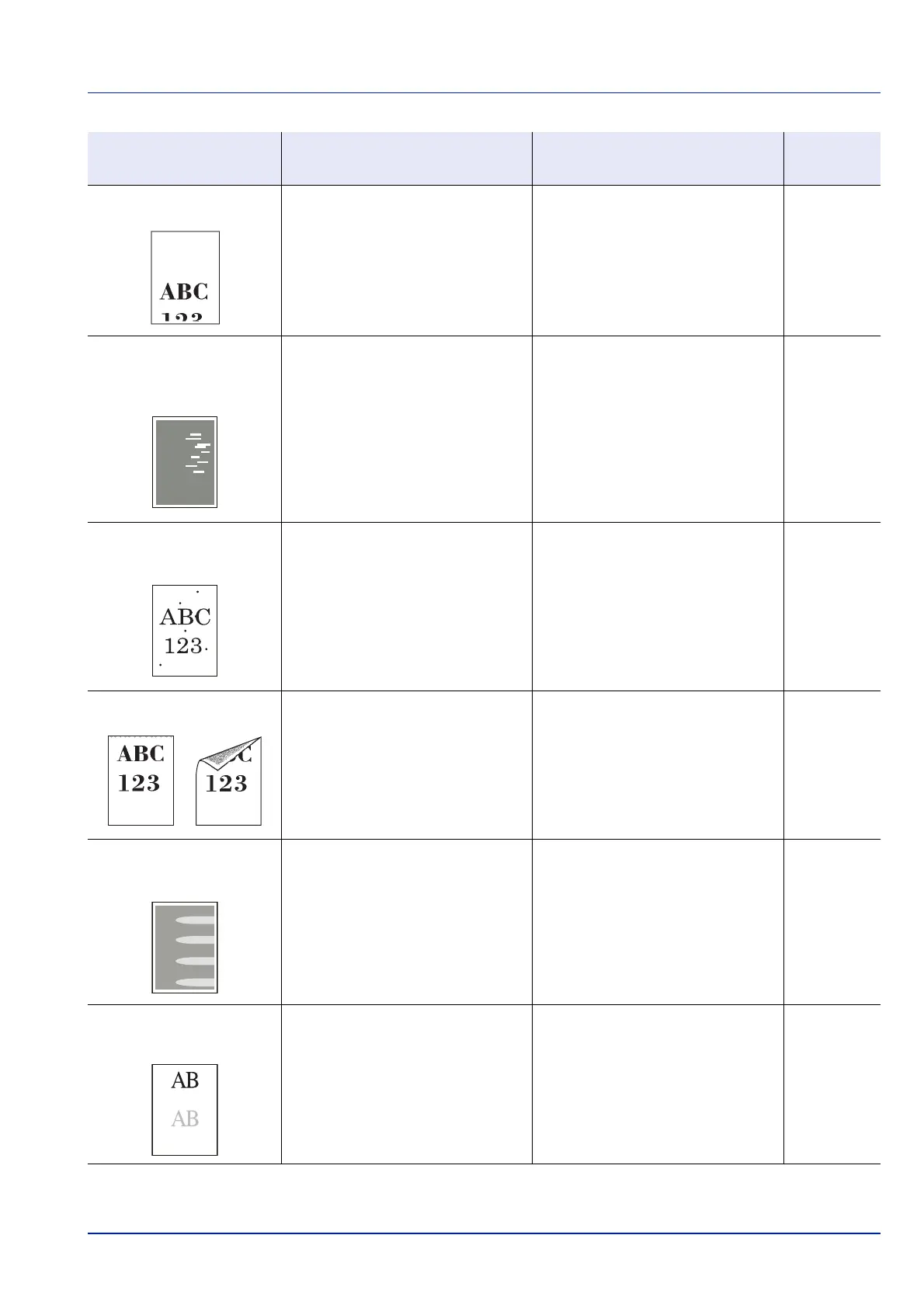8-5
Troubleshooting
Printed images are
skewed.
Is the paper loaded correctly? Check the position of the paper width
guides.
page 2-38
The altitude is 1000 m or
higher and irregular
horizontal white lines
appear in the image.
― Select [Menu] > Adjust/Maint. >
Service Setting > Altitude
Adj. > 2001 - 3000m or 3001 -
3500m, and select [OK] > [OK].
―
The altitude is 1000 m or
higher and dots appear in
the image.
― Select [Menu] > Adjust/Maint. >
Service Setting > Altitude
Adj. > 2001 - 3000m or 3001 -
3500m, and select [OK] > [OK].
―
Dirt on the top edge or
back of the paper.
Is the interior of the machine dirty? Clean the interior of the machine. page 7-9
Part of the image is
periodically faint or
shows white lines.
― Select the [Menu] > Adjust/
Maint. > Service Setting >
Drum > [OK] > [OK].
―
The previous image
remains and lightly
printed.
― Make sure the paper type setting is
correct for the paper being used.
page 4-39
Symptom Checkpoints Corrective Actions
Reference
Page
