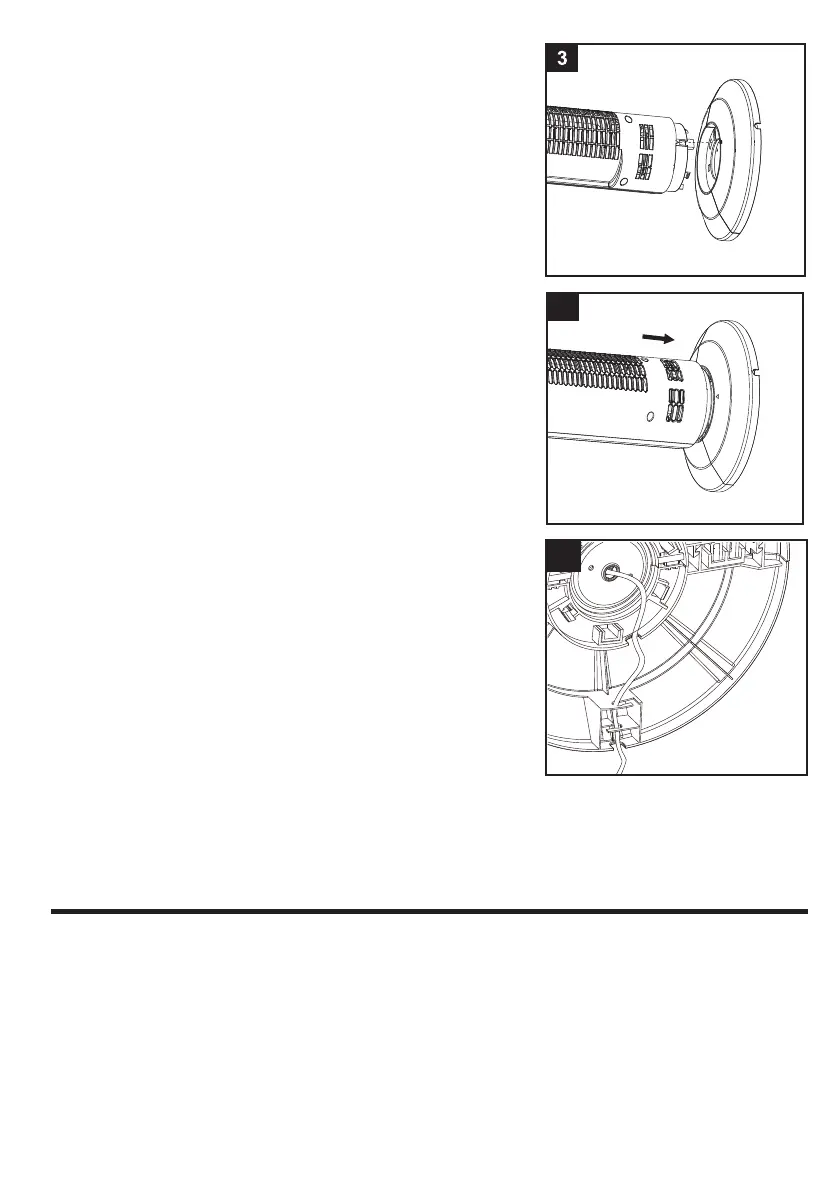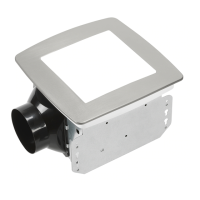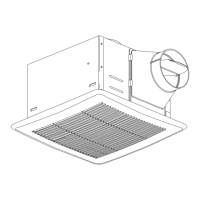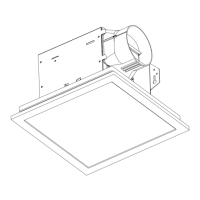3.
Note: Do not operate the tower fan unless it is in its proper,
upright position.
7
4.
OPERATING INSTRUCTIONS
Once fan is fully assembled (see Assembly Instructions section), place
fan on a dry, level surface. Plug it into a 120V AC electrical outlet.
Controlling the Fan Speed
To operate, turn the rotary knob switch to the appropriate speed
control option. There are four available settings: 0=Off, ,3=High
4
Align the groove and arrow at the
bottom of the fan housing D to the
arrow on the base assembly which is
near the central hole edge of the base
assembly
Please make sure the three
buckles at the bottom of the fan body
connected closely to the base and all
connections between the fan body and
the base are tight and secure
( )
(
) (Fig. 3). Push the base
assembly into the fan body until a “click”
is heard.
(Fig. 4).
Locate the power cord holding bracket
at the bottom of the base assembly.
Gently pull any slack out of the power
cord, place the power cord securely in
the holding bracket and secure the
power cord bracket over the power
cord. Then thread the power cord
through the U” locating notch on the
edge of the base assembly
“
(Fig. 5).
Stand the fan in an upright position.
2=Medium, .1=Low
5
