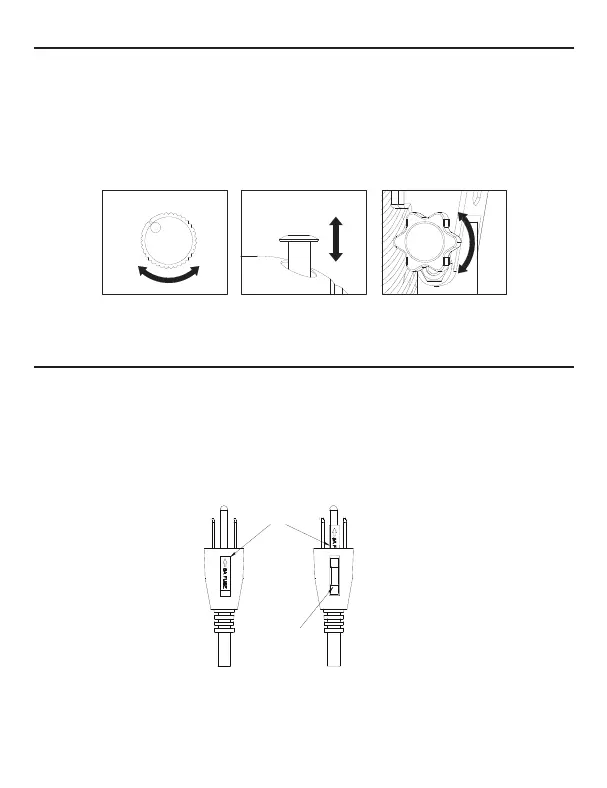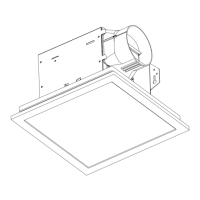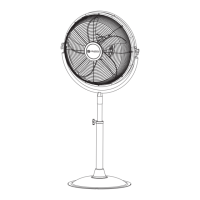5
OPERATING INSTRUCTIONS
CARE AND MAINTENANCE
Place the fan on a safe, flat surface where it can not fall or be pulled by the cord.
Adjust the desired speed by pulling the chain switch at the back of fan (A1).
The fan comes with an additional oscillation function.
0 Stop 1 Low 2 Medium 3 High
A1 A2
A3
Turn the oscillation function on by pushing the oscillation button down (A2)
To change the angle of the fan, loosen the angle adjuster, and then tilt the protective screen
up or down and finally retighten the angle adjuster (A3)
0
1
2
3
This plug is a safety feature that contains a safety device (fuse). If your replaceable fuse (5 Amp)
blows, follow these instructions to replace the fuse.
1. Unplug your fan, grasp the plug and remove from the receptacle or other outlet device. Do not
unplug by pulling on cord.
2. Slide open the fuse cover at the side of the plug by using your thumb or a flat screwdriver.
3. Remove the fuse carefully.
4. Install a new 5 Amp fuse and ensure it is secured in place.
5. Slide back the fuse cover completely.
fuse cover
fuse
