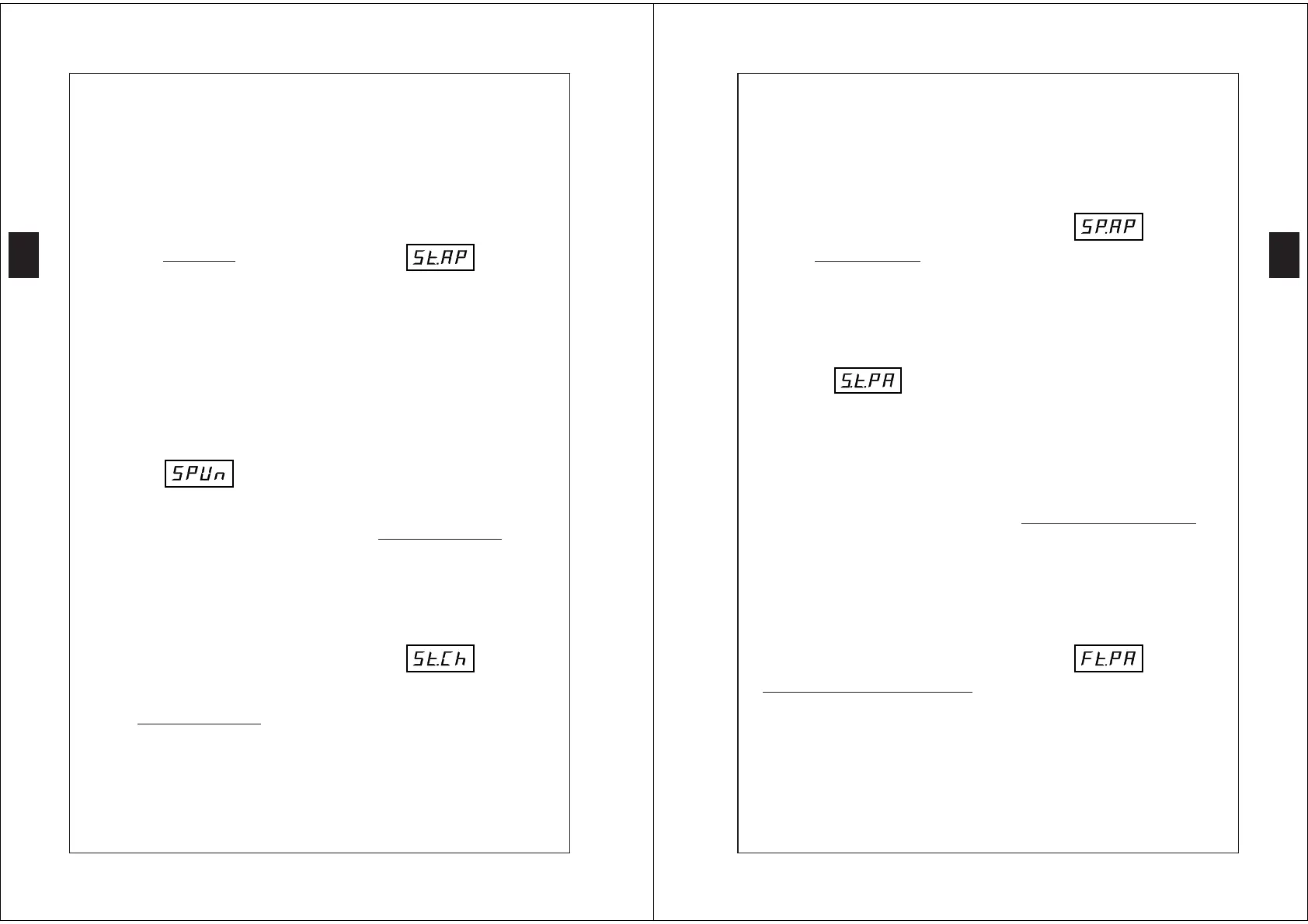PROGRAMMING
32
Press the MENU key to confirm, on the
display will appear Pot.
START OFF
When the gate is at a standstill and is going
to move, it is contrasted by the starting inertia.
As a consequence of this, if the gate is very
heavy the gates might not move. By
activating the start off function, it is possible
to win the initial inertia thanks to the motor
start to the maximum of the power for 2
seconds.
Press the keys UP or DOWN until the display
shows:
Press the MENU key,the display shows one
of the 2 writings:
no the motor start to the maximum the
power is not activated.
Si the motor start to the maximum the
power is activated.
Set the wished functions pressing the UP or
DOWN keys.
Press the MENU key to confirm, on the
display will appear SPUn.
START IN OPENING
This menu permits to select the functions of
start during the opening phase.
Press the keys UP or DOWN until the display
shows:
Press the MENU key, the display shows one
of the 3 writings:
no the command START is not
available.
ChiU the command START clouse the
gate.
PAUS the command START stop the gate
and goes into in PAUSE.
Set the wished functions pressing the UP or
DOWN keys.
Press the MENU key to confirm, on the
display will appear St.AP
START IN CLOSING
This menu permits to select the functions of
start during the closing phase.
Press the keys UP or DOWN until the display
shows:
Press the MENU key, the display shows one
of the 2 writings:
StoP the command START stop the gate
APEr the command START open the gate
Press the MENU key,the display shows one
of the 2 writings.
GB
PROGRAMMING
33
Press the MENU key to confirm, on the
display will appear St.Ch.
START IN PAUSE
This menu permits to select the functions of
the command start during the standstill.
Press the keys UP or DOWN until the display
shows:
Press the MENU key, the display shows one
of the 2 writings:
no the command START is not
available. THIS FUNCTION
CANNOT BE SELECTED UNTIL
THE AUTOMATIC CLOSING
HAS BEEN ACTIVATED (menu
Ch.AU).
ChiU the command START closes the
gate.
Set the wished functions pressing the UP or
DOWN keys.
Press the MENU key to confirm, on the
display will appear St.PA.
PEDESTRIAN START IN OPENING
This menu permits to select the functions of
the command of START P. during the
opening phase.
Press the keys UP or DOWN until the display
shows:
Press the MENU key,the display shows one
of the 3 writings:
PAUS the command PEDESTRIAN
START stops the gate and goes in
PAUSE.
no the command PEDESTRIAN
START is not available
ChiU the command PEDESTRIAN
START closes the gate.
Set the wished functions pressing the UP or
DOWN keys.
Press the MENU key to confirm, on the
display will appear SP.AP.
THE PHOTOCELL IN PAUSE
This menu permits to determine the
functioning of two photocells during the
pause phase.
Press the keys UP or DOWN until the display
shows:
Press the MENU key,the display shows one
of the 2 writings:
rPAU the interrruption of the photocell's
ray causes the top of the pause time;
when the photocells work again, the
pause time restart from zero;
t.PCh the interrruption of the photocell's
ray causes the top of the pause time;
GB