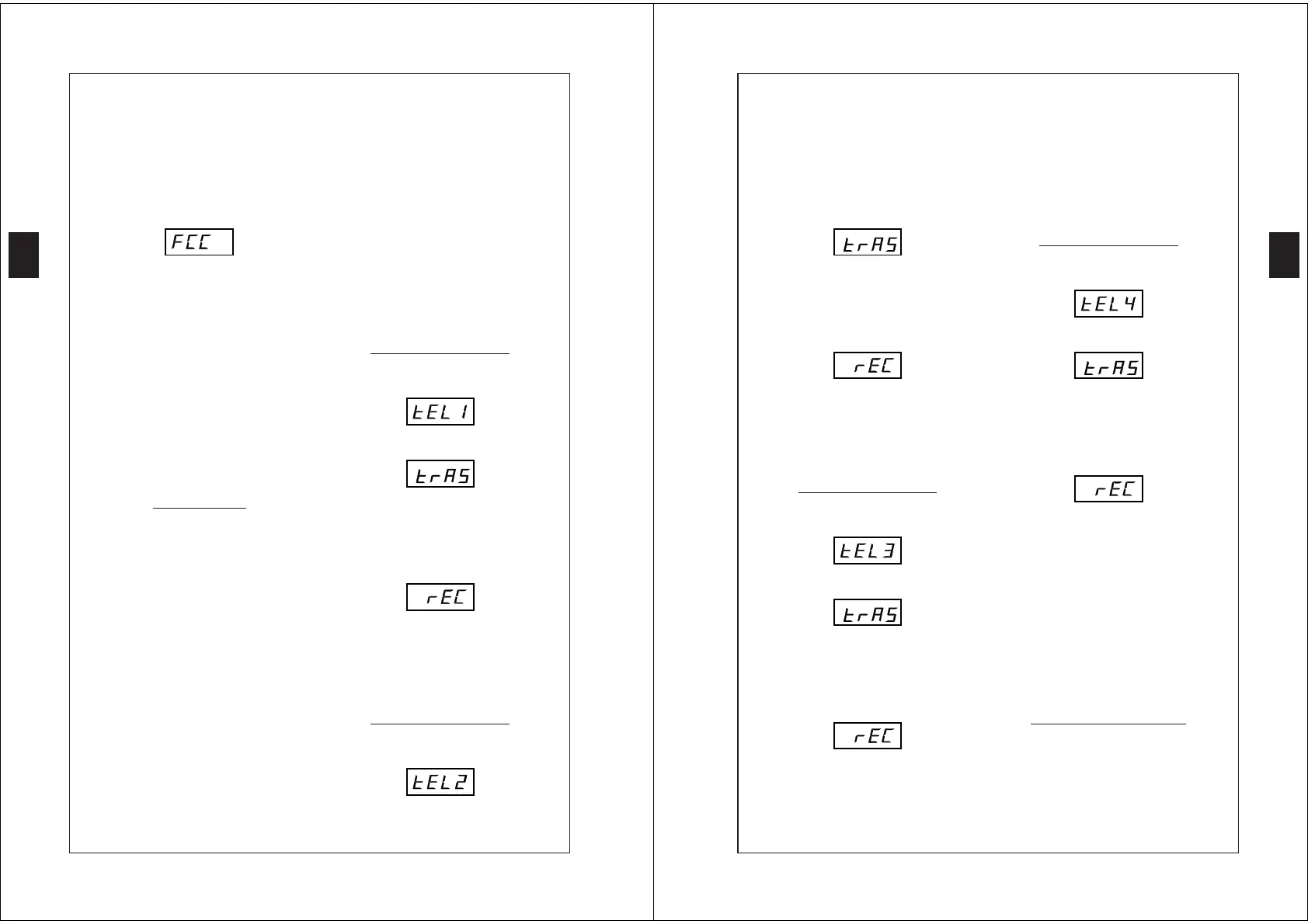PROGRAMMING
40
Press UP or DOWN, until the display shows:
Press MENU, the display shows one the two
writings:
no the input LIMIT SW. CLOSE is
disconnected.
Si the input LIMIT SW. CLOSE is
activated for the connection of the
limit switch active during closing.
Press UP or DOWN to choose the wished
function.
Press MENU to confirm, the display shows:
FCC.
RADIO INPUTS
The PD2 control unit enables to plug in a
superreactive or quarzed module receiver of
the MT or MQ series. It has 4 radio-channels
in which four codes must be memorized.
They must all belong to the same standard
(53200, K and KF).
Each of the four radio channels tEL1, tEL2,
tEL3 tEL4 is associated to a function of the
unit: :
tEL1 → START transmitting the code
associated to tEL1, the control unit
receives a START
tEL2 → PEDESTRIAN START
transmitting the code associated to
tEL2, the control unit receives a
PEDESTRIAN START
tEL3 → STOP transmitting the code
associated to tEL3, the control unit
receives a STOP
tEL4 → AUXILIARY OUTPUT by
transmitting the code memorized in
tEL4, the unit activates the relay of
auxiliary output.
INPUT RADIO 1 (tEL1)
Press UP or DOWN, until the display shows:
Press MENU, the display shows:
Press and keep pressed the button of the
transmitter to be memorized.
If the code has been properly memorized the
display shows:
Release the button, the display shows: tEL1.
If you try to input an already memorized code,
the display shows the channel in which it is
memorized (Ex.: tEL3).
INPUT RADIO 2 (tEL2)
Press UP or DOWN, until the display shows:
GB
PROGRAMMING
41
Press MENU, the display shows:
Press and keep pressed the button of the
transmitter to be memorized.
If the code has been correctly memorized the
display shows:
Release the button, the display shows: tEL2.
If you try to input an already memorized code,
the display shows the radio channel where it
has been memorized (Ex.: tEL4).
INPUT RADIO 3 (tEL3)
Press UP or DOWN, until the display shows:
Press MENU, the display shows:
Press and keep pressed the button of the
transmitter to be memorized.
If the code has been correctly memorized the
display shows:
Release the button, the display shows: tEL3.
If you try to input an already memorized code,
the display shows the channel where it has
been memorized (Ex.: tEL1).
INPUT RADIO 4 (tEL4)
Press UP or DOWN, until the display shows:
Press MENU, the display shows:
Press and keep pressed the button of the
receiver to be memorized.
If the code has been correctly memorized, the
display shows:
Release the button , the display shows: tEL4.
if you try to input an already memorized code,
the display shows the channel where it has
been memorized (Ex.: tEL2).
NOTE: if the code to memorize into one of
the four channels is not correctly learned, the
display keeps showing trAS. The error may
have been caused by incompatibility of the
code's type, or wrong reception. In this latter
case try to memorize again.
END OF PROGRAMMING
This menu allows to finish the programming
(both default and personalized) saving the
modified data into memory.
Press the UP or DOWN keys until on
GB