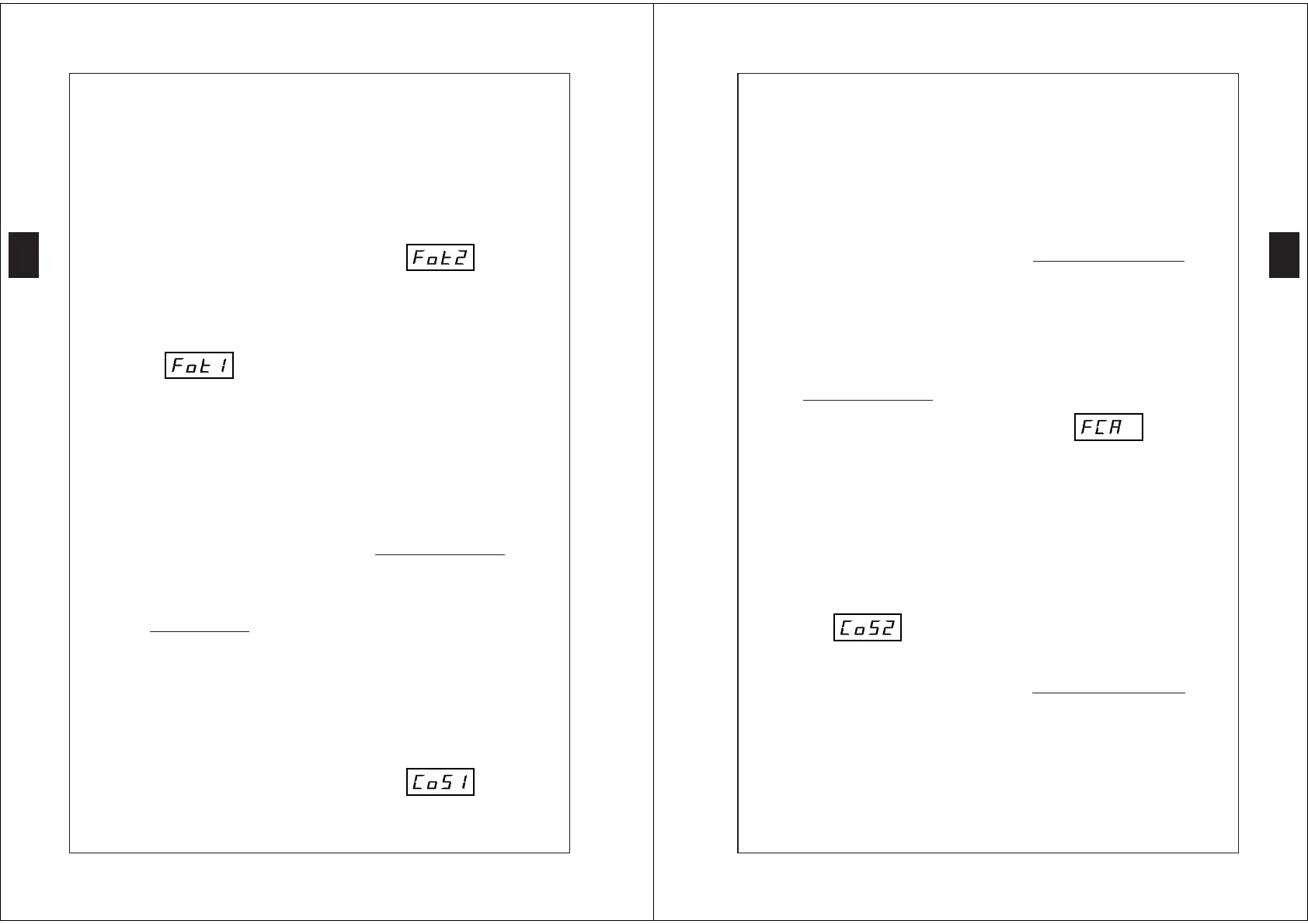PROGRAMMING
38
movement. On the other hand, the
intervention of the photocell during opening
halts the gate, when the photocell is cleared
the gate re-starts opening. It is necessary to
install photocell 1 in a proper way, to make
it cover the gate's action ray.
Press the UP or DOWN keys until the display
shows:
Press the MENU key,the display shows one
of the 2 writings:
no the opening of PHOTO1 is not
available
APCh the opening of PHOTO 1 is
available for the connection of the
photocell
Set the wished functions pressing the UP or
DOWN keys.
Press the MENU key to confirm, on the
display will appear Fot1.
INPUT PHOTO 2
The photocell 2 is active in closing: if it is
dimmed during the closing it stops the gate
and inverts the motion. The option CFCh
activates the photocell even when the gate is
still: closed gate means that no impulse has
been given, either it is in pause or it has
received a STOP command. In this case
through all the time of the darkening of the
photocell the control unit does not receive
any command of activation at any opening/
closing cycle.
Press the UP or DOWN keys until on the
display appears:
Press the MENU key,the display shows one
of the 3 writings:
no the input PHOTO 2 is not available
CFCh the input PHOTO 2 is available: the
photocell is active in closing and
also when the gate is still
Ch the input PHOTO 2 is available: the
photocell is active only during the
closing
Set the wished functions pressing the UP or
DOWN keys.
Press the MENU key to confirm, on the
display will appear Fot 2.
INPUT SAFETY RIB 1
The input SAFETY RIB 1 (contact normallly
closed) enables the connection of the rib,
active safety during opening and closing. Its
intervention during opening halts the gate,
reverses its motion for 3 seconds and blocks
it: next START or START P restores the
opening. On the other hand, the intervention
of the rib 1 during closing blocks the gate:
the next START or START P. restores the
closing.
Press UP or DOWN, until the display shows:
GB
PROGRAMMING
39
Press MENU, the display shows either:
no the input COS 1 is disconnected.
Si the input COS 1 is activated for the
connection of the rib.
Press UP or DOWN to choose the wished
function.
Press MENU to confirm, the display shows:
Cos 1.
INPUT SAFETY RIB 2
The input SAFETY RIB 2 (contact normally
closed) enables the connection of the safety
rib, safety activeduring opening and closing.
Its intervention during the closing halts the
gate reverses the motion for 3 s and blocks
it: the next START or START P. restores the
closing motion. On the other hand, the
intervention of the rib 2 during opening halts
the gate and blocks it: the next START or
START P. restores the openig motion.
Press UP or DOWN, until the display shows:
Press MENU, the display shows one of the
two writings:
no the input COS 2 is disconnected.
Si the input COS 2 is activated
for the connection of the safety rib.
Press UP or DOWN to select the wished
function.
Press MENU to confirm, the display shows:
CoS 2.
INPUT LIMIT SW. OPEN
This input (contact normally closed) enables
the connection of a limit switch which can
be magnetic or micro-switch. This safety
deviceis connected during the opening phase:
its intervention halts the gate and prevents it
from coming out from the rail.
Press UP or DOWN, until the display shows:
Press MENU, the display shows one of the
two writings:
no the input LIMIT SW. OPEN is
disconnected.
Si the input LIMIT SW. OPEN is
activated for the connection of the
limit switch active during opening.
Press UP or DOWN to choose the wished
function.
Press MENU to confirm, the display shows:
FCA.
INPUT LIMIT SW CLOSE
The input LIMIT SW. CLOSE (contact
normally closed) enables the connection of
the limit switch which can be magnetic or
micro-switch. This safety device is active
during the closing motion : its intervention
halts the gate and prevents it from going out
from the rail.
GB