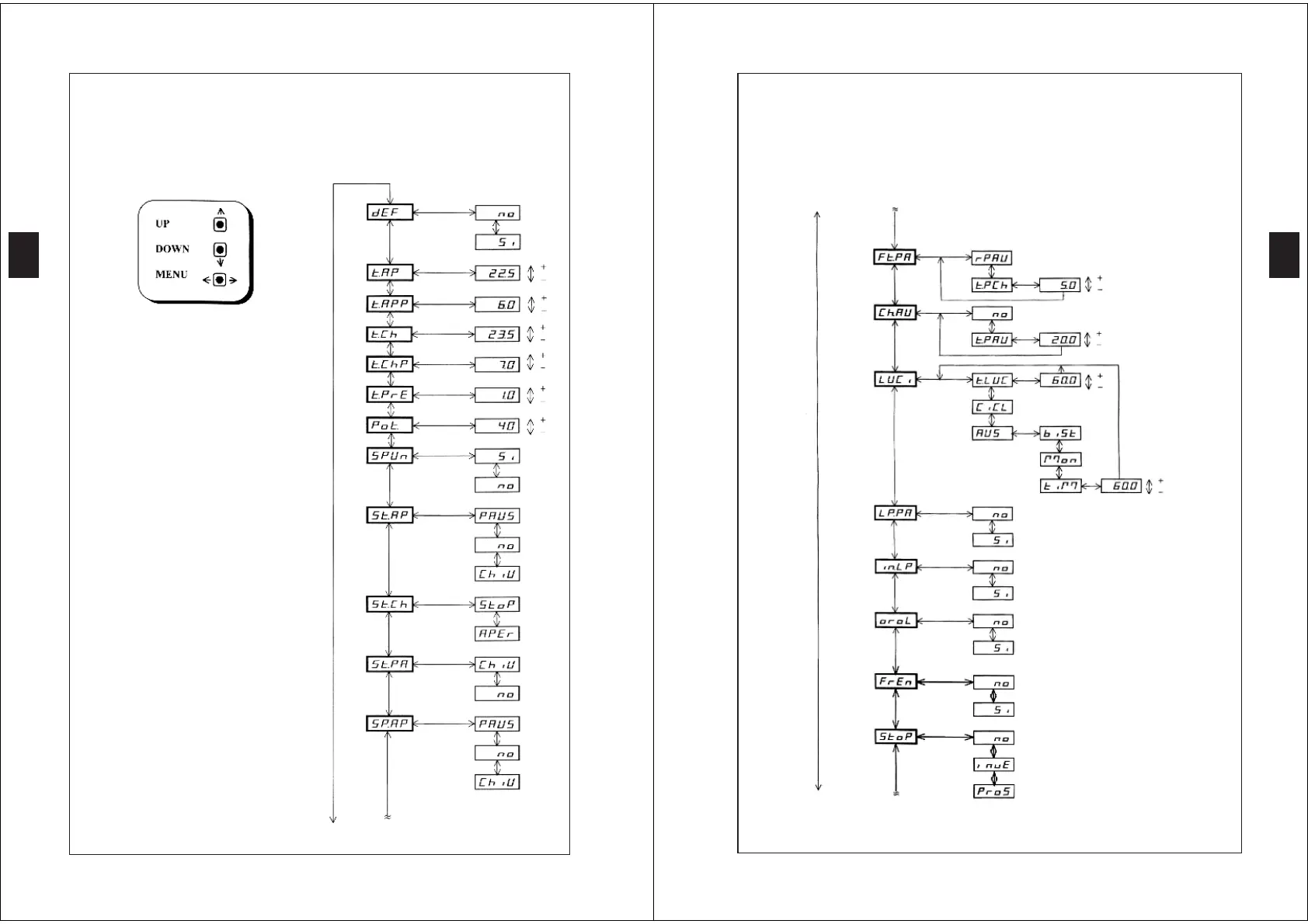FUNCTION CHART
44
For the use of the function chart
proceed as follow:
- press DOWN key to flow the
chart from the top to the bottom.
The functions dEF, t.AP1, t.AP2
etc.. will be appear.
- press UP key to flow the chart
from the bottom to the top;
- press MENU key to flow the
chart horizontally; for example, if
the t.ChP function is displayed, by
pressing the MENU key the
number 7.0 will be dispayed.
Increase the number pressing UP
or DOWN. Press MENU to display
function t.ChP again.
GB
FUNCTION CHART
45
GB