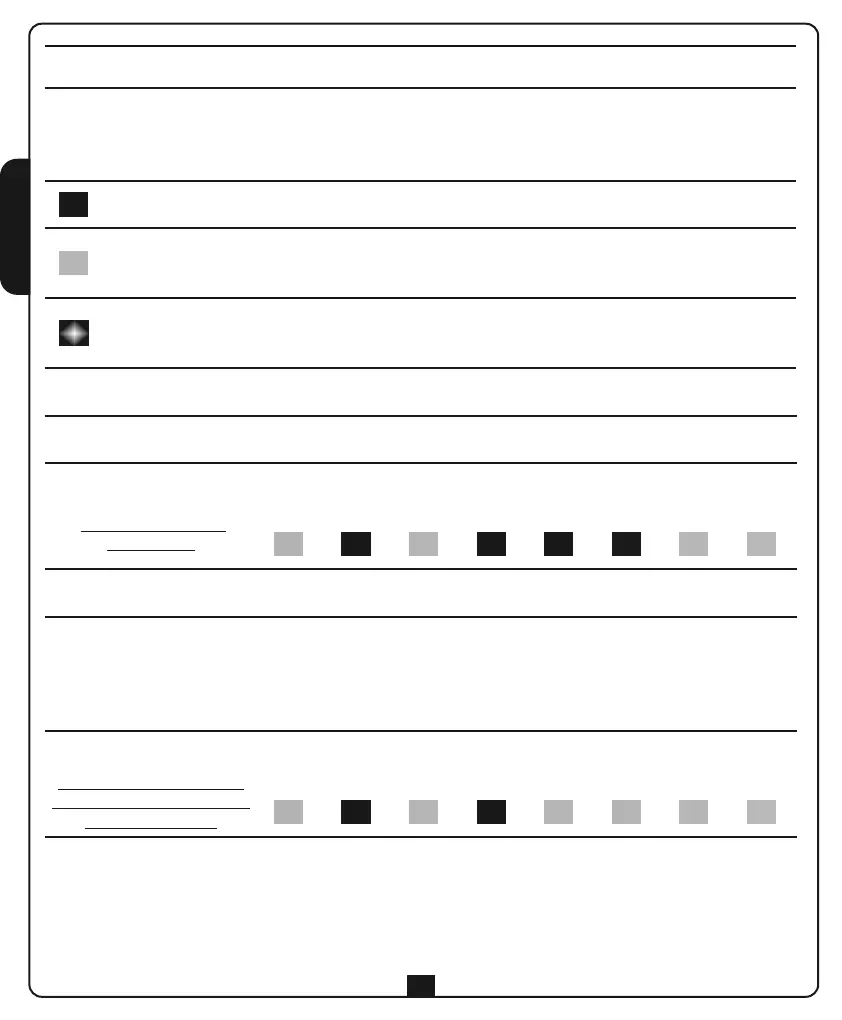ENGLISH
24
When the main control unit is in standby mode, the eight LEDs on the card display the status of the inputs
CONTROL UNIT
IN STANDBY
displaying the status
of the inputs
start
up
open
stop
auto
down
photo edge
dm
fire
canc
light
motor
test
error
To display the operational logics set, press the MENU button for at least 2 seconds: the LEDs come on (for 12
seconds) depending on the status of the various functions.
PLEASE NOTE: the following display refers to the default factory settings
CONTROL UNIT
IN PROGRAMMING MODE
displaying the status of the
functions (please refer to the
FUNCTIONS TABLE)
start
up
open
stop
auto
down
photo edge
dm
fire
canc
light
motor
test
error
DISPLAYING THE SET FUNCTIONS
Besides displaying the status of the inputs and the operational cycle, during programming, the eight LEDs on
the card display the status of the various functions. Each LED corresponds to a function, and its status
(on/off) indicates the mode with which it has been set (please refer to the FUNCTIONS TABLE)
LED ON (indicates the function is enabled)
LED OFF (during the “DISPLAYING THE SET FUNCTIONS” phase indicates that the
function is disabled)
LED FLASHING (during the “MODIFY FUNCTIONS” phase indicates that the function
is disabled)