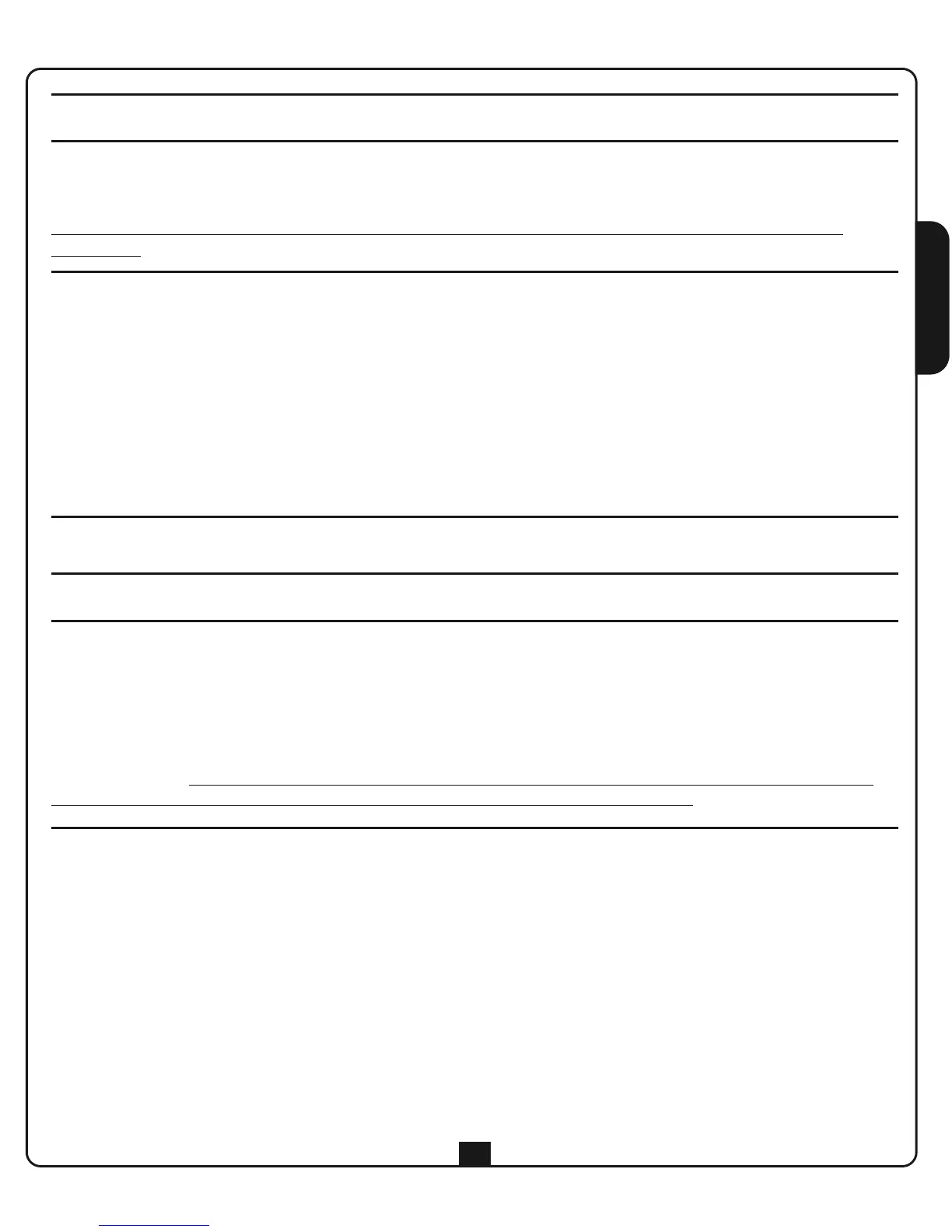ENGLISH
31
DELETING ALL THE REMOTE CONTROL UNITS
The delete all the codes in the memory, proceed as follows:
1. Disconnect the power from the main control unit
2. While pressing and holding the MENU button, reconnect the power: the light/del LED flashes
3. Release the MENU button within 5 seconds: all the LEDs come on for 2 s and the control unit returns to
standby mode
WARNING: If the key is not released within 5 secs., the motor/test/error led will also start to flash
and the control unit blocks. To unblock it, disconnect then reconnect power supply
DISTANCE MEMORISING OF REMOTE CONTROL UNITS
This procedure allows remote control units to be memorised without the need for direct access to the main
control unit.
To activate this procedure, at least one remote control unit must already be memorised with the main
control unit.
Proceed as follows:
1. Simultaneously press and hold buttons 1 and 2 (or 1 and 3) for 5 seconds
2. The control unit activates the radio acquisition phase: the LEDs come on rapidly from left to right and the
courtesy light also comes on
3. Within 5 seconds, transmit using the button on the remote control it is desired to memorise
4. The courtesy light is switched off for one second to indicate the remote control has been memorised
5. The control unit switches to radio acquisition mode for 5 s: the LEDs come on rapidly from left to right
and the courtesy light also comes on
6. Transmit using another remote control unit to be memorised, or wait for the LEDs and the courtesy light
to be turned off
