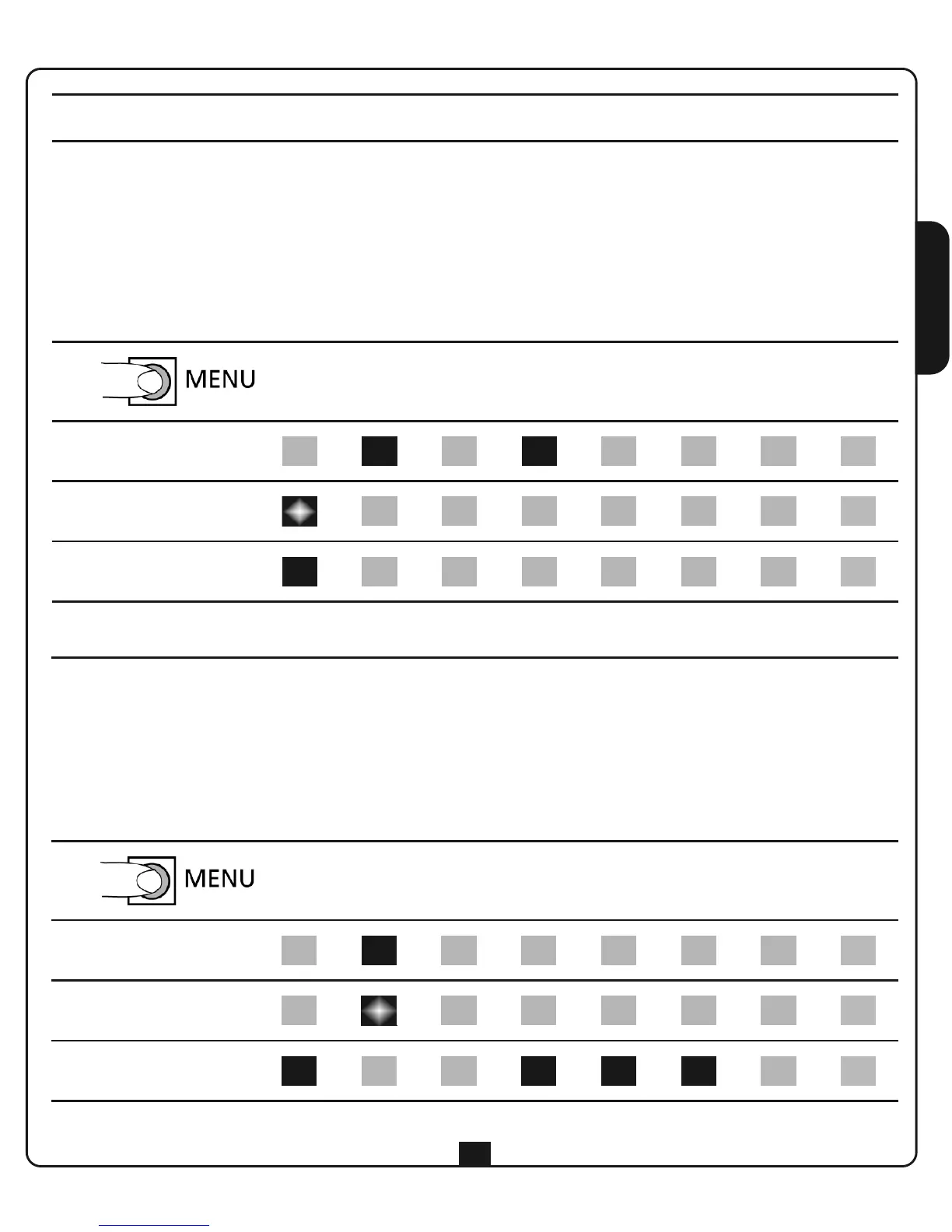ENGLISH
25
ALTERING THE FUNCTIONS
To alter the operational logics, proceed as follows:
1. Press and hold the MENU button for at least 2 seconds: the LEDs come on (for 12 seconds) depending
on the status of the various functions.
2. Press the MENU button briefly: the start/up LED flashes to indicate the function is disabled.
Then, based on the function table, function 1 is set to START/STOP LOGIC
3. To alter the status of this function, press and hold the MENU button until the start/up LED comes on
(fixed)
STEP
start
up
open
stop
auto
down
photo edge
dm
fire
canc
light
motor
test
error
1 2s < T < 5s
2 T < 1s
3 2s < T < 5s
4. When the status of the function has been altered, press the MENU button briefly to select the next
function to be altered: if the corresponding LED is on, this means that the function is enabled; if flashing
it is disabled.
5. To alter the status of the selected function, press and hold the MENU button until the LED changes
its status
6. To exit from the function programming menu, wait for 10 seconds after the last operation: the main
control unit displays the new function configuration for 12 seconds, then returns to standby mode
STEP
start
up
open
stop
auto
down
photo edge
dm
fire
canc
light
motor
test
error
4 T < 1s
5 2s < T < 5s
6 -