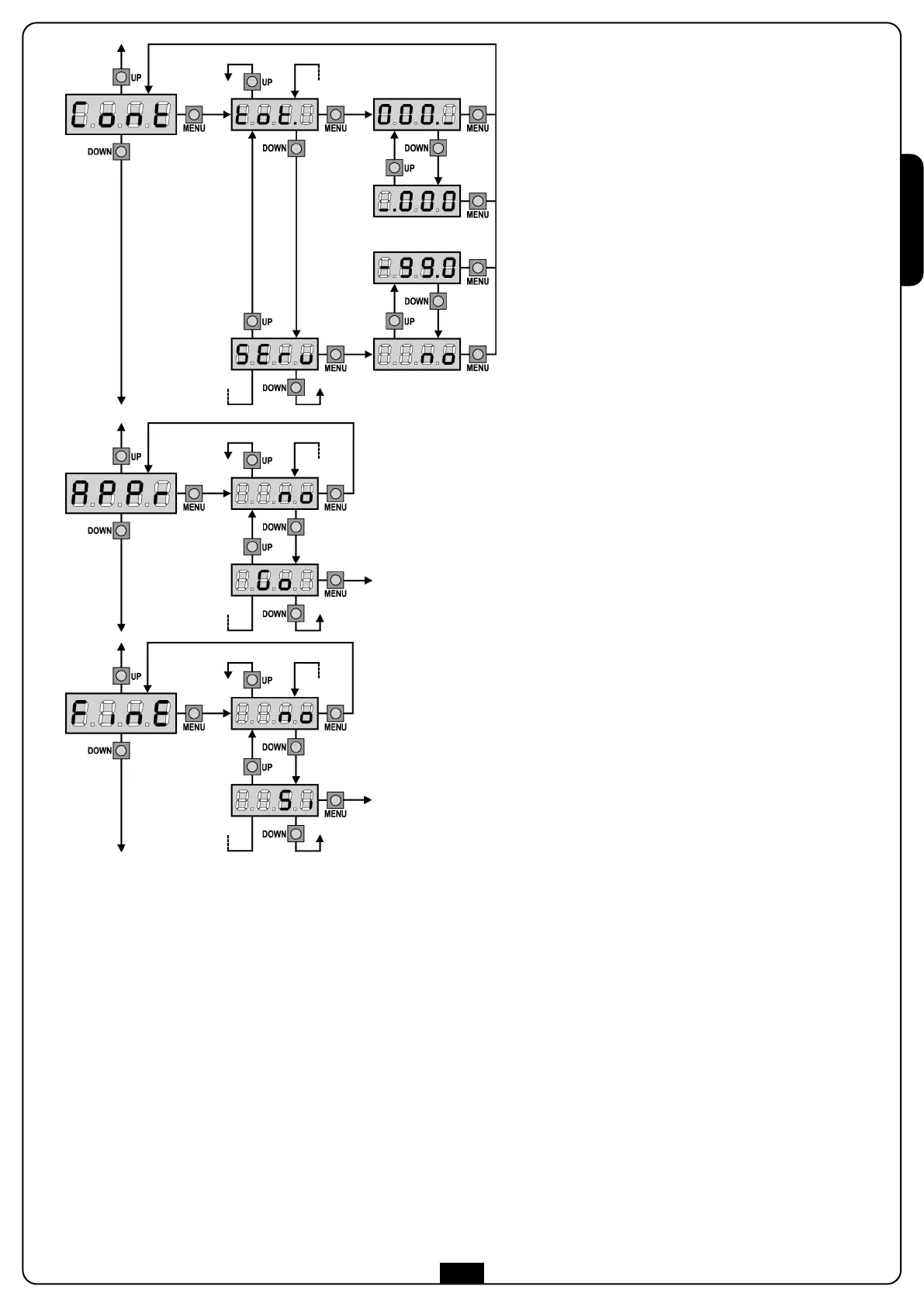ENGLISH
43
Counter viewing
T
his menu allows viewing the counter of
completed opening cycles and it also enables
the final user to set up the times of service
required (see paragraph “Reading of cycle
counter” below).
End of Programming
This menu allows to finish the programming (both default and
personalized) saving the modified data into memory.
no further corrections to carry out: do not quit the programming.
Si end of programming.
THE INSERTED DATA HAVE BEEN MEMORIZED: THE CONTROL
UNIT IS READY TO BE USED.
Automatic Learning of the Operation Time
This menu will activate a procedure enabling the control unit to
automatically find the best duration of the operation time.
(See paragraph "Quick Configuration").
When you select Go, configuration menu closes and the learning cycle
starts.
WARNING: The procedure of the operation time automatic
learning can be starter only if the control unit is set up on the
STANDARD mode.