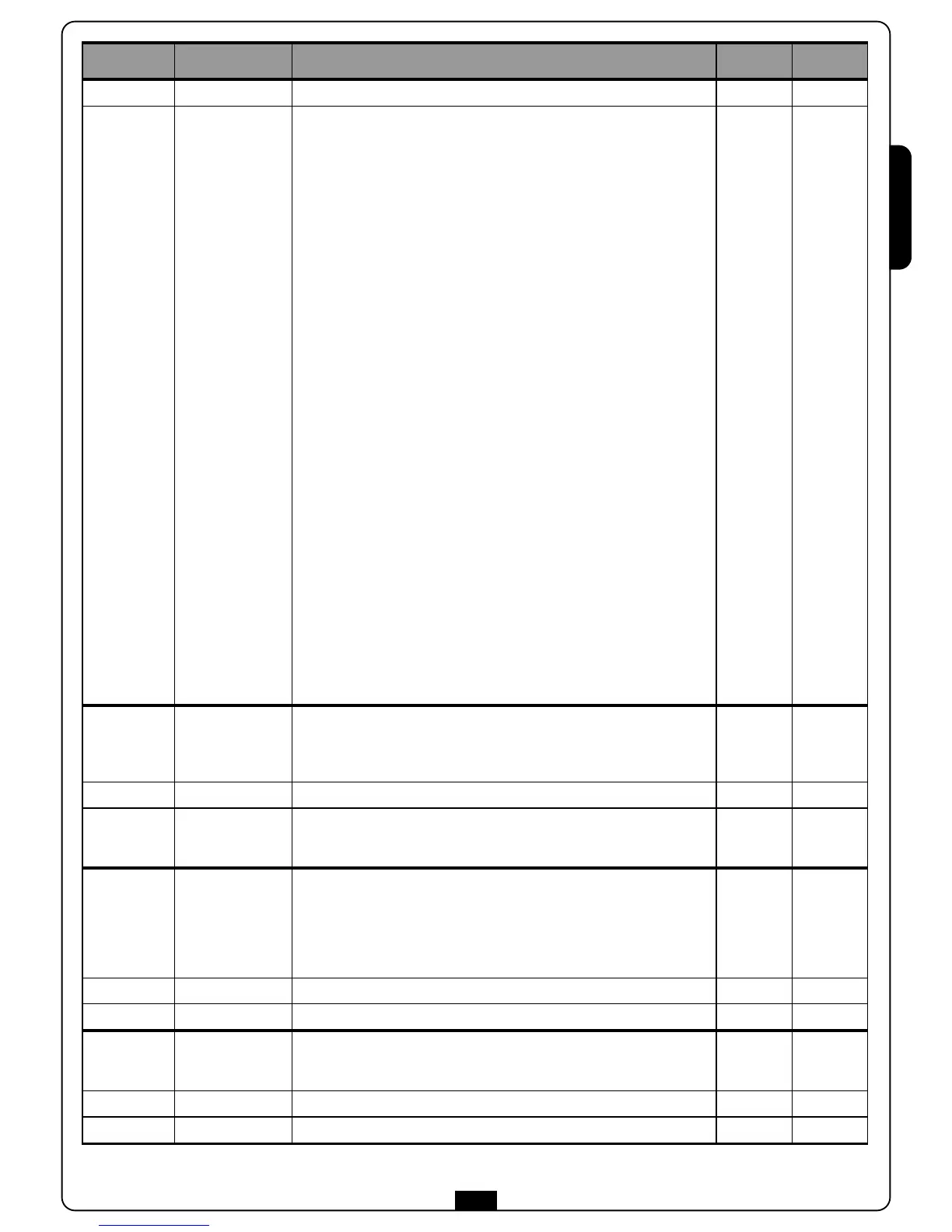ENGLISH
43
PARAMETER VALUE DESCRIPTION DEFAULT MEMO
SEnS
Obstacle Sensor
0
0 - 1 0
T
his menu allows the sensitivity adjustment of the obstacle sensor
over 10 levels, from 1 to 10. By setting up “0”, sensors will be
disabled, increasing the value the sensivity increase.
The control unit automatically adjusts the sensor on the most suitable
level, according to each motor set up power.
In case the safety operation is deemed not to be fast enough, the
sensitivity level can be slightly increased.
If the door stops where no obstacles are present, you should reduce
the sensitivity level.
m WARNING: apart from any setup sensitivity value, this
system will detect an obstacle only if the door is stopped;
therefore, no obstacle braking the door without stopping it will
be detected. In addition, this system does not work when the
door move at slowed down speed.
The control unit reaction in case an obstacle is detected depends on the
t .rA L menu setup and on the moment when such obstacle is
detected.
Slowing down disabled
The door motor on which an obstacle is detected will stop pushing and,
for a second fraction, it will be given the command to go backwards, so
not to keep its gears under stress.
Slowing down enabled
Obstacle detection will be performed only if the door move at a normal
speed. The door will stop and it will be given the command to go
backwards for 3 seconds, to take out the obstacle detected.
The following Start command will let the former door motion start again.
In case the slowing down phase has already begun, no obstacle will be
detected and this kind of situation cannot be considered as dangerous
since the motor, when working according to its slowing down function,
will push the obstacle with a very low pressure.
C ont
Counter viewing
This menu allows viewing the counter of completed opening cycles and it
also enables the final user to set up the times of service required
(chapter 13).
tot
tot
Total number of completed cycles (views in thousands or in units)
SErv
Number of cycles before the next request for service (such a number has
been rounded off to hundreds and it can be set up on 1000-step; in case
it is set up on 0, the request will be disabled and no will be viewed)
A PPr
Automatic learning of the operation time
This menu will activate a procedure enabling the control unit to
automatically find the best duration of the operation time.
(See paragraph "Quick Configuration").
When you select
G o, configuration menu closes and the learning cycle
starts.
no
no
Function disabled
G o
Start up of the automatic learning procedure
FinE
End of programming
This menu allows to finish the programming (both default and
personalized) saving the modified data into memory
no
no
It does not exit from the program menu
Si
It exits from the program menu by storing the setup parameters