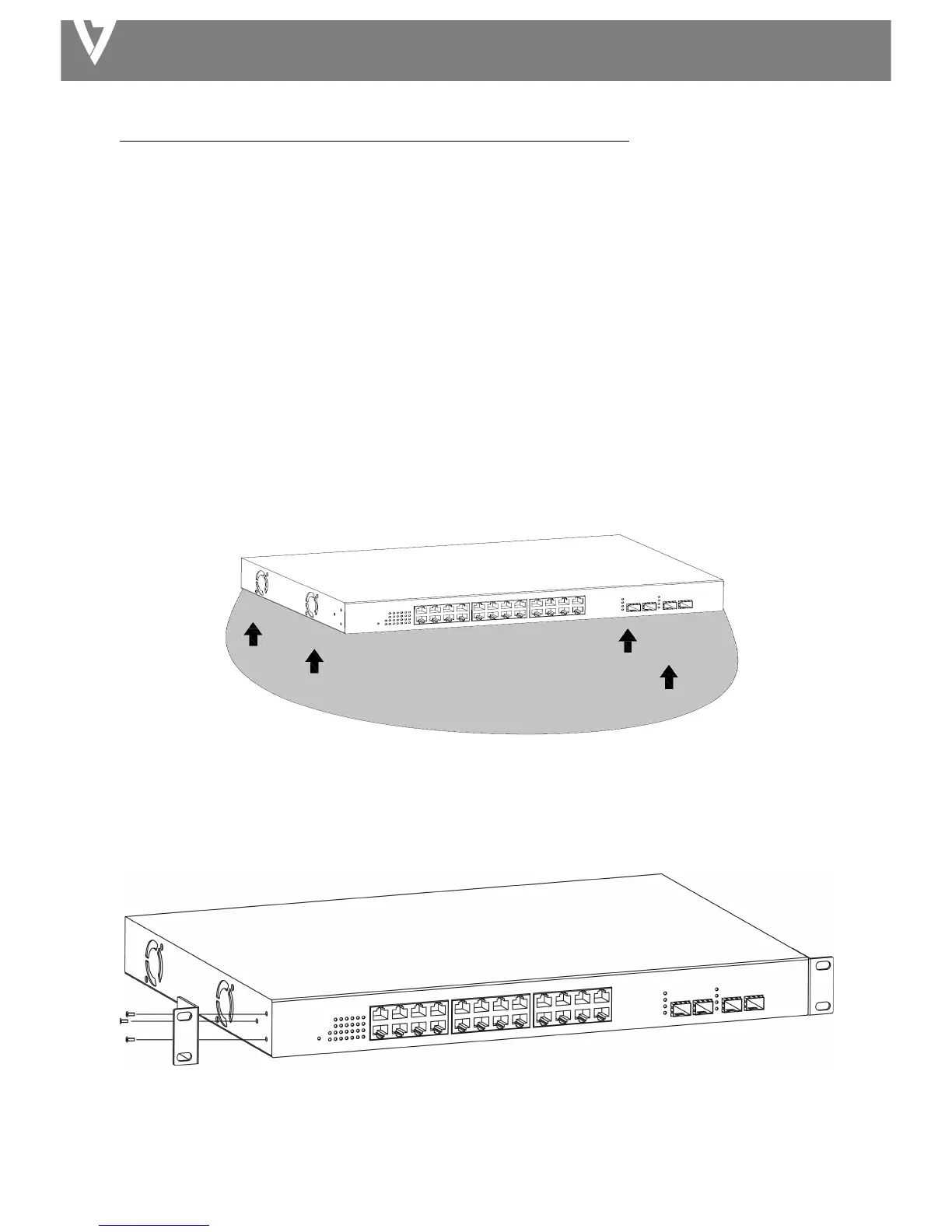Chapter!2!Installing!and!Connecting!the!Switch! ! ! ! !!!!!
2.1!Installation! !
Ø Put!the!switch!in!a!stable!place!such!as!a!desktop!to!avoid!falling.! !
Ø Ensure!the!switch!works!in!the!proper!AC!input!range!and!matches!the!voltage!labeled.! !
Ø Do!not!open!the!switch’s!outer!case!even!in!the!event!of!power!failure.! !
Ø Ensure!there!is!proper!hea t!dissip atio n!fro m !and !adequate!ventilation!around!the!switch.! !
Ø Ensure!the!switch’s!location!can!suppo rt!the!weight!of!the!switch!and!its!accessories.! !
2.1.1!Desktop!Installation! !
Attach!the! cu shioning!rubber!feet!provided!on!the!bottom !corners!of!the!switch!to!pro tect!against!external!
vibration.!Allow!adequate!space!for!ventilation!between!the!device!and!any!objects!around.!i
!
Figure!4!-!Desktop!Installation!
2.1.2!Rack-mountable!Installation!in!19-inch!Cabinet! !
!
!
Bracket!Installation!
!
A. Use!the!screws!provided!with!the!equ ipm ent!rack!to!mount!the!Switch!on!the!rack!and!tighten!it.! !
