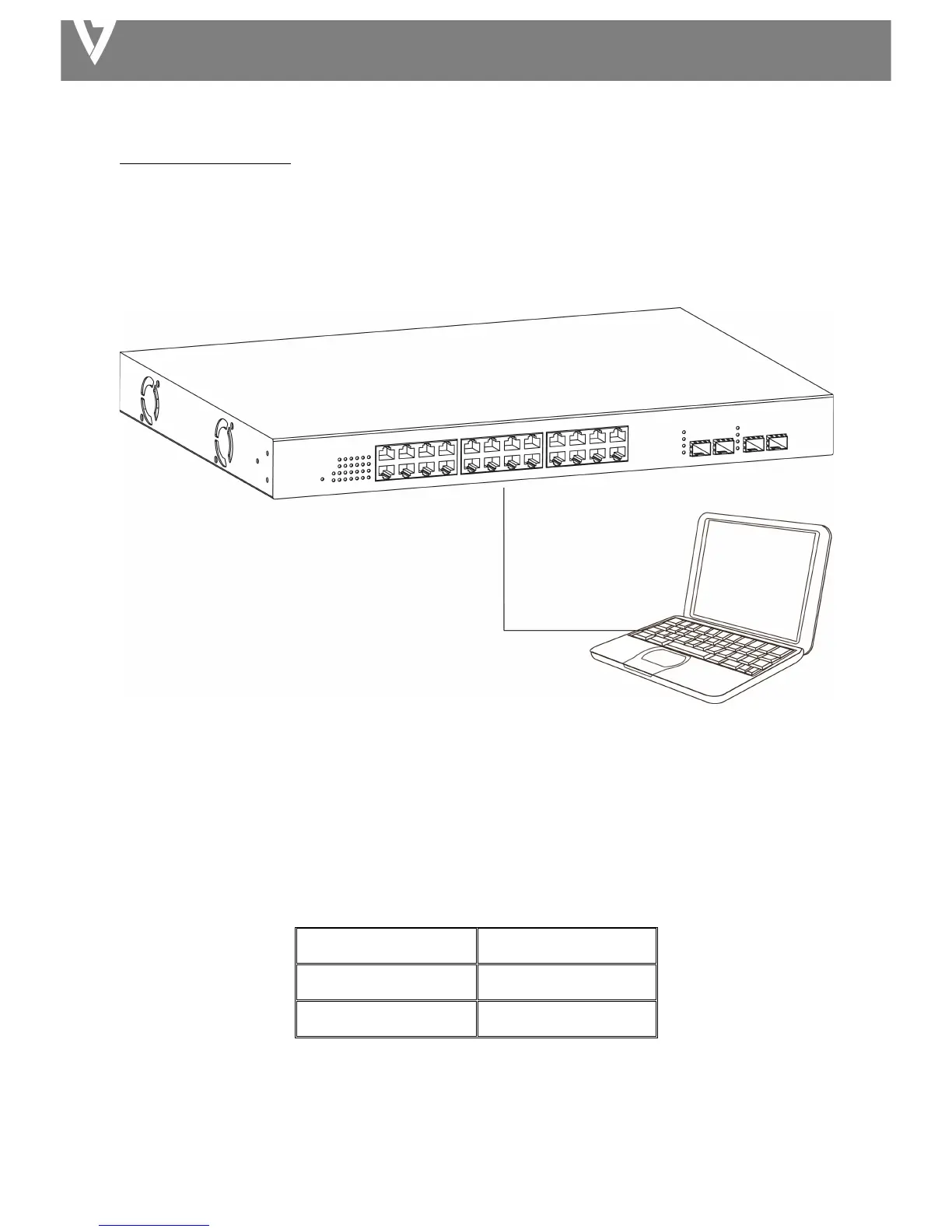Chapter!3!Login!!!
3.1!Switch!to!PC!
Use!a!standard!Cat!5/5e!Ethernet!cable!(UTP/STP)!to!connect!the!switch!to!OS!System.!
!
!
PC!Connect!
3.2!Login!
Open!a!web! browser!and!go!to! th e!switch’s!IP!address.!The!default!IP!address!is!192.168.1.1.!Your!computer’s!IP!
address!must!be!in!the!same!subnet!as!the!switch.!For!the!default!IP!address!this!is!an y!IP!address!in!the!range!
192.168.1.x!(x!=!2!–!254).!You!can!modify!the!IP!address!of!your!computer!if!you!need.!
!
!
!
!
!
1. Enter!the!switch’s!IP!address!(192.168.1.1)!in!the!URL !b ar !of!a !w e b !b ro w s er.!IE !7 !or!a b o ve !is!
recomme nd ed .!
