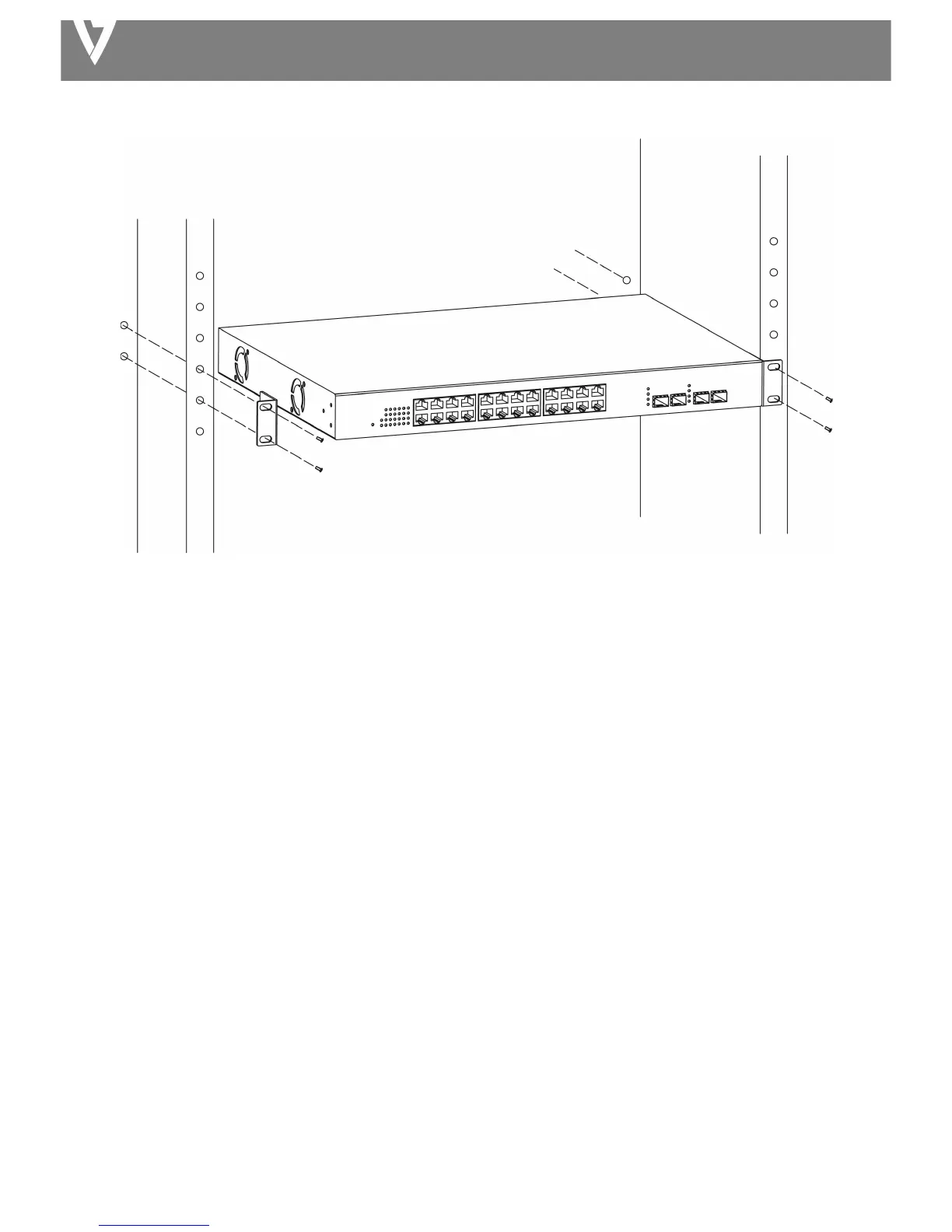!
!
Rack!Installation!
2.1.3!Power!on!the!Switch! !
The!Switch!is!powered!on!by!the!AC!100-240!V!50/60Hz!internal!high-performance!power!supply.!
!
AC!Electrical!Outlet:!
It!is!recommended!to! use! a! single-phase!three-wire!receptacle!with! neutral! ou tlet! or! m ultifu nctio na l! com p ute r!
professional!receptacle.!Please!make! sure!to! connect! the! m etal!ground! connector!to! the! grounding! source!on!the!
outlet.!
!
AC!Power!Cord!Connection:! !
Connect! the!AC! power!connector!on!the!back!pane l!of!the!switch!to! external! receptacle!with! the! included!power!
cord,!and!check!the!power!LED !is!on .!
2.2!Connect!Computer!(NIC)!to!the!Switch!
Please!insert!the!NIC!into!the!computer,!and!after!installing!ne tw o rk !ca rd !d riv er !con nect!one!end!of!the!RJ- 45!
cable!to!your!computer!and!the!other!end!to!any!RJ-45!port!of!the!switch,!with!a!maximum!distance!between!
switch!and!computer!around!100!meters.!After!the!devices!are!powered!on!the!LINK/ACT/Speed!statu s!ind icato r!
lights!will!display!for!corresponding!ports!of!the!switch.!
