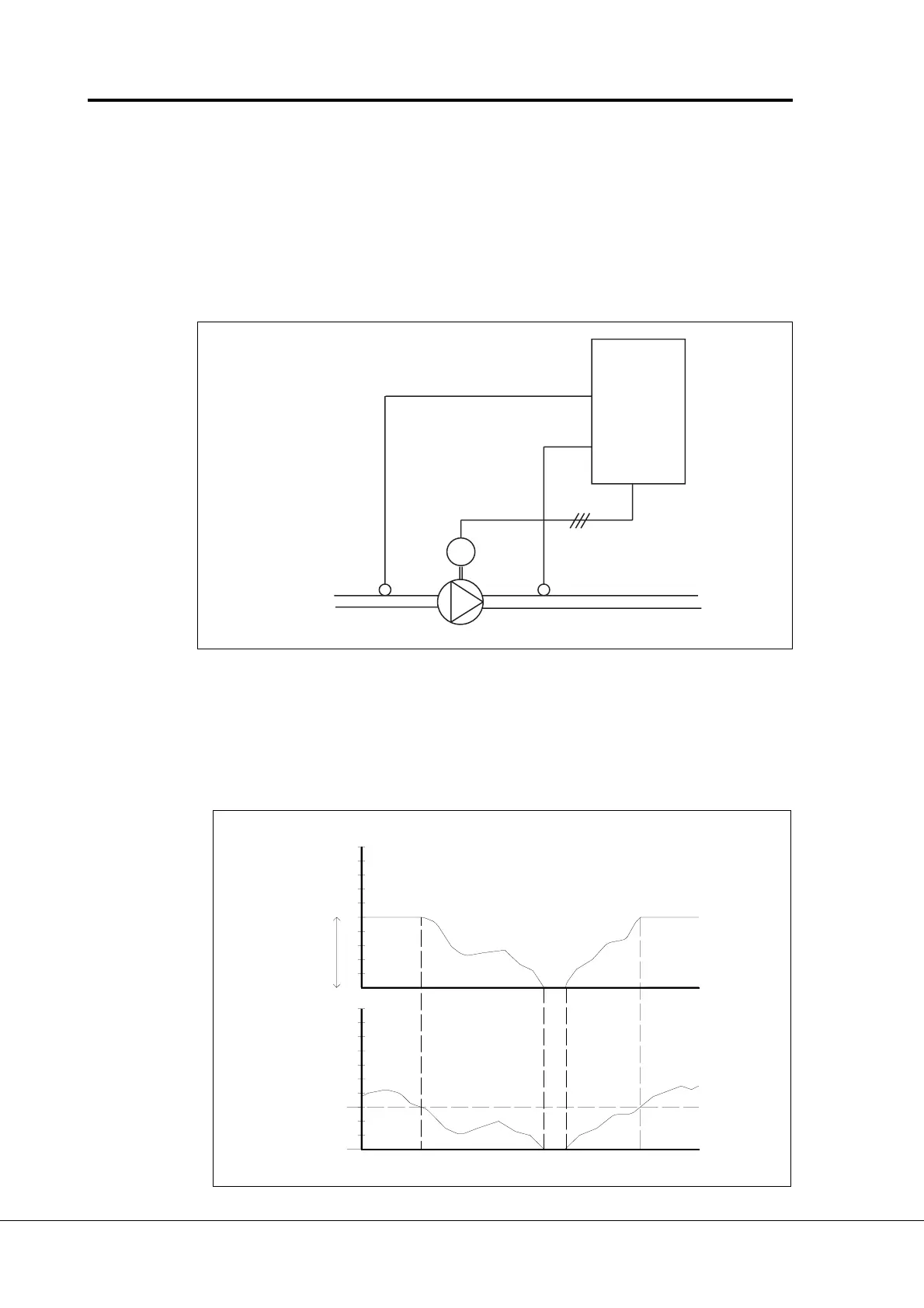Vacon Plc Phone: +358-201 2121 Fax:+358-201 212 205
Service: +358-40-8371 150 E-mail: vacon@vacon.com
Page 50 Vacon
Pump and fan control with autochange
9. 21 Input pressure measurement analog input selection
9. 22 Input pressure high limit
9. 23 Input pressure low limit
9. 24 Output pressure drop value
In the pressure increase stations there may be need for decreasing the output
pressure if the input pressure decreases below a certain limit. The function needs
input pressure measurement that is connected to the analogue input selected with
parameter 9.21. See figure 6-30.
With parameters 9.22 and 9.23 the limits for the area of the input pressure,
where the output pressure is decreased, can be selected. Values are in
percentage of the input pressure measurement maximum value. With parameter
9.24 the value for output pressure decrease in this area can be set. The value is
percents of the reference value maximum. See Figure 6-31.
M
Vacon
CX/CXL/CXS
Input pressure
measurement
input, par 9.21
PI-controller
actual value
input par. 2.16
Figure 6-30 Ouput pressure decrease inputs
Figure 6-31 Output pressure function
OUTPUT PRESSURE
Par. 9.24
Output
pressure
drop value
INPUT PRESSURE
Par. 9.22
Input pressure
high limit
Par. 9.23
Input pressure
low limit
TIME
TIME
PUMP631.DS4
