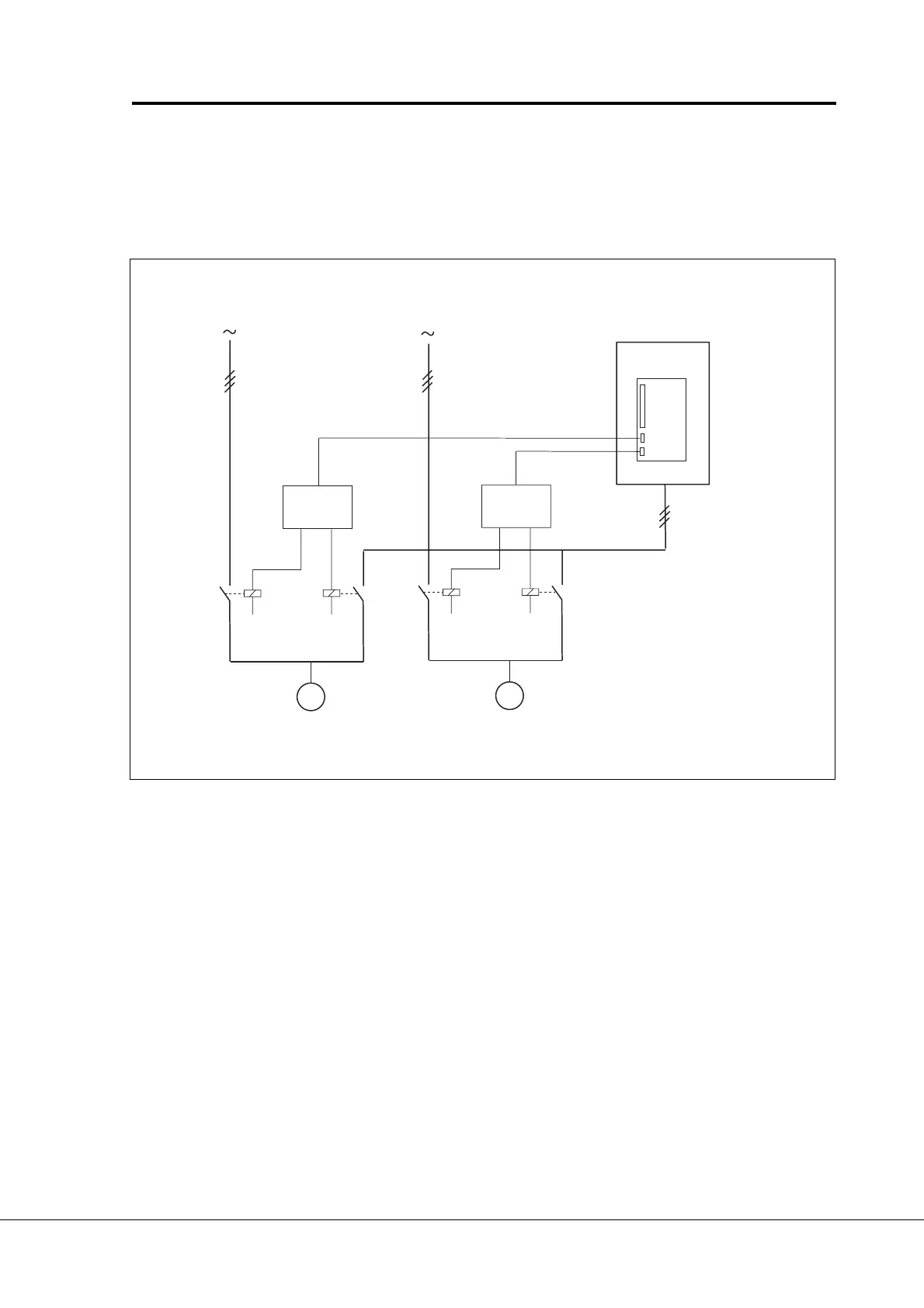Vacon Plc Phone: +358-201 2121 Fax:+358-201 212 205
Service: +358-40-8371 150 E-mail: vacon@vacon.com
E-mail: application.team@vacon.com
Vacon Page 53
Pump control with autochange
2 Autochange with all drives
Frequency converter drive is included in the autochange. For each drive
a contactor for mains and another for frequency converter is needed. See
figure 6-34.
Vacon
M
M
Drive 1 Drive 2
auxiliary
contact
connection
auxiliary
contact
connection
Figure 6-34 Autochange with all drives
9. 28 Autochange interval
The parameter defines the time period after which the autochange will be done if
the used capacity is below the limit defined with parameters 9.29 and 9.30. If the
level is over the limit, wait the level to decrease below the limit before
autochange execution. The next time period counting starts from the
autochange execution. See figure 6-35.
