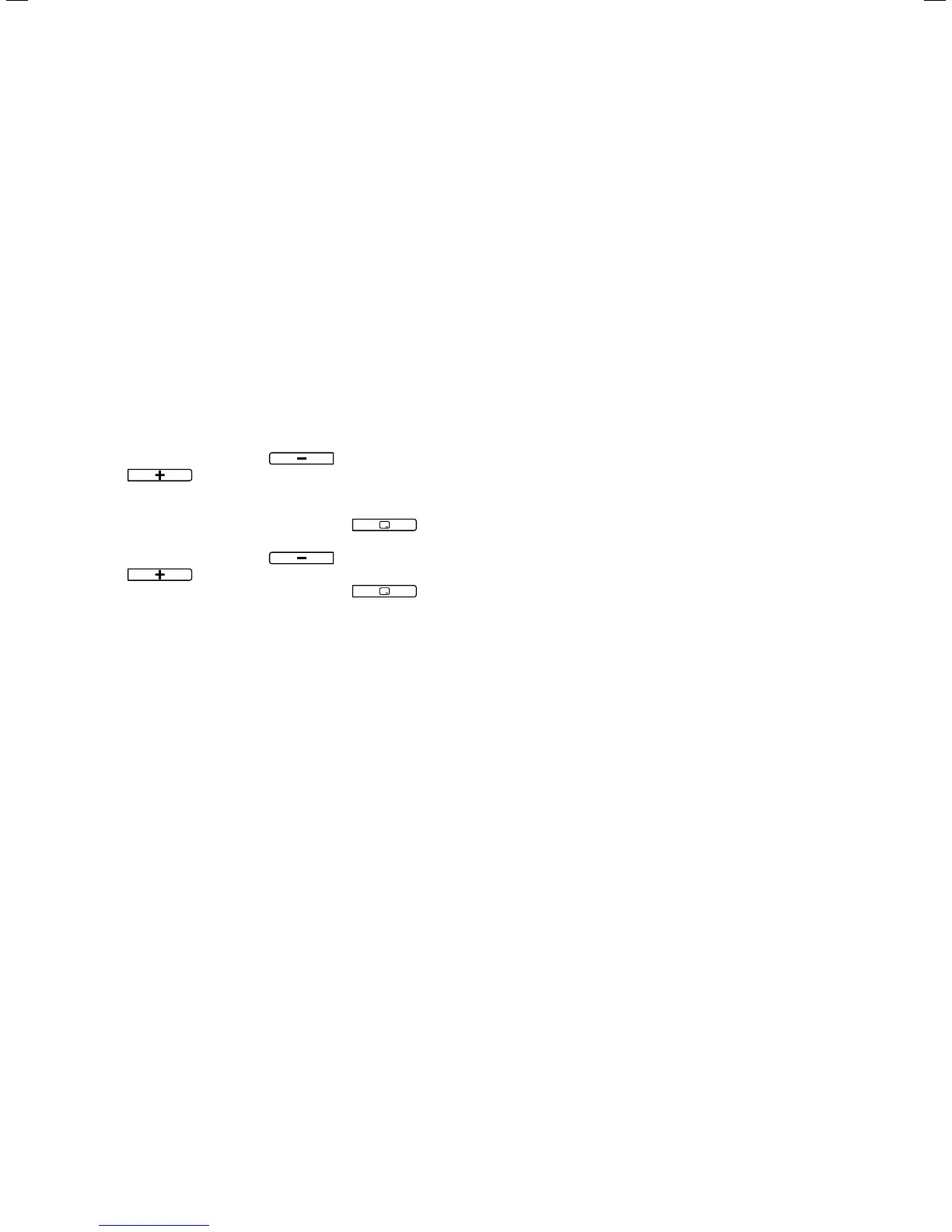Adapting the boiler to the heating installation
Installation and maintenance instructions ecoTEC 0020173113_01 43
11
11 Adapting the boiler to the heating
installation
You can find all setting options in the diagnostic codes in
the installer level (¬ section 9.2).
11.1 Diagnosis codes – Overview
You can use the parameters that are marked as adjustable
in ¬ table 11.1 to adapt the boiler to the heating installation
and the needs of the customer:
i
You can enter your settings in the last column
after setting the system-specific parameters.
> Switch to the installer level (¬ section 9.2) and select
the diagnostic codes.
> Press the minus button
or the plus button
to switch between the displayed diagnosis
codes.
With modifiable parameters:
> Press the right-hand selection button
to
select the parameter to make a change.
> Press the minus button
or the plus button
to change the current setting.
> Press the right-hand selection button
to con-
firm the change.
The change is saved.
