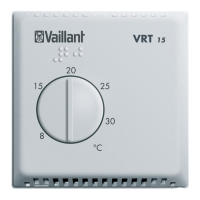Installation 4
0020212888_01 vSMART Installation and maintenance instructions 11
4.5.2 Placing the thermostat on the wall socket
1. Insert batteries into the thermostat.
2. Carefully place the thermostat on the wall socket.
3. Carefully press the thermostat into the wall socket until
the latching lugs on the wall socket audibly click into
place in the thermostat.
4. Check the RF connection between the thermostat
and communication unit (temperature indicator on the
display; see operating instructions).
5. If necessary, reduce the distance between the thermo-
stat and communication unit.
4.5.3 Placing the thermostat on the product stand
1. Remove the wall socket from the rear of the thermostat.
2. Insert batteries into the thermostat.
3. Carefully place the thermostat on the product stand.
– Define the installation angle for the thermostat by
placing it on the product stand at a 180° rotation.
4. Carefully press the thermostat onto the product stand
until the latching lugs on the product stand audibly click
into the thermostat.
5. Check the RF connection between the thermostat
and communication unit (temperature indicator on the
display; see operating instructions).
6. If necessary, reduce the distance between the thermo-
stat and communication unit.

