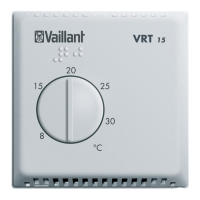Operating concept 6
0020212888_01 vSMART Installation and maintenance instructions 13
Conditions: The boiler that is to be connected has a terminal "3 4 5".
▶ Make sure that the bridge is installed between terminals
3 and 4.
6 Operating concept
The operating instructions describe the operating concept
and how to operate product.
7 Start-up
7.1 Handing the product over to the operator
1. Inform the operator how to handle the product. Answer
any questions the operator may have.
2. Draw special attention to the safety instructions which
the operator must follow.
3. To protect persons against scalding, inform the operator
as follows:
– Is a cold water mixing valve integrated as protection
against scalding?
4. To prevent malfunctions, inform the operator of the fol-
lowing regulations:
– The heating installation must only be operated if it is
in a perfect technical condition.
– Safety and monitoring equipment must never be
removed, bridged or disabled.
– Faults and damage that adversely affect safety must
be eliminated immediately by a competent person.
– The controller must not be covered by furniture, cur-
tains or other objects.
– All radiator valves in the room in which the thermo-
stat is installed must be fully open.
5. Inform the operator that, in their absence during a frost
period, the heating installation must be left in operation
and the rooms must be set at a sufficient temperature in
order to prevent frost damage.
6. Pass all of the instructions and documentation for the
product to the operator for safe-keeping.
7. Tell the operator the article number of the product.
8. If the operator is using underfloor heating, set the max-
imum target flow temperature on the boiler.
8 Troubleshooting
If a fault occurs, the thermostat display shows a symbol.
▶ Use the table in the appendix to rectify the fault.
Faults – Overview (→ Page 15)
▶ If you are unable to rectify the fault, contact Customer
Service.

