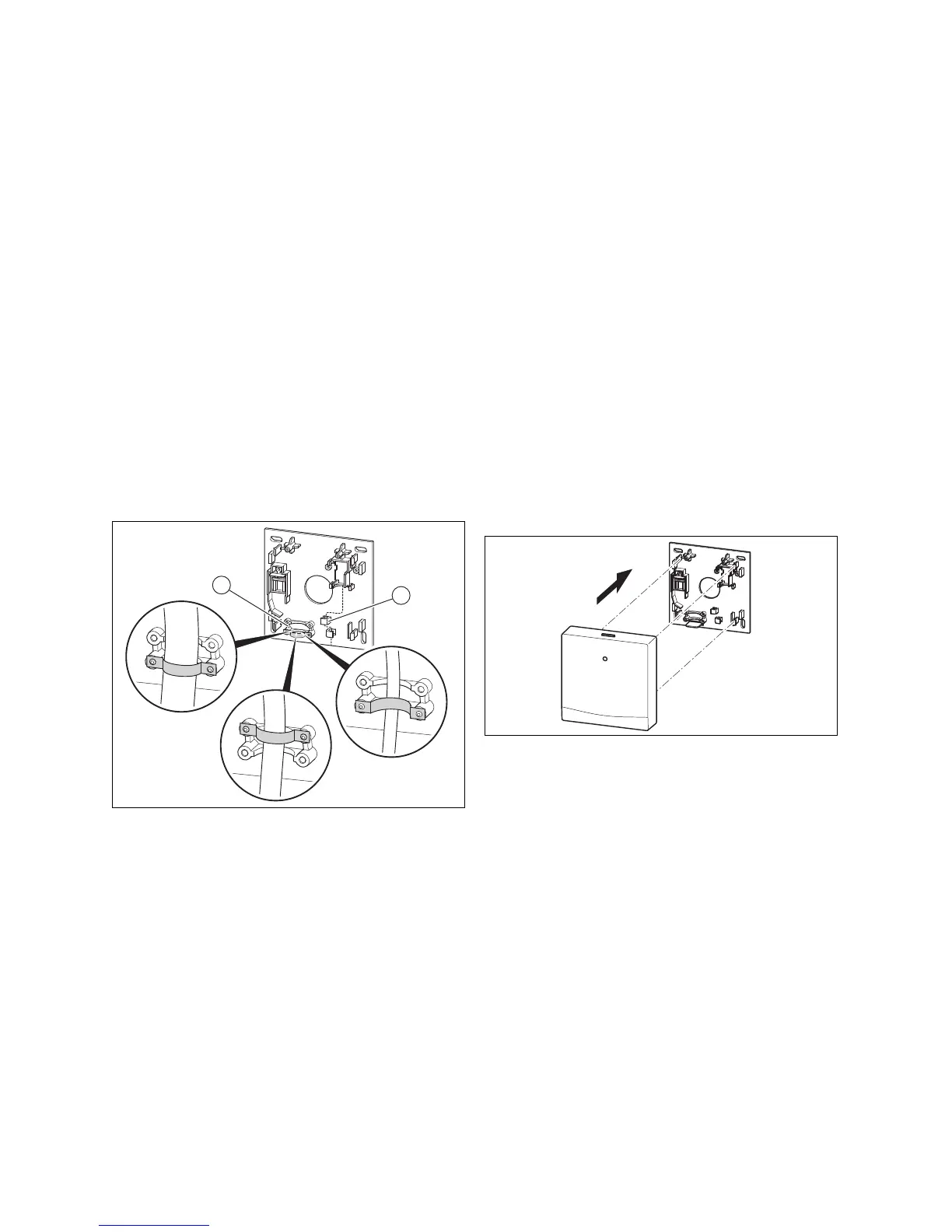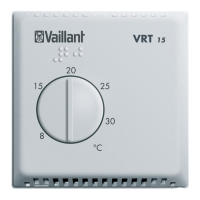Installation 4
0020212888_01 vSMART Installation and maintenance instructions 9
3. If an eBUS line is fed out from the wall, guide the eBUS
line through the cable duct for the wall socket. If no
eBUS line is fed out from the wall, guide the eBUS line
through the underside of the communication unit.
4. Mark the drill holes.
5. Drill two holes that have a diameter of 6 mm.
6. Insert the supplied rawl plugs into the holes.
7. Use the supplied screws to secure the wall socket to the
wall.
8. When you route the line from the underside of the wall
socket to the eBUS connector, use the strain relief (3).
The strain relief can be adjusted to fit different cable
diameters (up to a maximum of 9 mm).
9. Connect the eBUS line to the terminals of the eBUS
plug (2) on the wall socket (→ Page 12).
10. Plug the power supply unit bush into the mating
connector (1) on the wall socket and route the cable
through the strain relief (4).
4.4.2 Placing the communication unit on the wall
socket
1. Carefully place the communication unit on the wall
socket.
2. Carefully press the communication unit into the wall
socket until the locking tabs on the communication unit
are heard to click into place in the wall socket.
◁ The LED on the communication unit flashes blue.
