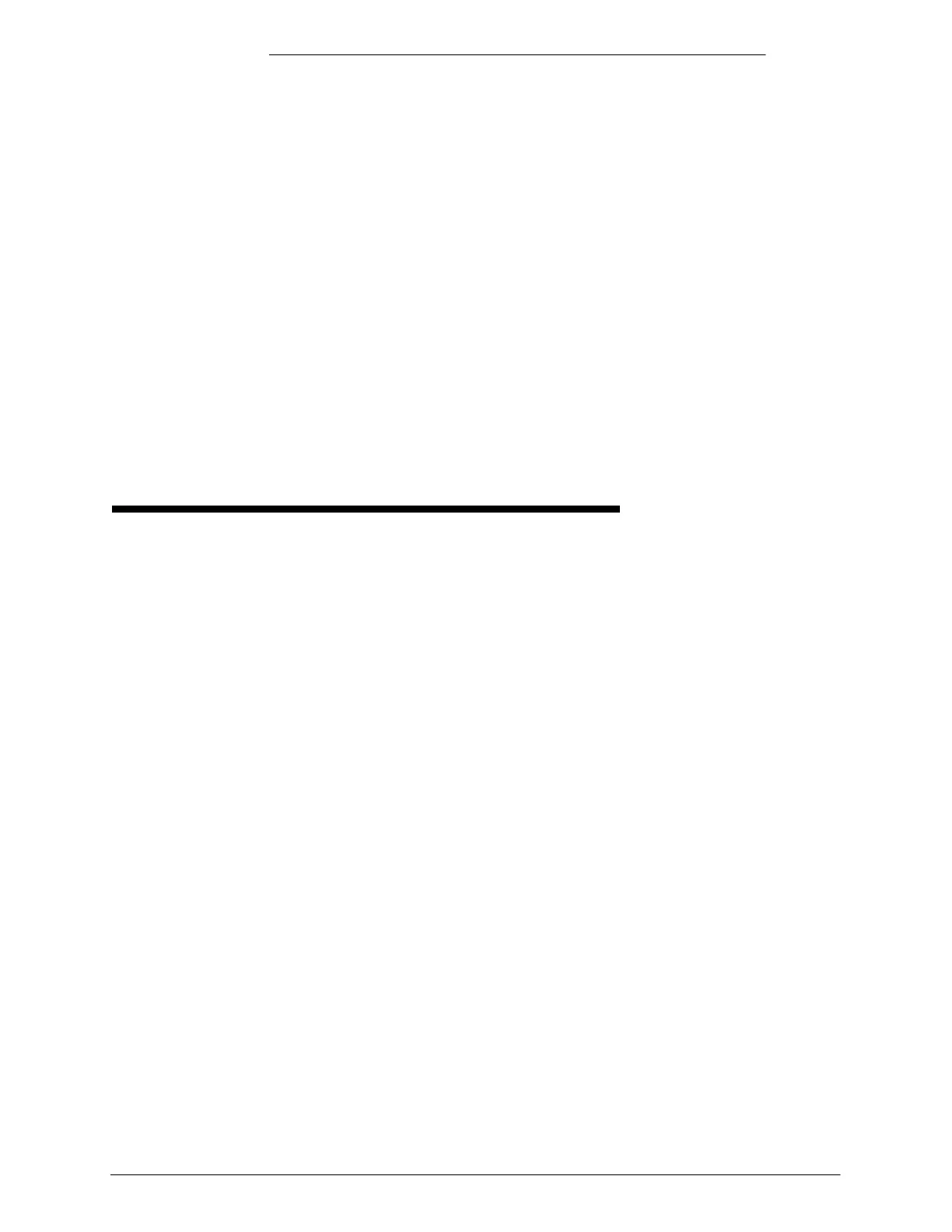InstallationVC3700 User’s Manual
Valco Cincinnati 27
Electrical Installation of Scanner
The cables used to connect the product scanners to the VC3700 control should have a minimum of three conductors
(18–22 AWG) and a shield.
To connect the product scanners to the control, follow these steps:
1. Insert the product scanner cables into the control enclosure through a cord grip located on the bottom panel of
the control.
2. Connect the product scanner cables to J5 (scanner 1) or J6 (scanner 2) on the glue inspection board (Figure 8).
Connections are as follows:
Pin 1: 12VDC
Pin 2: Product scanner signal input
Pin 3: Return
3. Connect shield wire to the protective earth (P.E.) terminals located near the cord-grip base plate.
4. Tighten the cord grips used by the product scanner cables.
Marker Valve or Kicker/Diverter Installation
Mechanical Installation
The unit must be less than 255 inches (6477 mm) from the product scanner used for glue inspection. It must also be
less than 7 products from the scanner.
Electrical Installation
The cable used to connect the marker valve or kicker/diverter to the control should have a minimum of two conduc-
tors (18–22 AWG) and a shield.
To install the marker valve or kicker/diverter, follow these steps:
1. Insert the cable into the control enclosure through the cord grip located on the bottom panel of the control.
2. Connect the cable to J3 (KCK-VLV) on the glue inspection board (Figure 8). Connections are as follows:
Pin 1: Return
Pin 2: Drive signal (sourcing)
3. Connect the shield to the protective earth (P.E.) terminals located near the cord-grip base plate.
4. Tighten the cord grip used by this cable.