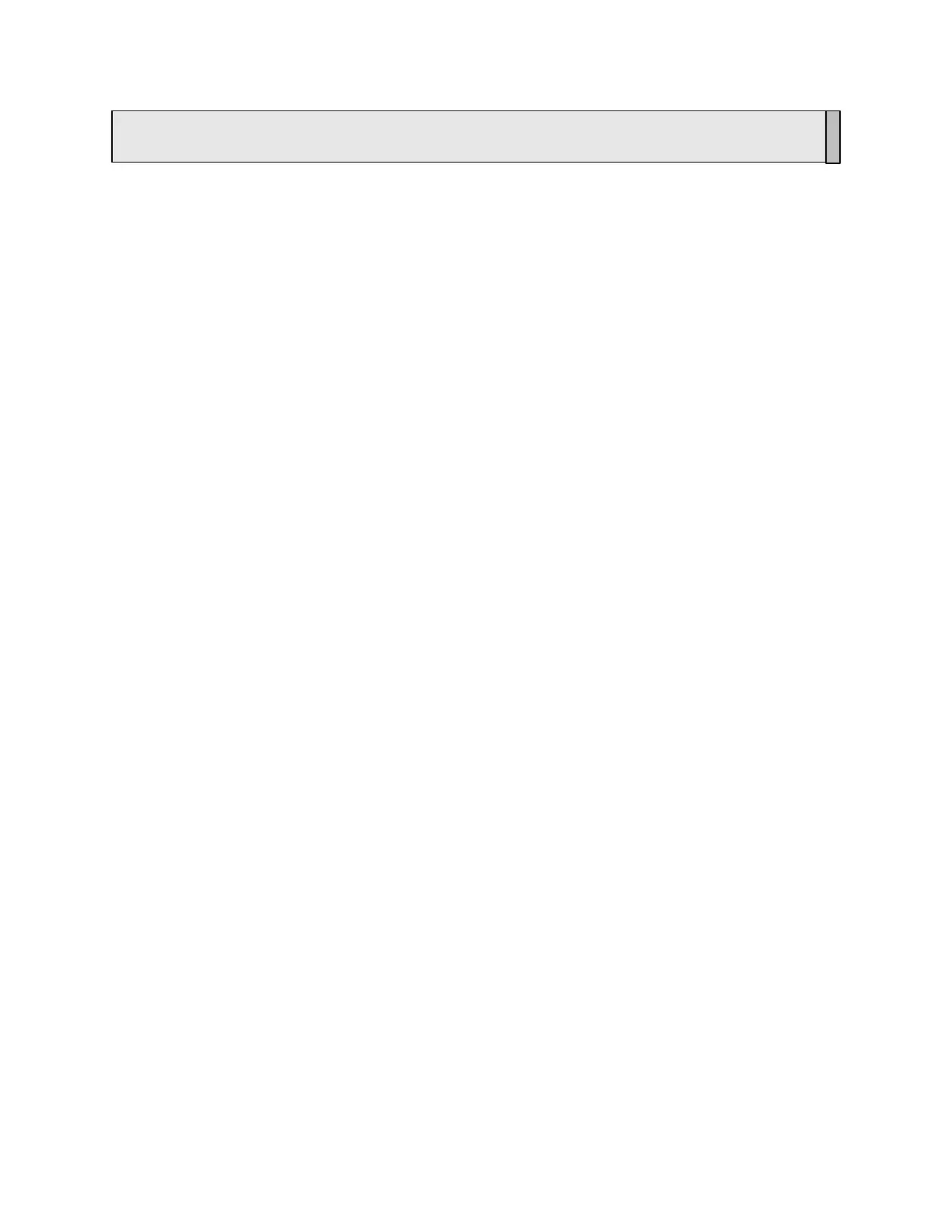Table of Contents
Introduction ...................................................................................................................................................................... 1
About this Manual................................................................................................................................................. 1
Product Description .............................................................................................................................................. 1
Safety Information.......................................................................................................................................................... 3
General Information ............................................................................................................................................. 3
Warnings................................................................................................................................................................. 3
General Wiring Guidelines ........................................................................................................................................... 5
Routing Low-Voltage Leads ............................................................................................................................... 5
Connecting the Supply of Electrical Power...................................................................................................... 5
Basic Features .................................................................................................................................................................. 7
Introduction ............................................................................................................................................................ 7
Front Panel Features ............................................................................................................................................. 8
Bottom Panel Features .......................................................................................................................................... 9
Installation ........................................................................................................................................................................ 13
Introduction ............................................................................................................................................................ 13
Control Installation ............................................................................................................................................... 13
Mechanical Installation of Control......................................................................................................... 13
Electrical Installation of Control ............................................................................................................ 15
Mains Voltage and Fuse Selection ............................................................................................. 15
Encoder Installation .............................................................................................................................................. 17
Mechanical Installation of Encoder ....................................................................................................... 17
Wheel-Driven Encoder ................................................................................................................. 17
Gear-Driven Encoder ................................................................................................................... 17
Electrical Installation of Encoder........................................................................................................... 18
Scanner Installation............................................................................................................................................... 19
Mechanical Installation of Scanner........................................................................................................ 19
Electrical Installation of Scanner............................................................................................................ 21
Glue Valve Installation......................................................................................................................................... 21
Electrical Installation of Glue Valve...................................................................................................... 21
Machine-Stop Relay and Beacon Interface ...................................................................................................... 22
DD-1 Pump Power Supply ................................................................................................................................. 22
Bypass Valve Driver............................................................................................................................................. 23
Menus ................................................................................................................................................................................. 25
Introduction ............................................................................................................................................................ 25
Primary Menus ...................................................................................................................................................... 25
Main Screen ........................................................................................................................................................... 27
Glue-Pattern Edit Screen...................................................................................................................................... 28
Level-1 Menu Screen ........................................................................................................................................... 29
The Job Store Screen ................................................................................................................................ 30
The Job Title Screen ................................................................................................................................. 30
The Job-Index Screen ............................................................................................................................... 30
The Product-Length Screen..................................................................................................................... 31
The Clear-Data Screen ............................................................................................................................. 31
Level-2 Menu Screen ........................................................................................................................................... 33
The Scan-ModeScreen ............................................................................................................................. 33
The Glue-Mode Screen ........................................................................................................................... 33
The Repeat-Channel Select Screen ....................................................................................................... 33
The Repeat-Setup Screen........................................................................................................................ 33