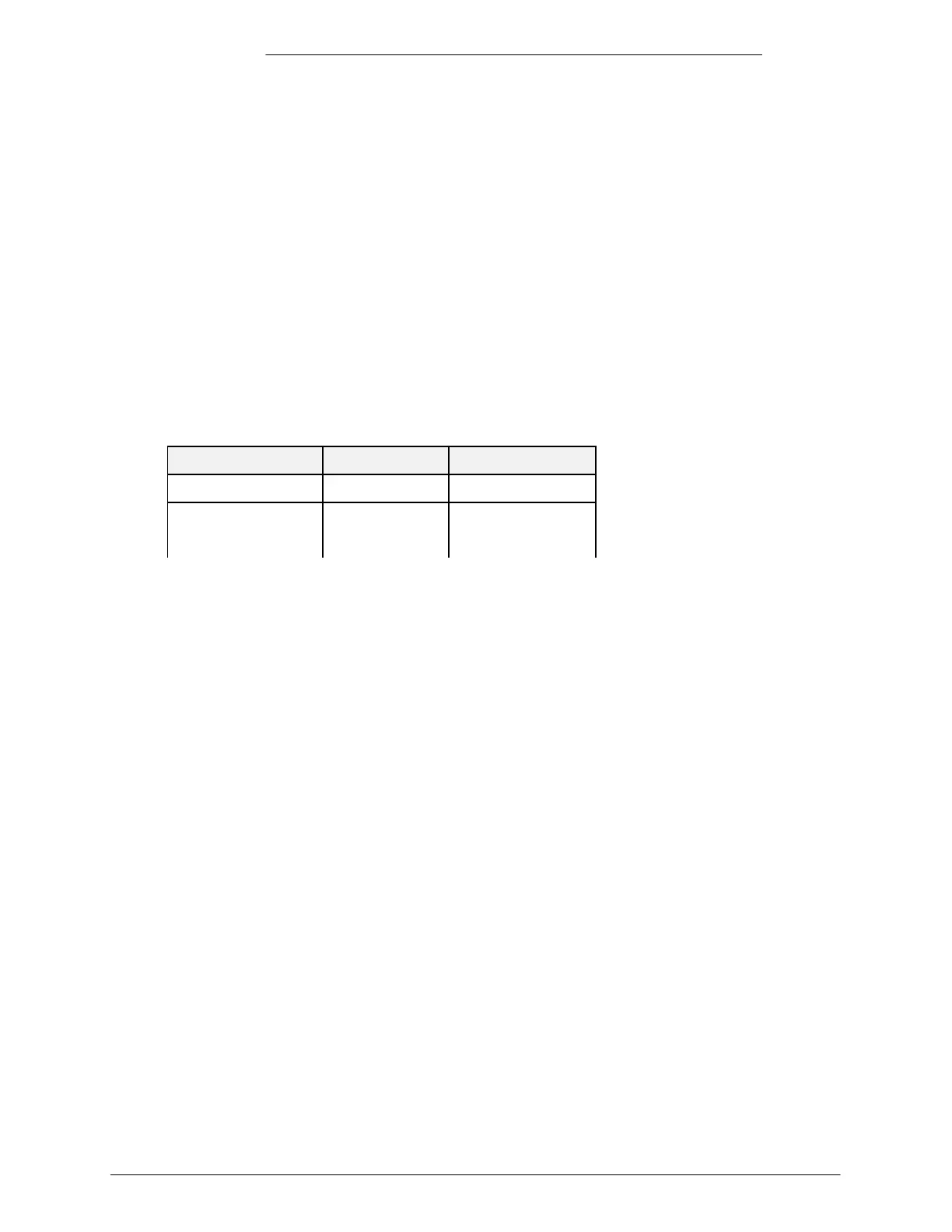Initial Setup
VC3700 User’s Manual
Valco Cincinnati 49
16. Press the “FAIL NUMBER” button to increase the number of consecutive glue inspection faults
causing a machine stop. Each time you press this button, the number of faults is increased by 1.
Note! If you accidentally press the button too many times, keep pressing it until the number you want
comes up again.
Note! A zero in this field prevents the machine-stop relay from initiating a shutdown due to a glue fault.
The maximum value is 9. If the machine-stop relay is not wired to the parent machine, the value in
this field should be zero.
17. Press the range-select button to select a higher or lower set of tolerances for the “GREEN”, “AM-
BER”, and “RED” tolerance buttons.
18. Press one of the three tolerance buttons (GREEN, AMBER, or RED) to select the amount of error to
be accepted for glue inspection. The toelrance indicator (“eye” symbol) displays next to the tolerance
selected.
Note! The high range should be used for capacitive sensors. The low range can be used for most other
sensors. The tolerances available in each range are:
Tolerance Button Low Range High Range
GREEN 5 mm 25 mm
AMBER 10 mm 40 mm
RED 20 mm 50 mm
Restrict Screen Access
To restrict access to screens 3–6, follow these steps:
1. In the level-5 menu screen, press the “PIN” button. The PIN-code screen displays.
2. Press the “NEW PIN” button. (A six-digit numeric keypad and a display window display.)
Note! If a PIN code has been previously entered, the new PIN code will overwrite the old PIN
code—only one PIN code is possible.
3. Using the numeric keypad, enter a four-digit PIN code.
Screens 3–6 are now restricted. From now on, the six-digit numeric keypad will display when the “MORE”
button is pressed in the level-2 menu screen. To proceed to additional menu levels (3-6), a user must enter
the four-digit PIN code.
To provide non-restricted screen access, follow this step:
1. Press the “NEW PIN” button twice in order to delete the PIN code.
Return to the Main Screen
To return to the main menu screen, follow this step:
1. Press the “EXIT” button in the level-4, level-3, level-2, and level-1 menu screens.