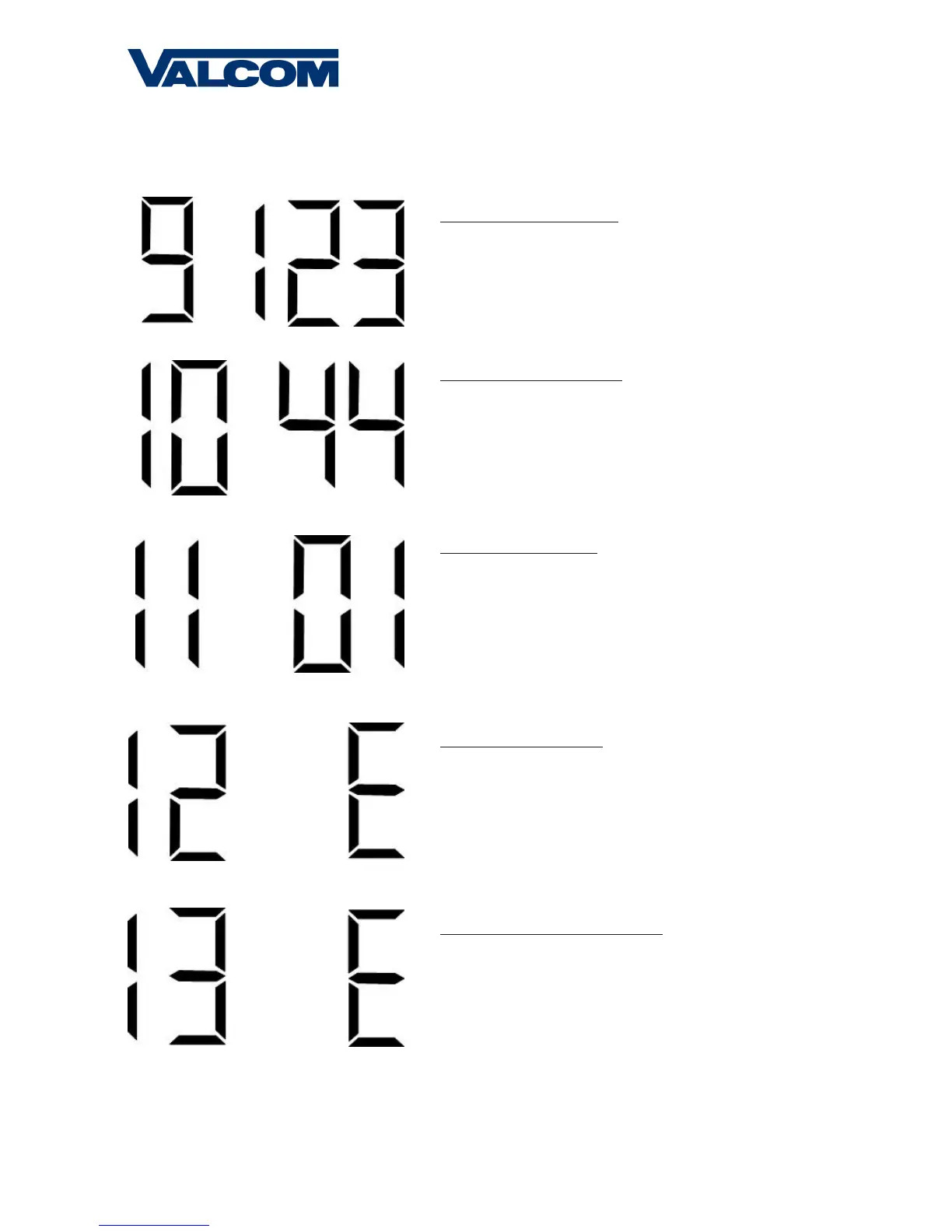19
Valcom, Inc.
5614 Hollins Road
Roanoke, VA 24019
540-563-2000 P.
540-362-9800 F.
www.valcom.com
Option 9 - Set the Clock Number:
Use the bottom button to scroll between “001-999”.
This two-step function allows the user to program the address (clock
number and zone number) for the display for numeric messaging.
Option 10 - Set the Zone Number:
Press the bottom button to scroll between “00-99”.
This allows for the second step, programming of the two-digit zone
number for numeric messaging.
Option 11 - RS485 Data Rate:
Press the bottom button to scroll between “00-12”.
01 - Data is transmitted every second 07 - Data is transmitted every 2 minutes
02 - Data is transmitted every 5 seconds 08 - Data is transmitted every 5 minutes
03 - Data is transmitted every 10 seconds 09 - Data is transmitted every 10 minutes
04 - Data is transmitted every 15 seconds 10 - Data is transmitted every 15 minutes
05 - Data is transmitted every 30 seconds 11 - Data is transmitted every 30 minutes
06 - Data is transmitted every minute 12 - Data is transmitted every hour
Option 12 - Set the Time Base:
Press the bottom button to scroll between “q” and “E”.
This option allows the user to select either an Electric Time Base (E) of
60 Hz or a Quartz Time Base (q). If a 60 Hz signal is not available, the
clock will automatically revert to a quartz time base.
Option 13 - Loss of Communication Alert:
Press the bottom button to scroll between “E” and “d”.
Enabling (E) this option will allow the user to proceed to option 14 to
set the loss of communication alert. Disabling (d) this option will not
show a loss of communication and will keep the colons solid. Disabling
should also be used when the clock is in an independent mode.