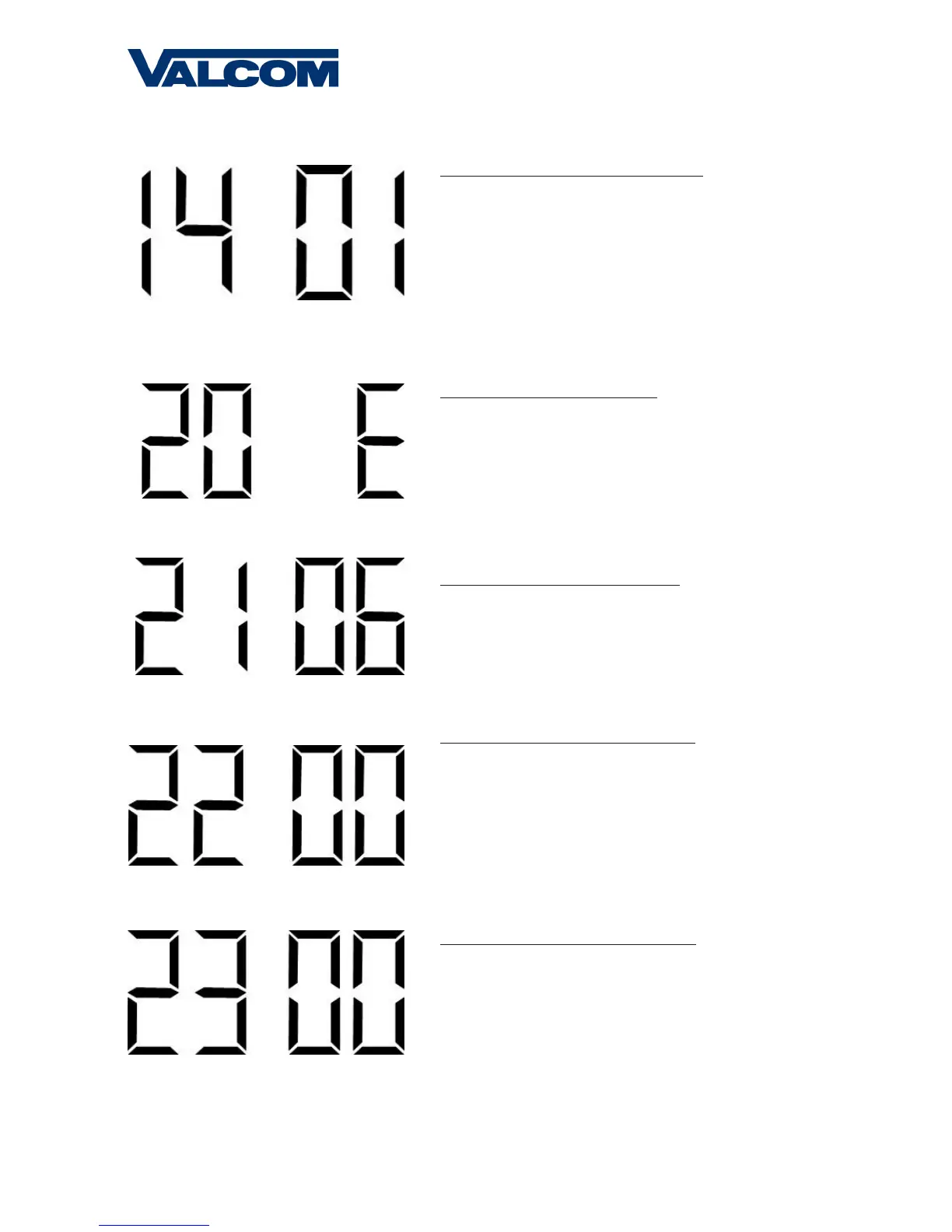20
Valcom, Inc.
5614 Hollins Road
Roanoke, VA 24019
540-563-2000 P.
540-362-9800 F.
www.valcom.com
Option 14 - Set the Loss of Communication Alert:
Use the bottom button to scroll between “01-10”.
This option allows the user to set when the colons will flash after the
clock loses data to indicate loss of communication. Press the “Set Min-
ute” button to scroll between “01-10”.
01 - Data is lost after 5 minutes 06 - Data is lost after 60 minutes
02 - Data is lost after 10 minutes 07 - Data is lost after 90 minutes
03 - Data is lost after 15 minutes 08 - Data is lost after 120 minutes
04 - Data is lost after 30 minutes 09 - Data is lost after 180 minutes
05 - Data is lost after 45 minutes 10 - Data is lost after 240 minutes
Option 20 - Set the Programmable Relay:
Press the bottom button to scroll between “d” to “1-9”.
Please see page 28 to choose the desired setting. If option “9” is
selected, than the user will proceed to option 24. If not, then the user
will proceed to option 30.
Option 21 - Once a Day Pulse Output- Hours:
Press the bottom button to scroll between “00-23”.
This option allows the user to set the hour they want the relay to close.
Option 22 - Once a Day Pulse Output - Minutes:
Press the bottom button to scroll between “00-59”.
This option allows the user to set the minute(s) they want the relay to
close.
Option 23 - Once a Day Pulse Output - Seconds:
Press the bottom button to scroll between “00-59”.
This option allows the user to set the second(s) they want the relay to
close.