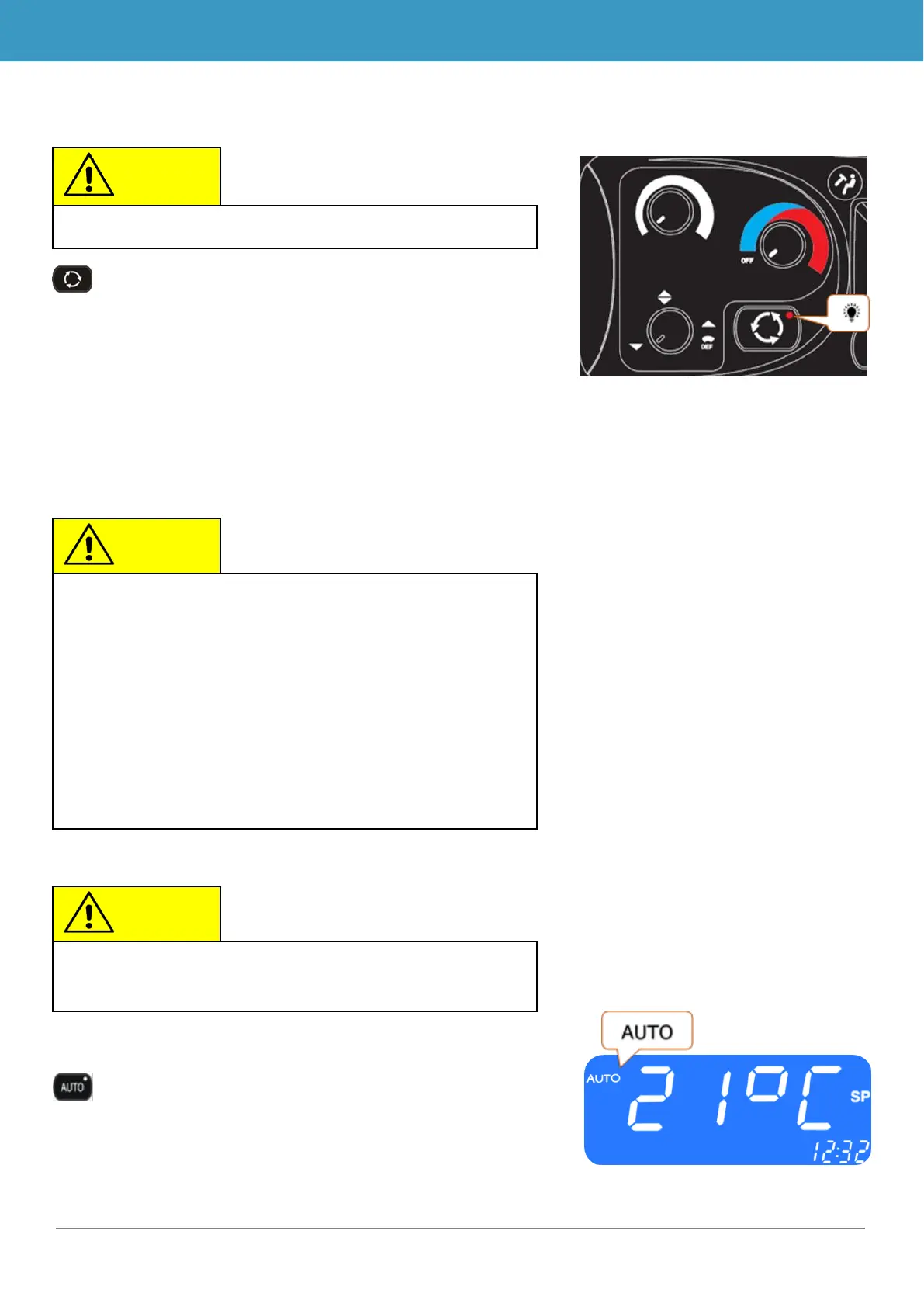2.3.4 Toggle between fresh air and air recirculation
Press button (Fig.3, No.1), to toggle between fresh
air and air recirculation modes.
➔ Fresh air: the LED next to the fresh air / air recirculation
button is not lit.
➔ Air recirculation: the LED next to the fresh air / air
recirculation button lights up.
2.4 Passenger compartment functions
2.4.1 AUTO mode
2.4.1.1 Activate
Press button (Fig.3, No.10) shortly.
➔ Mode is activated.
➔ the LED next to the button lights up, “AUTO” appears
on the display.
The air recirculation mode is not limited in time.
Air-conditioning system and heater are activated only
To use all modes’ functions in full, activate the AUTO
mode after turning on the control panel and make
sure that the doors are closed.
To save energy, you can switch to manual mode
(simply deactivate the AUTO mode), where the tem-
perature can be manually changed by adjusting the
blower speed.
The AUTO mode can be activated only when the en-
Figure 8 - SC1000 Air Recirculation Mode
Driver’s Seat Active
Figure 9 - SC1000 AUTO Mode Active
