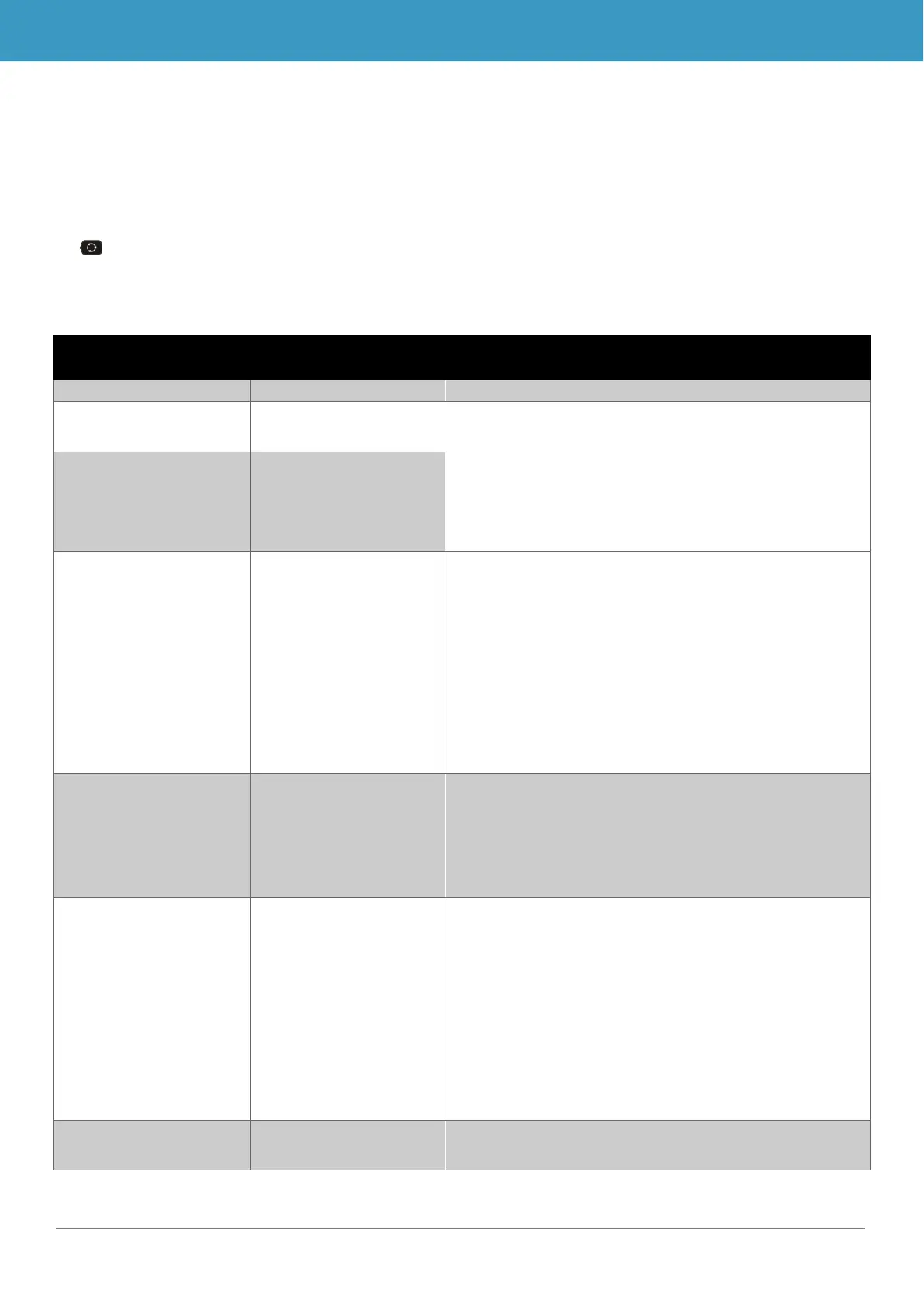➔ If the error has not been corrected, it appears again
with a dot between the third and fourth digit of the error
code within the error messages (Fig.28).
2.7.1.5 Terminate
Press button (Fig.3, No.1) at the driver’s workplace until the standard screen appears.
2.7.2 Error message overview
Hot water valve fail-
ure in the frontbox
1. Check plug connections
- Electrical and visual check of all
plug connections
2. Replace component
3. Replace control unit
The air distribution
flap actuator (foot
area) of the frontbox
has failed
Note: Further errors
can arise in conjunc-
tion with this error
message. They are to
be ignored until error
10 is corrected.
Communication to
the substation is inter-
rupted (substation 1).
1. Verify the substation is active
- Check plug connections
- Replace substations
- Replace control unit
Hot water valve has
failed (roof) (sub-
station 1)
1. Check plug connections
- Electrical and visual check of all plug con-
nections
2. Replace components
3. Replace control unit
Note: further errors
can arise in conjunc-
tion with this error
message. They are to
be ignored until error
20 is corrected.
Communication to
the substation is inter-
rupted.
1. Verify the substation is active
- Check plug connections
- Replace substation
- Replace control unit
Motor 0 of the con-
vector water valve
1. Check plug connections
