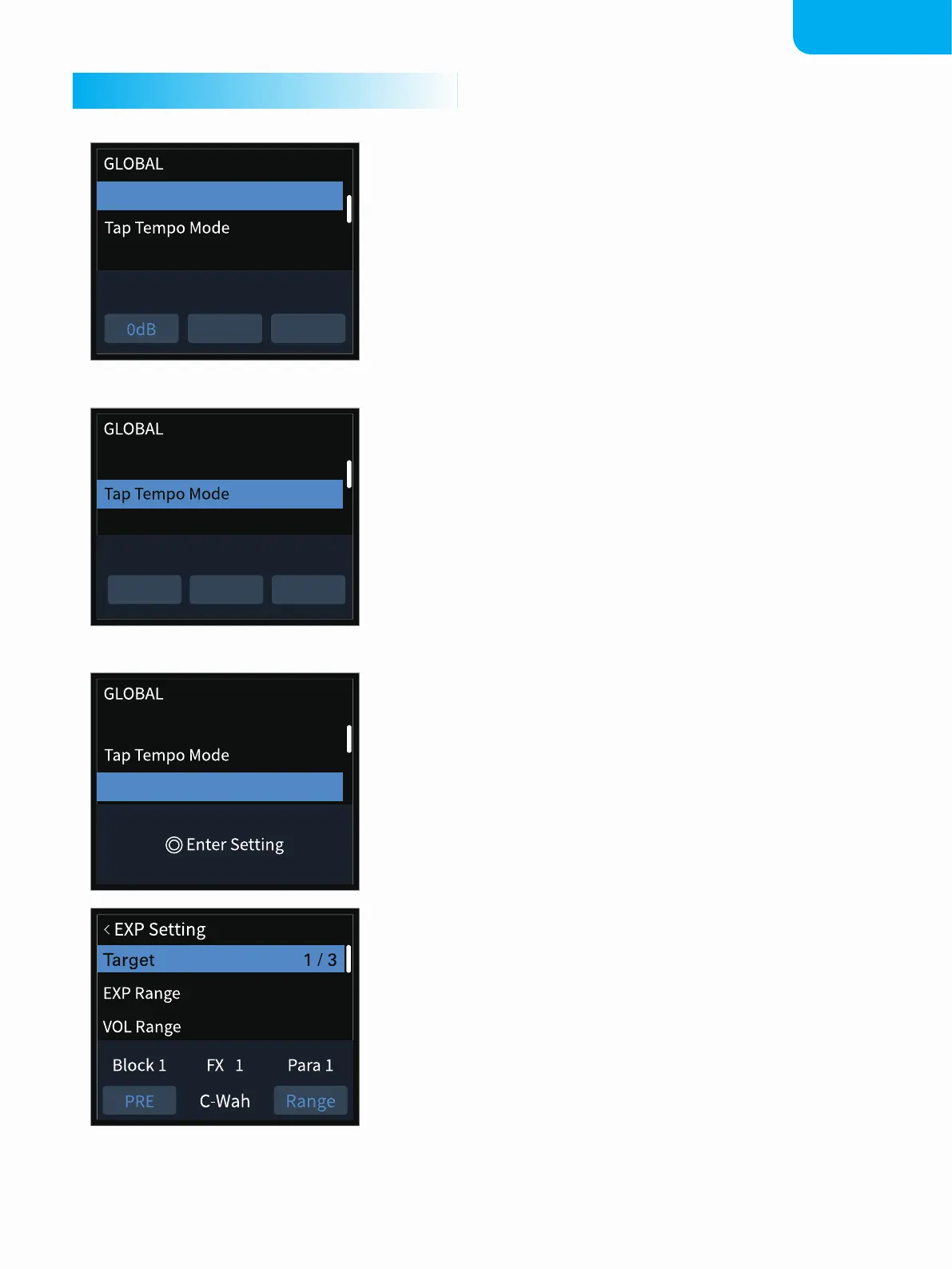GLOBAL
10
In this menu, you can control the settings of, or calibrate your
built-in expression pedal.
There are four options within this menu: Target, EXP Range,
Volume Range, and Calibrate.
EXP Setting
·Target
Under the Target option, you can define the pedal’s control
target. You can set up a maximum of 3 eects parameters for
the built-in expression pedal to control.
In the selection panel, Block X (X standing for 1-3 controllable
targets) represents the eects module in play. FX X displays
the actual eect name, and PARA X shows the eect’s
controllable parameter.
Use Quick access knob 1 to select the module placement. Use Quick access knob 3 to select the
eects parameter. Press the PARA button to flip through the panel. You can also turn the expression
pedal o by selecting OFF in the settings panel.
Tap Tempo Mode
PRE MOD DLY
CLOSE CLOSE CLOSE
In this menu, you can decide whether you want all patches to
react and coordinate with Tap Tampo. This function ignores
the Sync settings in the stored patches, but does not aect
the stored patches.
The Sync function of the PRE, MOD and DLY modules in all the
patches can be aected by Tap Tempo.
After the synchronization is enabled, when you turn on Tap
Tempo, the Sync of the corresponding module will be opened.
You can control the time/speed value of the corresponding
module by Tap Tempo in any patch.
No CAB Mode is for connecting to instrument amplifiers without
changing saved presets.
Turning this on will bypass the CAB module for GP-100’s L/R output
channels ignoring preset settings. You can apply dierent settings
on L/R output channels for dierent scenarios.
Default is set to OFF.
Input
Level
NoCAB
Mode(L)
NoCAB
Mode(R)
OFF OFF
I/O
EXPSetting
I/O
EXPSetting
I/O
EXPSetting
