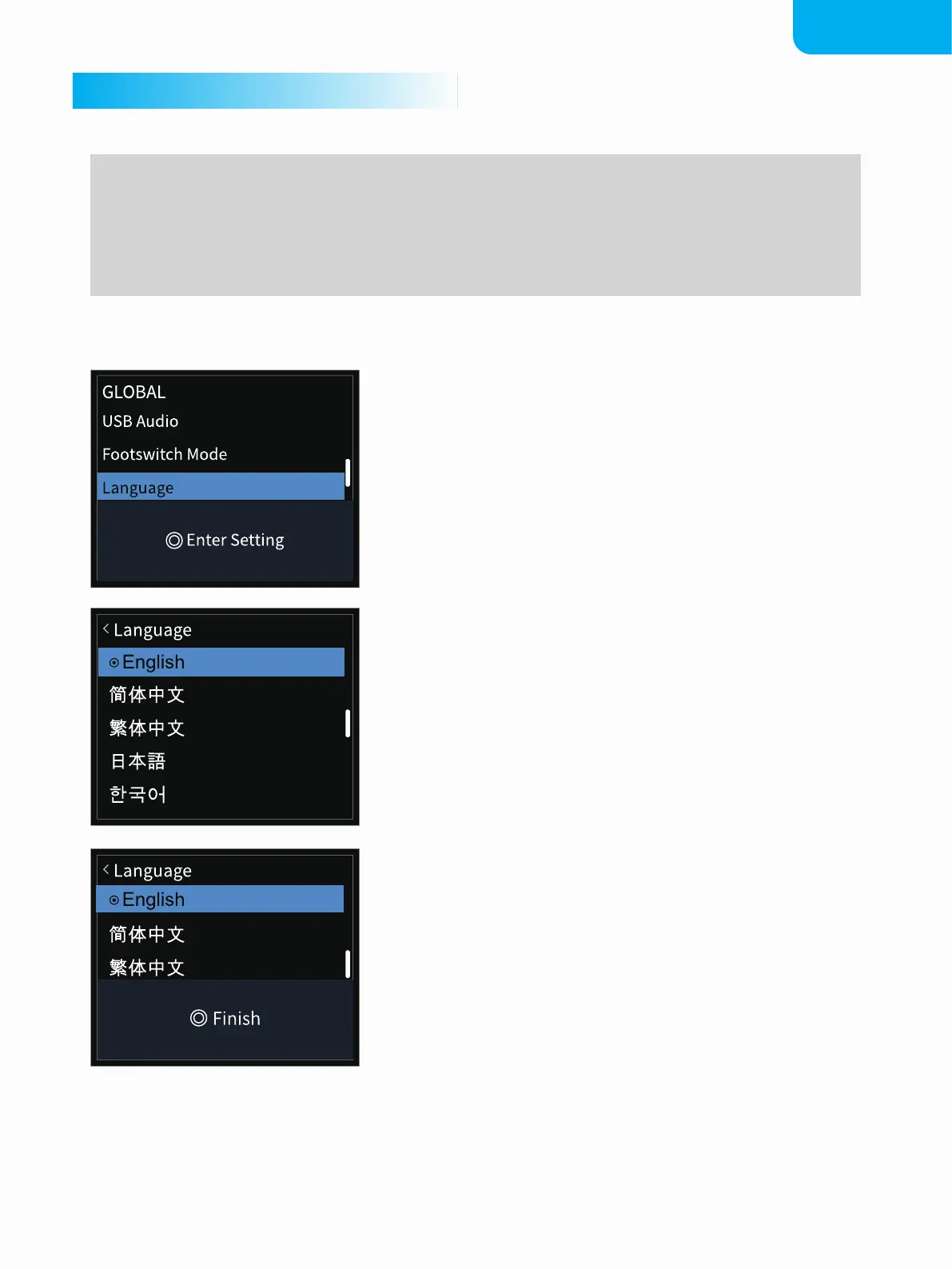GLOBAL
14
Language
This menu is to choose the GP-100's language.
Press the PARA button to enter the language settings menu.
Turn the PARA button to select the system languag, press the
PARA button to confirm the selection.
Press the PARA button again or press the EXIT button to
return to the previous menu.
Note:
Please stay cautious when adjusting your global EQ to protect your hearing and device
Global EQ won’t affect the USB audio output of the GP-100
When a patch is using too many modules, or some modules are consumed with too much system resources
(such as reverb effect), the system may be overloaded after applying global EQ.
