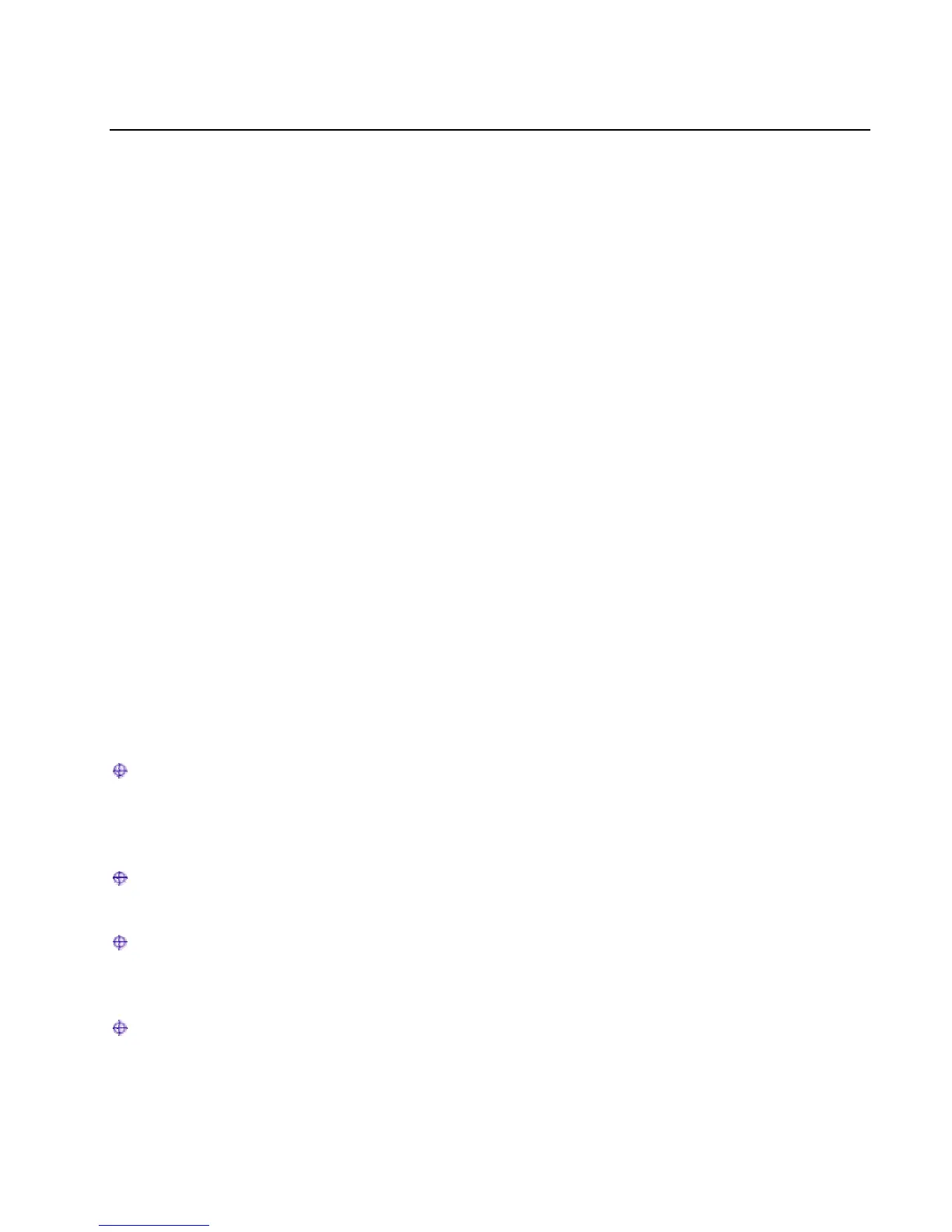36
Chapter 10 Theory of Operations
Troubleshooting
Apparent malfunctions are often the result of misinterpretation of specifications or due to an incomplete
understanding of the instrument.
A thorough review of the operating instructions for this
instrument is recommended prior to any component replacement. Check to be sure that cables and
other test equipment are in good working order before attempting to troubleshoot the ohmmeter.
If the ohmmeter exhibits problems that cannot be eliminated by reviewing the operating instructions, the
following guidelines have been established to help solve the problem.
Localizing the Problem
The key to successful troubleshooting is to localize the problem as much as possible before trying to pin
the problem down to a specific component. Certain questions should be asked such as "Does the
problem occur on all ranges or on a specific range only?". The power supplies are also one of the first
things that should be checked.
As it is not possible to anticipate all failure modes of the ohmmeter, servicing personnel should become
familiar with this Chapter of the manual to gain a complete understanding of the internal workings of
this instrument.
Component Replacement
If the problem has been identified as a faulty component, the accuracy of the ohmmeter can be
maintained only if the following precautions are taken:
Use only the specified replacement component or its exact equivalent. Spare parts can be
ordered from your nearest Valhalla Scientific Service Center or from the factory directly by
referring to the Valhalla Stock Number listed in the Parts Lists section at the back of this
manual.
Use only 63/37 grade rosin core electronic grade solder with a 50W or lower maximum
power soldering iron.
When soldering, heat the terminal of the component, not the solder. Apply solder smoothly
and evenly. Do not move the component until the solder has cooled. Bad solder joints can
cause additional problems!
Static sensitive parts require special handling procedures. Always treat an unknown part as
if it were static sensitive.