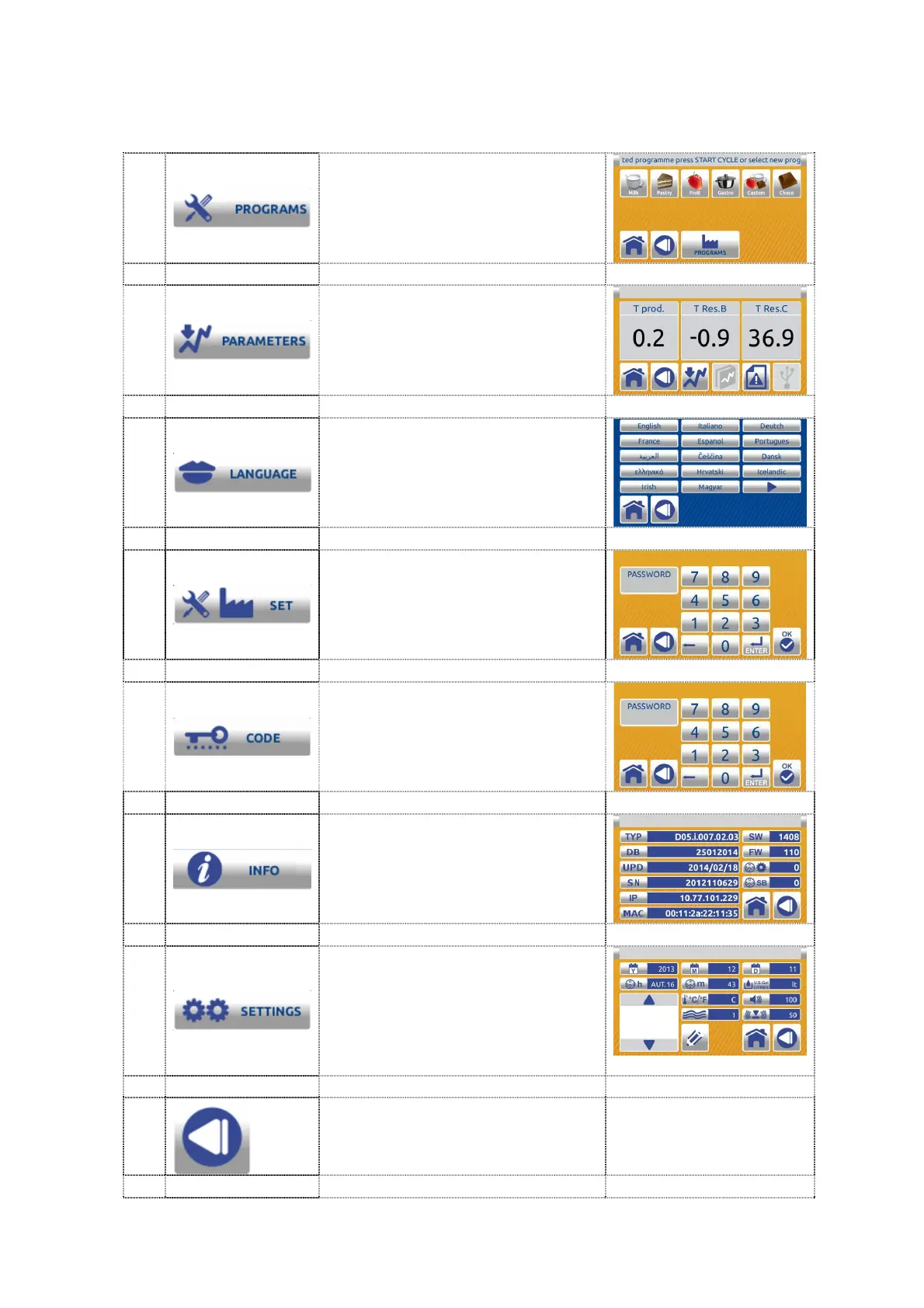22
DESCRIPTION:
1
Use this function to enter the
PROGRAM MENU
2
Use this function to enter
MACHINE PARAMETERS
3
Use this function to enter
LANGUAGE SELECTION
4
Function to be used only by
Valmar technicians
5
Use this function to enter in
PASSWORD screen.
Digit password to
LOCK/UNLOCK the activities of
the machine.
6
Use this function to enter the
electronic info sheet and check
electronic sheet data: number,
latest update, software version,
etc.
7
Use this function to enter, check
and change settings such as
date, time, units of
measurement
(Celsius/Fahrenheit,
liters/gallons) or water quantity
8
Press the BACK button to return
to the previous screen