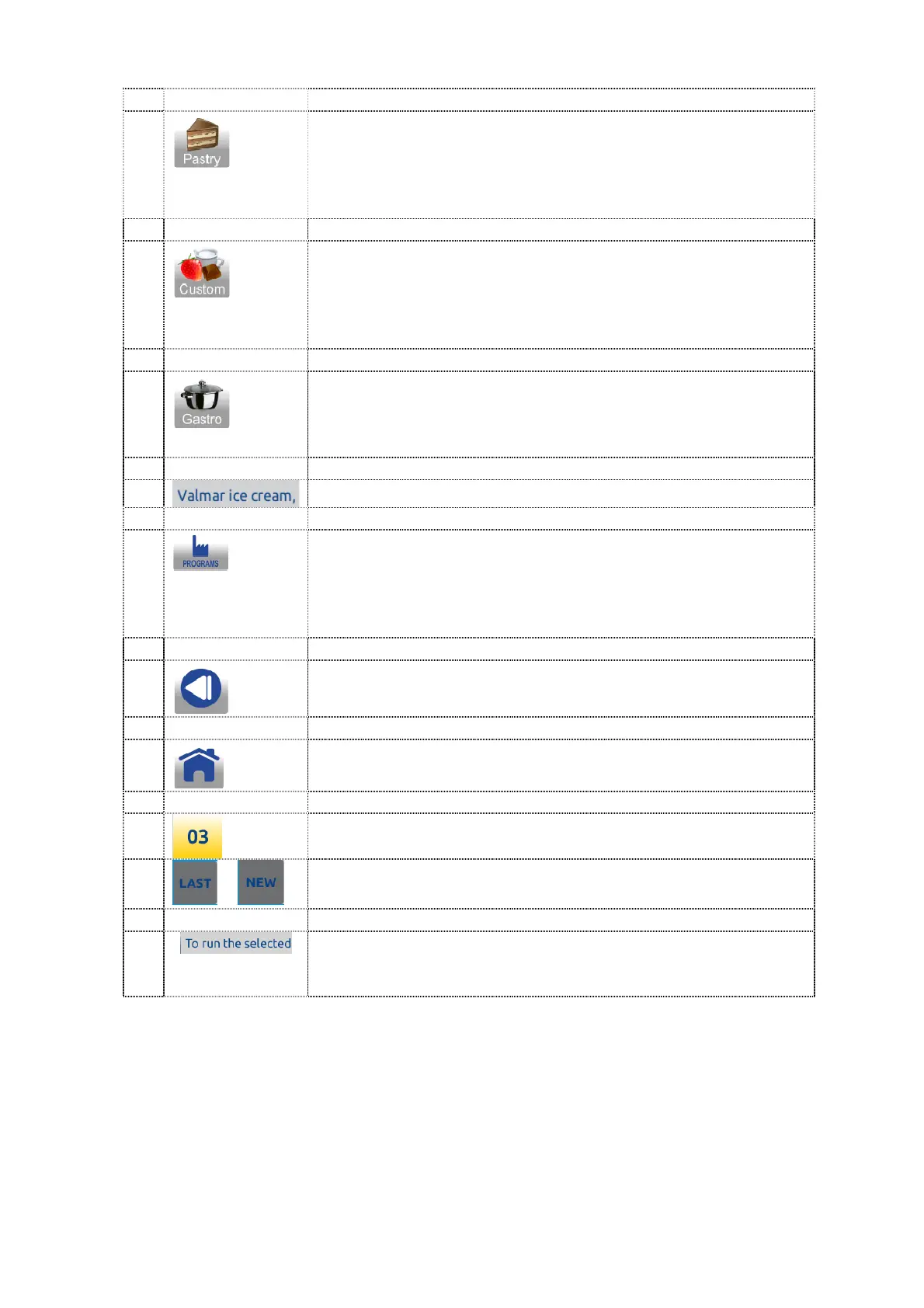42
4
PROGRAM MENU FOR CHOCOLATE ICE CREAM AND
OTHER CHOCOLATE PRODUCTS
Select the CHOCO button to enter the list of programs for
chocolate ice cream, toppings, sauces, ganache, creams,
etc..
5
CUSTOMIZED PROGRAM MENU FOR ICE CREAM,
SORBETS, PASTRY AND GASTRONOMY PRODUCTS
Select the CUSTOM button to enter the list of customizable
programs and programs for ice cream production in mode
2, mode 3 and mode 4.
6
FOOD AND GASTRONOMY PROGRAM MENU
Select the GASTRO button to enter the list of food
programs such as soups, minestrone, polenta, risotto,
sauces, béchamel sauce, stew, etc..
7
PROGRAM NAME
8
FACTORY MENU
Select the FACTORY PROGRAMS button to enter the list
of programs for special functions such as variegated ice
cream extractions, variable speed ice cream extraction,
mixing, etc.
9
Press BACK to return to the previous screen.
10
Press HOME to return to the dual inactive home screen.
11
PROGRAM NUMBER.
12
....
LAST used or NEW selected program.
13
TUTOR MESSAGES help users giving them instructions
and information about the processing. They also provide
information on any errors and give warnings on operations.