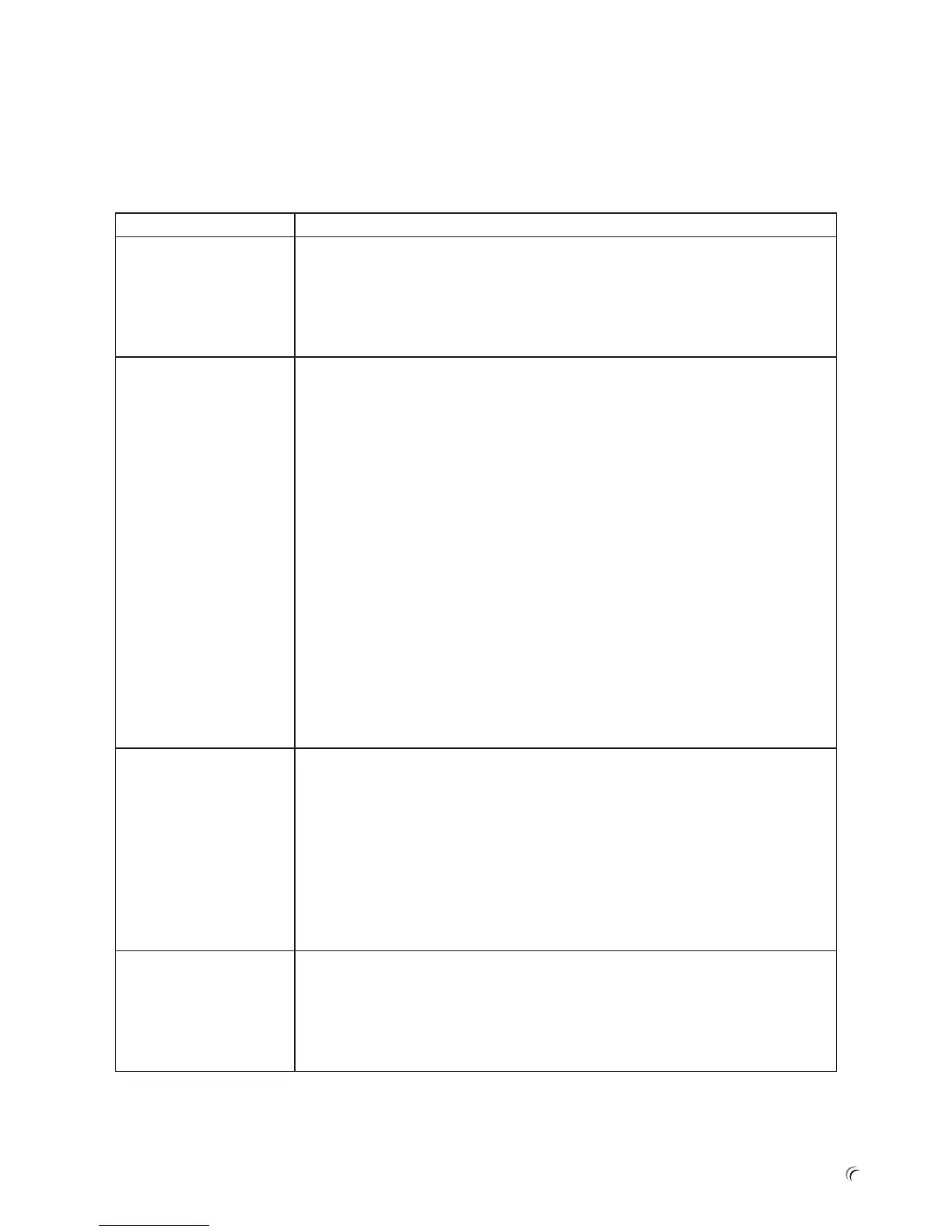www.vanatoo.com 11
TROUBLESHOOTING
In the unlikely event that you should experience problems with your Vanatoo Transparent
One speakers, we have listed a few suggestions that might help you. If these
suggestions fail to correct your problem, check our website for additional suggestions or
contact our support department.
Problem Troubleshooting Steps
Power LED is not
illuminated
Make sure the power switch is switched to the “ON” position.•
Make sure the AC power cord is properly connected to both the •
active speaker and to your household wall outlet.
Make sure the wall outlet you have plugged the power cord into is •
a “live” outlet.
No sound from either
speaker
Make sure the power LED is illuminated. If not, see the steps for •
“Power LED is not illuminated”.
Make sure the active speaker volume knob is turned up.•
Make sure your audio source volume is turned up.•
Make sure your audio source is playing audio.•
Disconnect all but one audio source input on the active speaker. •
Note that some digital audio devices (either optical, coax or audio
USB) continue to output a signal even if they aren’t producing
sound. This can result in blocking the active speaker from switching
to another source input.
If the speaker was previously working properly but stopped •
suddenly, this may be the result of the output drivers experiencing
thermal shutdown. This is a normal protection feature and does not
indicate a malfunction. Turn the power off on the active speaker,
wait 5 minutes, turn down the volume of the audio source, then turn
the speaker system back on.
If possible, try different inputs on the active speaker to see if one •
works where another may not.
Sound from active
speaker but not from
passive speaker
Make sure both of the speaker wires are properly connected to the •
active speaker output terminals.
Make sure both of the speaker wires are properly connected to the •
passive speaker input terminals.
If you are using the analog input, make sure the 3.5mm connector •
is rmly seated into the connector input on the active speaker and
the audio source.
If you are using the 3.5mm to RCA “Y” cable, make sure both of the •
RCA connectors are properly seated.
Sound from passive
speaker but not from
active speaker
If you are using the analog input, make sure the 3.5mm connector •
is rmly seated into the connector input on the active speaker and
the audio source.
If you are using the 3.5mm to RCA “Y” cable, make sure both of the •
RCA connectors are properly seated.