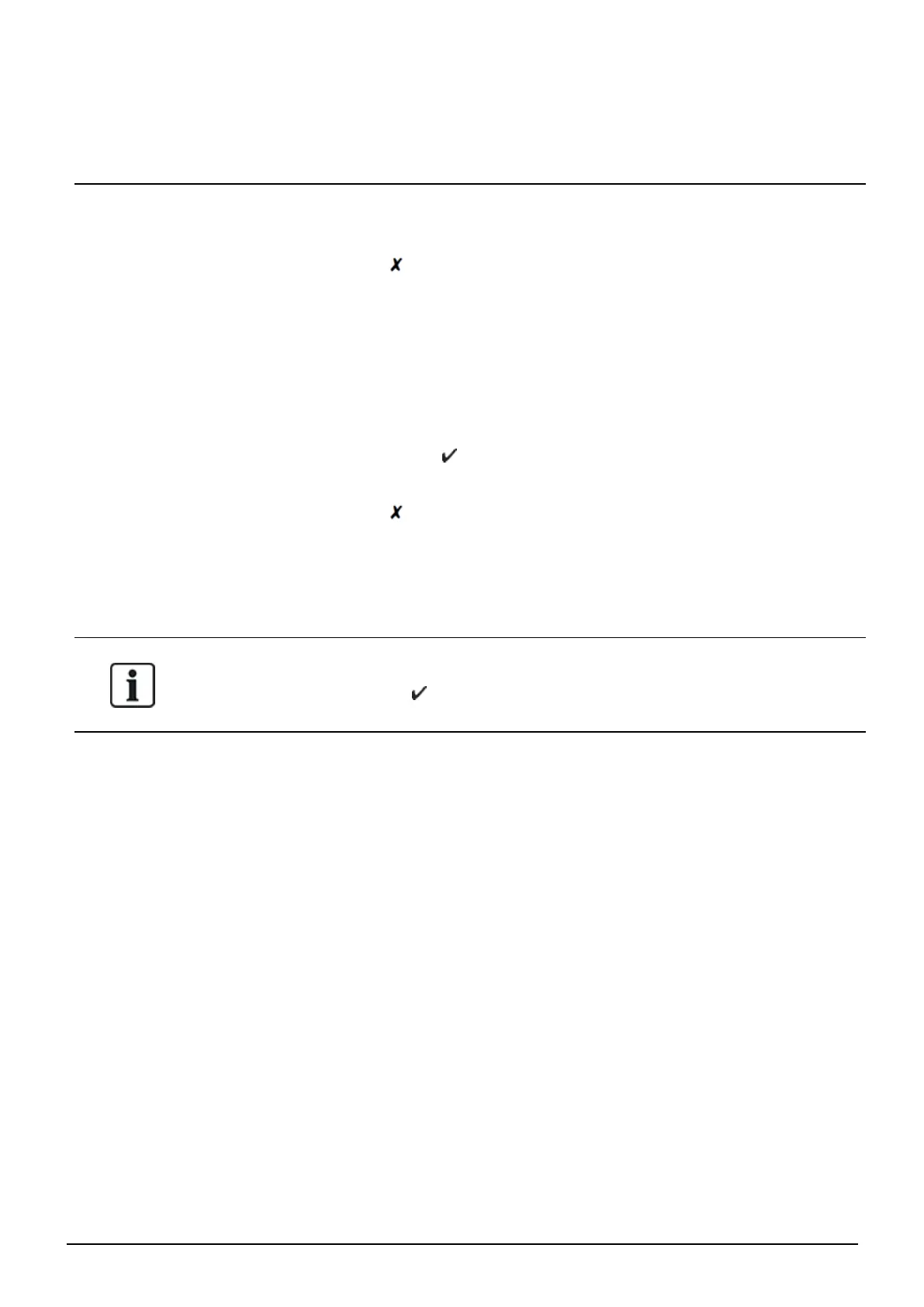3 30 Second Programming Guide
These instructions apply for a typical standalone system.
1. Enter Programming Mode
On the digital keypad press . Input the programming code (default is 9999). The LED flashes
amber.
2. Change User 1 Code
On the digital keypad press 0. Input 001 (for User 1). Input the new User 1 code (4 digits).
3. Add User 1 Card
On the digital keypad press 5. Input 001 (for User 1). Present User 1’s card twice.
4. Change Programming Code
On the digital keypad press 0. Input . Input the new programming code (4 digits).
5. Exit Programming Mode
On the digital keypad press . The LED turns red and programming mode is exited.
6. Record User Code and Card
Enter the details of the Users and their associated codes and card numbers on the User List at the
back of this manual.
The ACT 5e prox is now ready for normal use.
The ACT 5e prox may be returned to its factory default condition at any time by entering the
programming mode and pressing three times.
© Vanderbilt 2019 6 A-100512-e
25.06.2019